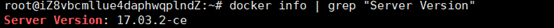系统环境:
Ubuntu 16.0.4
安装版本:
docker 17.03.2
1.更新apt源
apt-get update
2.安装可以使用https使用存储库的包
apt-get install -y apt-transport-https ca-certificates curl software-properties-common
3.添加官网docker的GPG密钥
curl -fsSL https://download.docker.com/linux/ubuntu/gpg | sudo apt-key add -
4.设置stable存储库
add-apt-repository "deb [arch=amd64] https://download.docker.com/linux/ubuntu $(lsb_release -cs) stable"
5.更新apt源again
apt-get update
6.网络不好会出现以下报错,多执行几次就成功了

7.查看docker-ce的版本
apt-cache madison docker-ce

8.安装docker
apt-get install docker-ce=17.03.2~ce-0~ubuntu-xenial
9.网络不好会出现以下报错,多执行几次就成功了
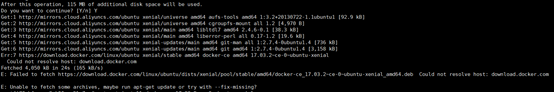
10.安装成功