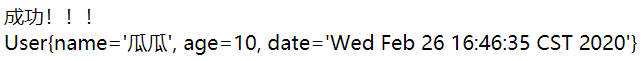首先,创建一个index.jsp页面:
<%@ page contentType="text/html;charset=UTF-8" language="java" %> <html> <head> <title>Title</title> </head> <body> <h3>返回值类型的分类</h3><br/> <a href="haha/hello">点击我!</a> </body> </html>
前端资源目录:
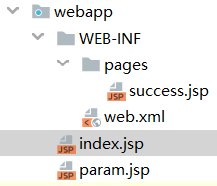
返回值类型分类:
1.返回类型为String
1. Controller方法返回字符串可以指定逻辑视图的名称,根据视图解析器为物理视图的地址。
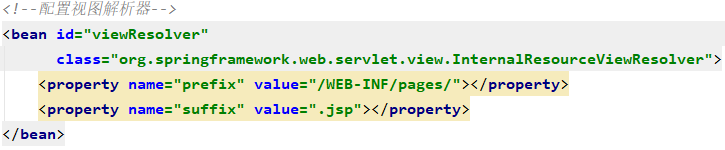
@RequestMapping("/haha")
public class HelloController {
@RequestMapping(value="/hello")
//返回字符串
public String sayHello() throws Exception{
System.out.println("返回类型为字符串");
return "success";
}
}
若想在返回值类型为String的前提下实现请求转发和重定向,可以使用springmvc框架提供的forward关键字和redirect关键字实现!!!
(现在是不走视图解析器的,所以路径要写完整)
@RequestMapping("/hello")
//使用forward关键字进行请求转发或redire关键字重定向
//不走视图解析器,所以路径要写完整
public String sayHello() throws Exception{
/*System.out.println("使用forward关键字进行请求转发");
return "forward:/WEB-INF/pages/success.jsp";*/
System.out.println("使用redirect关键字进行重定向");
return "redirect:/param.jsp";
}
注意:重定向redirect不能访问WEB-INF目录下的资源!!!!!转发可以!
2. 返回值类型是void
1. 如果控制器的方法返回值编写成void,可以使用请求转发或者重定向跳转到指定的页面(不经过视图解析器),也可以使用response直接响应数据。
@RequestMapping("/hello")
//返回类型为void
public void sayHello(HttpServletRequest request, HttpServletResponse response)throws Exception{
System.out.println("请求转发或者重定向");
//请求转发
/*request.getRequestDispatcher("/WEB-INF/pages/success.jsp").forward(request,response);*/
//重定向
/*response.sendRedirect("/param.jsp");*/
//直接响应数据
response.setContentType("text/html;charset=UTF-8");
response.setCharacterEncoding("UTF-8");
response.getWriter().write("哈哈");
}
使用response直接响应数据,由于默认查找jsp页面是查询不到的,所以会默认根据@RequestMapping("/hello")跳转到hello页面:
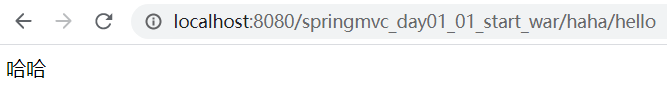
3. 返回值类型是ModelAndView
1. ModelAndView对象是Spring提供的一个对象,可以用来调整具体的JSP视图
2. 具体的代码如下
success.jsp页面:
<%@ page contentType="text/html;charset=UTF-8" language="java" isELIgnored="false" %> <html> <head> <title>Title</title> </head> <body> 成功!!!<br/> ${user} </body> </html>
处理器:
@RequestMapping("/hello")
//返回类型为ModelAndView
public ModelAndView sayHello() throws Exception{
System.out.println("返回类型为ModelAndView");
ModelAndView mv = new ModelAndView();
User user = new User();
user.setName("瓜瓜");
user.setAge(10);
user.setDate(new Date());
mv.addObject("user",user);
mv.setViewName("success");//路径借助视图解析器,与视图解析器里的配置有关
return mv;
}
结果展示: