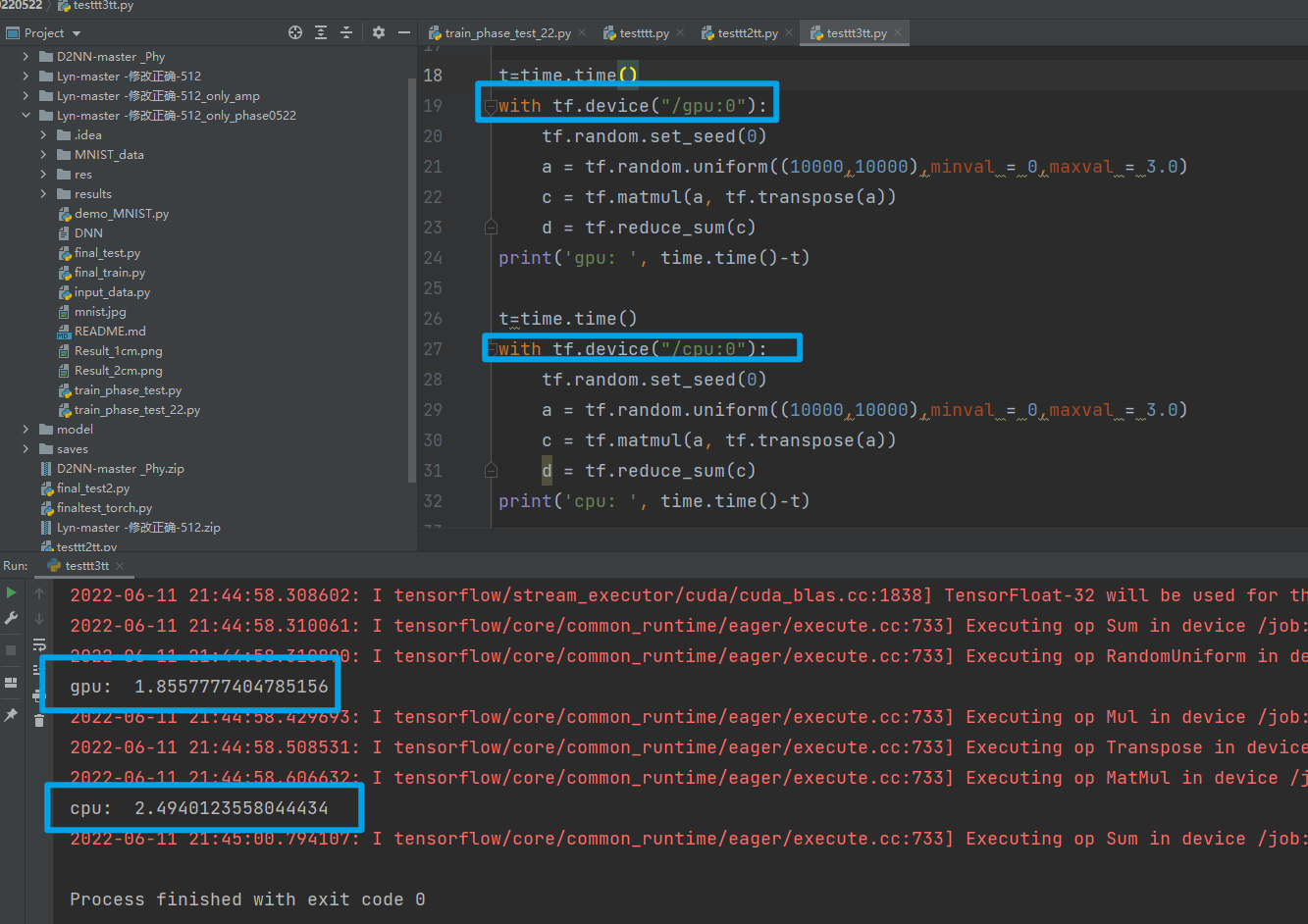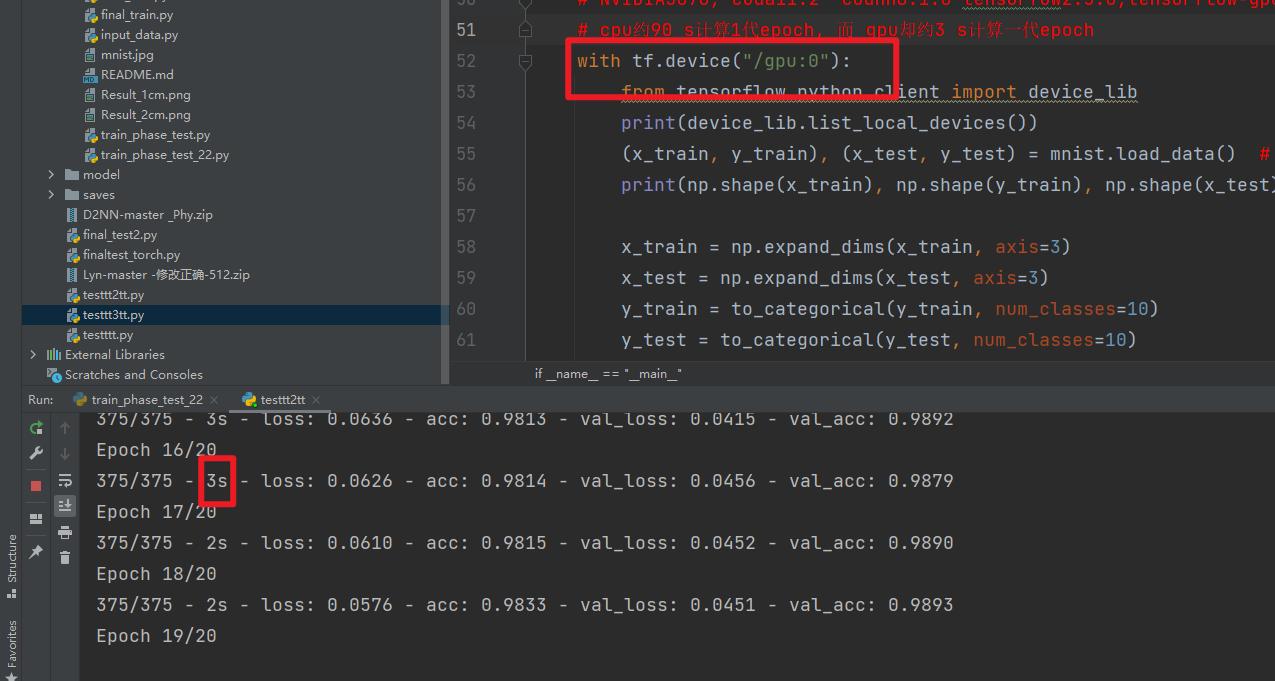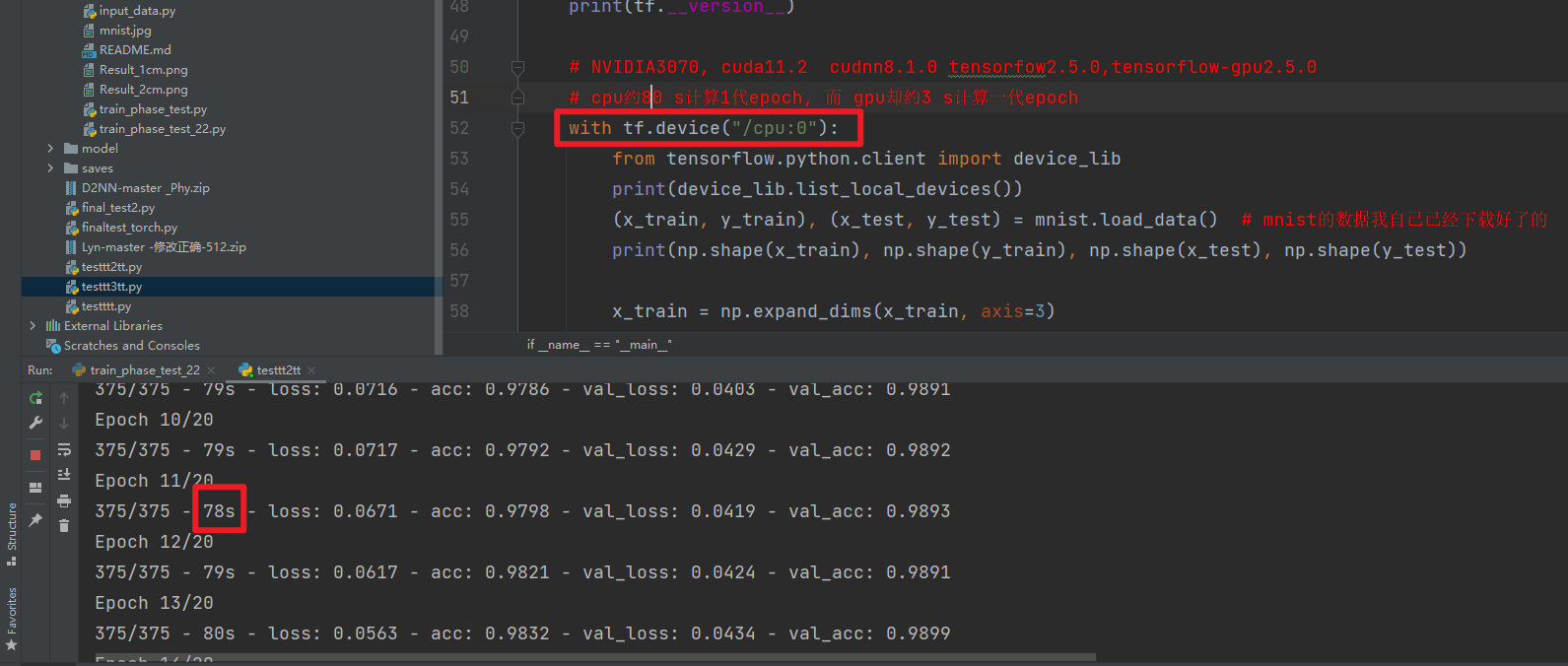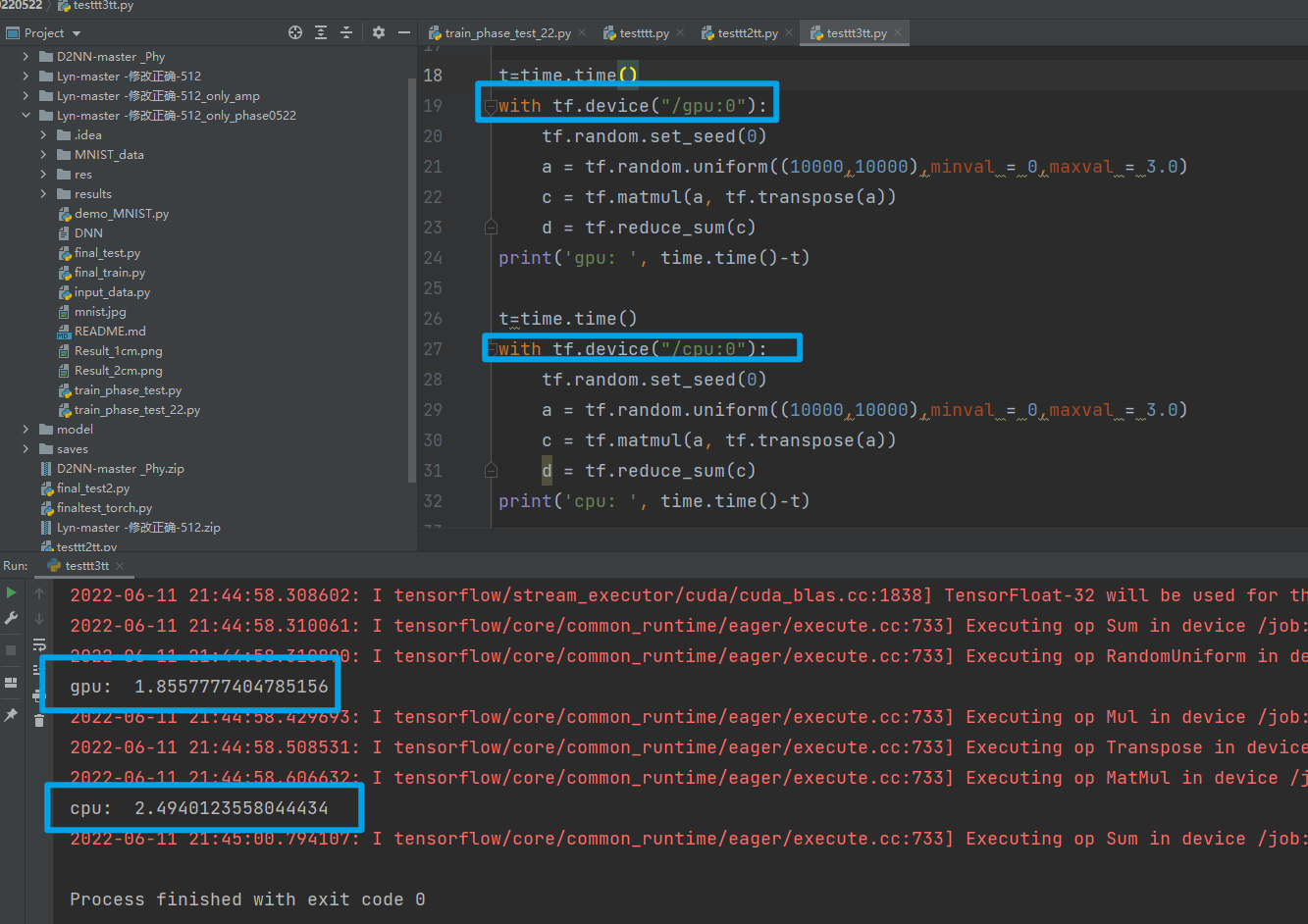例子1
参数设置
NVIDIA3070, cuda11.2 cudnn8.1.0 tensorfow2.5.0,tensorflow-gpu2.5.0
cpu约80 s计算1代epoch, 而 gpu却约3 s计算一代epoch
# -*- coding: utf-8 -*-
# @Time : 2022/6/11 16:03
# @Author : chuqianyu
# @FileName: testtt2tt.py
# @Software: PyCharm
# @Blog :https://home.cnblogs.com/u/chuqianyu
# # 指定GPU训练
# import os
# os.environ["CUDA_VISIBLE_DEVICES"]="/gpu:0" ##表示使用GPU编号为0的GPU进行计算
import numpy as np
from tensorflow.keras.models import Sequential # 采用贯序模型
from tensorflow.keras.layers import Dense, Dropout, Conv2D, MaxPool2D, Flatten
from tensorflow.keras.datasets import mnist
from tensorflow.keras.utils import to_categorical
from tensorflow.keras.callbacks import TensorBoard
import time
def create_model():
model = Sequential()
model.add(Conv2D(32, (5, 5), activation='relu', input_shape=[28, 28, 1])) # 第一卷积层
model.add(Conv2D(64, (5, 5), activation='relu')) # 第二卷积层
model.add(MaxPool2D(pool_size=(2, 2))) # 池化层
model.add(Flatten()) # 平铺层
model.add(Dropout(0.5))
model.add(Dense(128, activation='relu'))
model.add(Dropout(0.5))
model.add(Dense(10, activation='softmax'))
return model
def compile_model(model):
model.compile(loss='categorical_crossentropy', optimizer="adam", metrics=['acc'])
return model
def train_model(model, x_train, y_train, batch_size=128, epochs=10):
tbCallBack = TensorBoard(log_dir="model", histogram_freq=1, write_grads=True)
history = model.fit(x_train, y_train, batch_size=batch_size, epochs=epochs, shuffle=True, verbose=2,
validation_split=0.2, callbacks=[tbCallBack])
return history, model
if __name__ == "__main__":
import tensorflow as tf
print(tf.__version__)
# NVIDIA3070, cuda11.2 cudnn8.1.0 tensorfow2.5.0,tensorflow-gpu2.5.0
# cpu约80 s计算1代epoch, 而 gpu却约3 s计算一代epoch
with tf.device("/gpu:0"):
from tensorflow.python.client import device_lib
print(device_lib.list_local_devices())
(x_train, y_train), (x_test, y_test) = mnist.load_data() # mnist的数据我自己已经下载好了的
print(np.shape(x_train), np.shape(y_train), np.shape(x_test), np.shape(y_test))
x_train = np.expand_dims(x_train, axis=3)
x_test = np.expand_dims(x_test, axis=3)
y_train = to_categorical(y_train, num_classes=10)
y_test = to_categorical(y_test, num_classes=10)
print(np.shape(x_train), np.shape(y_train), np.shape(x_test), np.shape(y_test))
model = create_model()
model = compile_model(model)
print("start training")
ts = time.time()
history, model = train_model(model, x_train, y_train, epochs=20)
print("start training", time.time() - ts)
gpu约3 s计算一代epoch
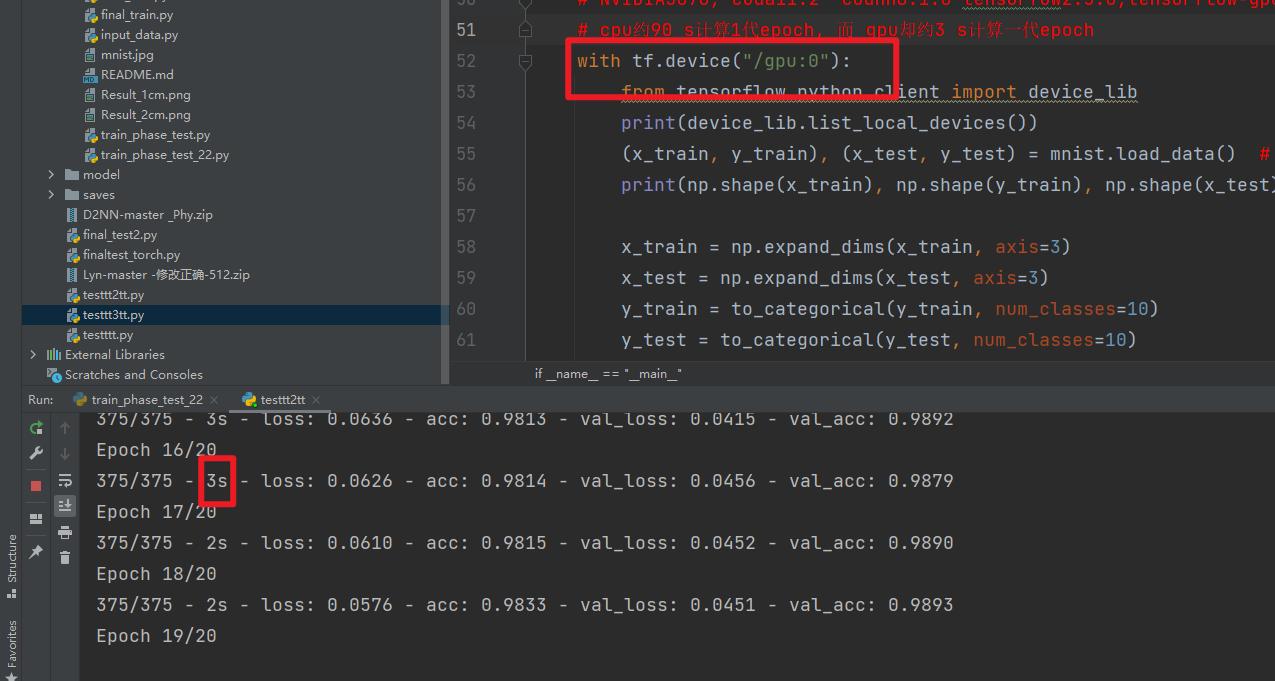
cpu约80 s计算一代epoch
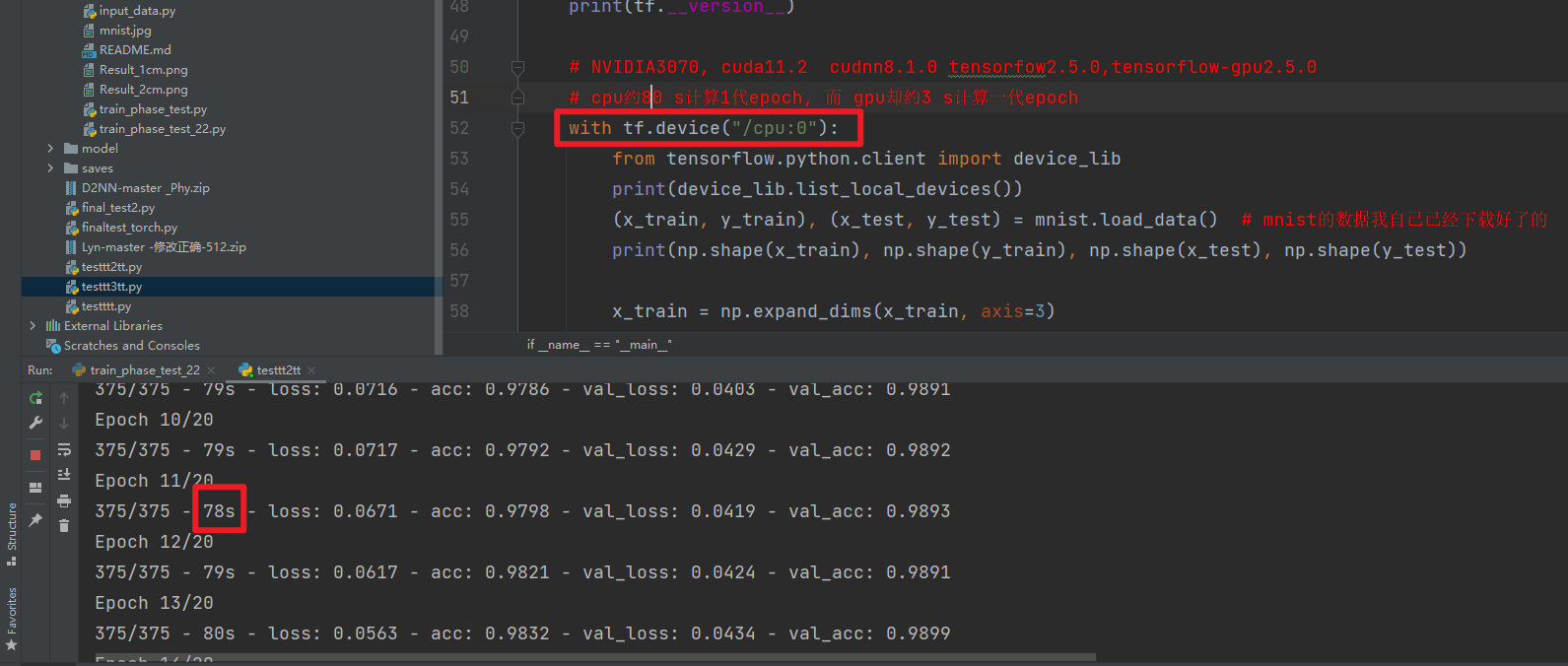
例子2
# -*- coding: utf-8 -*-
# @Time : 2022/6/11 20:32
# @Author : chuqianyu
# @FileName: testtt3tt.py
# @Software: PyCharm
# @Blog :https://home.cnblogs.com/u/chuqianyu
import tensorflow as tf
from tensorflow.keras import *
import time
tf.config.set_soft_device_placement(True)
tf.debugging.set_log_device_placement(True)
gpus = tf.config.experimental.list_physical_devices('GPU')
print(gpus)
tf.config.experimental.set_visible_devices(gpus[0], 'GPU')
tf.config.experimental.set_memory_growth(gpus[0], True)
t=time.time()
with tf.device("/gpu:0"):
tf.random.set_seed(0)
a = tf.random.uniform((10000,10000),minval = 0,maxval = 3.0)
c = tf.matmul(a, tf.transpose(a))
d = tf.reduce_sum(c)
print('gpu: ', time.time()-t)
t=time.time()
with tf.device("/cpu:0"):
tf.random.set_seed(0)
a = tf.random.uniform((10000,10000),minval = 0,maxval = 3.0)
c = tf.matmul(a, tf.transpose(a))
d = tf.reduce_sum(c)
print('cpu: ', time.time()-t)