首先根据Tools Used in 6.828来安装qemu:
git clone git://github.com/mit-pdos/6.828-qemu.git qemu
但是,总是EOF错误,文件过大
于是参考了这篇第一种方法:解决git clone大文件EOF错误问题
先导入到码云,在更换git clone的网址重新下载。
出现了第二个问题:
fatal: Out of memory, malloc failed (tried to allocate 1048576000 bytes)
于是参考这篇:git out of memory 解决方法
更改了配置:git config --global http.postbuffer 5242880000
解决
........................................
后续:
出现zlib缺失错误
参考MIT-6.828-JOS-环境搭建
没有,下载源码安装:参考安装最新版本zlib
.........................................
出现glib错误
参考centos forum:sudo yum install glib2-devel
解决
..........................................
pixman错误
成功了?
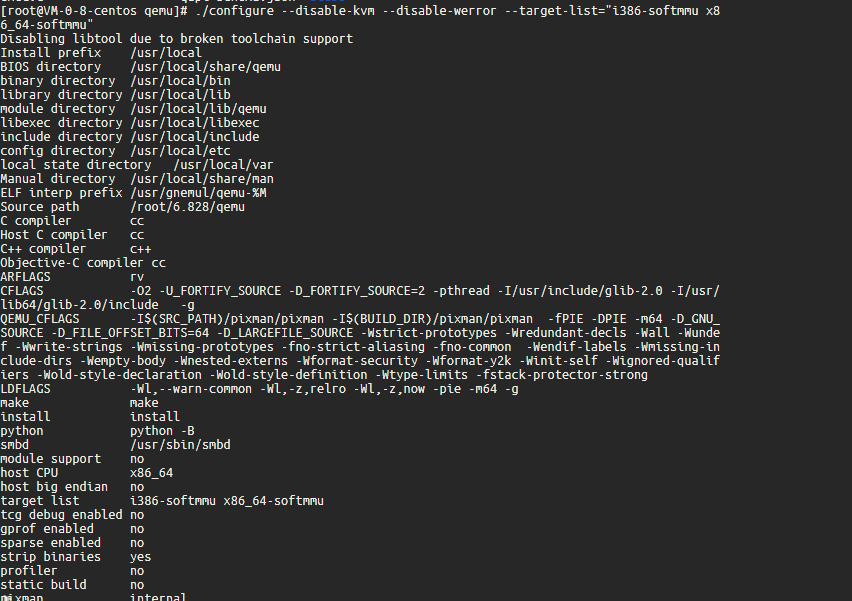
..............................
不,还是有pixman问题:
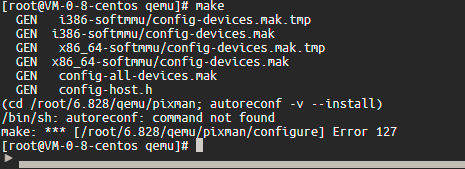
返回pixman问题描述:
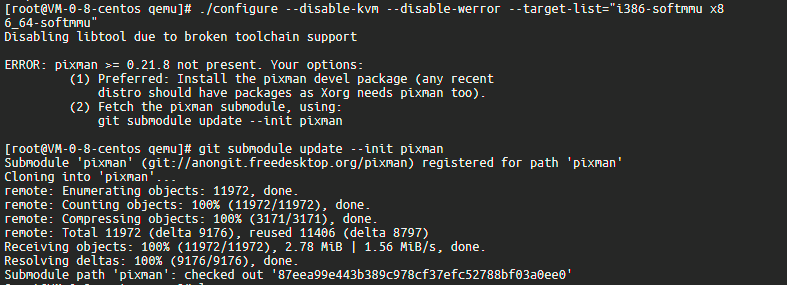
安装了pixman-devel-0.34.0-1.el7.i686.rpm
yum install pixman-devel
make OK
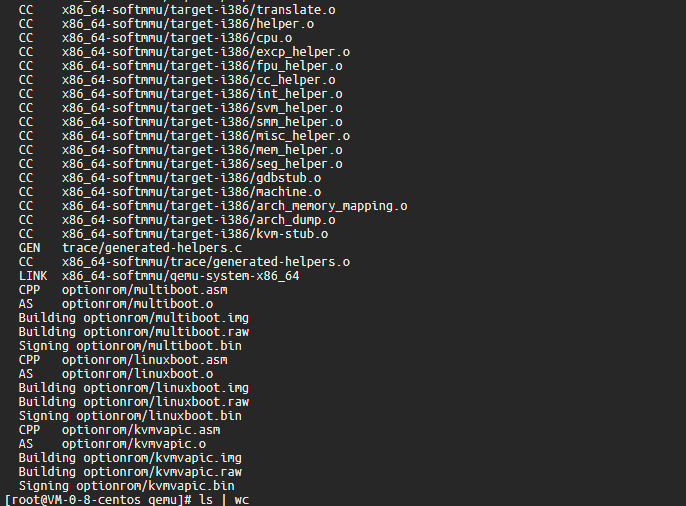
....................
cd lab
make qemu
退出:如何退出qemu?