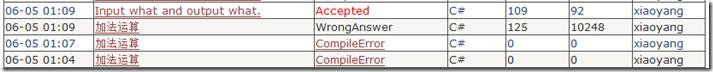这一次发布的版本部署在了Azure上,如果想要本地部署,下载Beta1即可
- Azure支持
- 完整沙箱禁止危险代码
- Live Id 登录支持
- 编译时状态支持
- 在线示例 http://oj.eice.com.cn/
支持VB.NET 及C#代码(C#为3.0 可以使用新特性)
使用方法:
登录及设置昵称后,选择一道题,根据题意编写程序,然后点击Submit提交答案
提交程序规则:
- 使用命令行应用程序
- 提交的代码如下面示例,仅提交类,且类中有主函数
- 如无特殊提示,程序均使用文件结束符退出EOF(Windows下为Ctrl+Z)
- 程序不得访问文件系统注册表等系统资源
- 2.0 Beta2 可以使用C# 3.0以及VB.NET,也就是说可以使用语言新特性
代码形式如下
C#
class Program {
static void Main(string[] args) {
string s;
while (true) {
s = Console.ReadLine();
if (string.IsNullOrEmpty(s)) break;
Console.WriteLine(int.Parse(s) + 1);
}
}
}
VB
Module Module1
Sub Main()
Dim s As String
While True
s = Console.ReadLine()
If String.IsNullOrEmpty(s) Then
Exit While
End If
Console.WriteLine(s)
End While
End Sub
End Module
之后看状态
public enum AnswerType {
/// <summary>
/// 排队中。
/// </summary>
Queuing = 0,
/// <summary>
/// 正在编译。
/// </summary>
Compiling = 20,
/// <summary>
/// 测试中。
/// </summary>
Testing = 30,
/// <summary>
/// 超时。
/// </summary>
TimeLimitExceed = 40,
/// <summary>
/// 测试失败。
/// </summary>
WrongAnswer = 50,
/// <summary>
/// 内存超出限制。
/// </summary>
MemoryLimitExceed = 60,
/// <summary>
/// 编译失败。
/// </summary>
CompileError = 70,
/// <summary>
/// 危险代码。
/// </summary>
DangerCode = 80,
/// <summary>
/// 运行时错误
/// </summary>
RunningError = 90,
/// <summary>
/// 测试通过。
/// </summary>
Accepted = 250,
}
其它连接:
程序:重典( Blog MSN:chsword@126.com)