1、vue 发起请求,用的是axios。先安装一下
npm install axios
2、在main.js中注册全局的axios.
import Vue from 'vue' import App from './App' import router from './router' import store from './store' import axios from 'axios' Vue.config.productionTip = false Vue.prototype.axios = axios /* eslint-disable no-new */ new Vue({ el: '#app', router, store, components: { App }, template: '<App/>' })
3、修改12345.vue的界面代码,点击按钮触发api调用
<template> <div> <button @click="changeInfo">点击</button> <div class='hello'>{{msg}}</div> </div> </template> <script> export default { name: '12345', data () { return { msg: '' } }, methods: { changeInfo () { this.axios.get('http://localhost:5000/weatherforecast').then(response => { this.msg = response console.log(response) }) } } } </script>
4、用.netcore3.1建一个api,默认最简单的api就好了。

5、点击按钮,看下结果,出现了跨域的错误

6、给api添加跨域处理,在startup类中添加跨域处理,app.usecors的位置要在UseAuthorization后面,不然会报错
public void ConfigureServices(IServiceCollection services) { services.AddControllers(); // 添加cors 服务 配置跨域处理 services.AddCors(options => { options.AddPolicy("any", builder => { builder.WithMethods("GET", "POST", "HEAD", "PUT", "DELETE", "OPTIONS") .AllowAnyOrigin(); //允许任何来源的主机访问 }); }); }
public void Configure(IApplicationBuilder app, IWebHostEnvironment env) { if (env.IsDevelopment()) { app.UseDeveloperExceptionPage(); } app.UseRouting(); app.UseAuthorization(); app.UseCors("any"); app.UseEndpoints(endpoints => { endpoints.MapControllers(); }); }
7、重新编译一下,点击按钮,看api返回的数据能否正常显示。

8、上面例子是get调用,下面改造一下使用post
后端新增一个post接口。
[HttpPost] public IEnumerable<WeatherForecast> Post(string Name) { var rng = new Random(); return Enumerable.Range(1, 5).Select(index => new WeatherForecast { Date = DateTime.Now.AddDays(index), TemperatureC = rng.Next(-20, 55), Summary = Name+":"+ Summaries[rng.Next(Summaries.Length)] }) .ToArray(); }
前端换成post
methods: { changeInfo () { this.axios.post('http://localhost:5000/weatherforecast', {Name: 'Aiden'}) .then((response) => { this.msg = response }) .catch((error) => { console.log(error) }) // this.axios.get('http://localhost:5000/weatherforecast').then(response => { // this.msg = response // console.log(response) // }) } } }
重新运行后查看情况
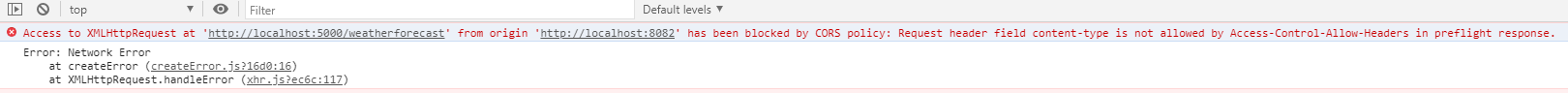
出现上述错误了,原因是请求头没有添加内容的类型。
在post中,指定content-type
this.axios.post('http://localhost:5000/weatherforecast', {Name: 'Aiden'}, {headers: {'Content-Type': 'application/x-www-form-urlencoded'}})
再点击就可以了。
9、将每个调用接口都抽取到相应的js 去,比如获取用户的就放到user.js里,这样更方便维护。这我就不讲了,跟状态管理一样,新建一个api文件夹,然后新建js,引入js。