一、实验
图形界面
package Try;
import java.awt.Font;
import java.awt.event.ActionEvent;
import java.awt.event.ActionListener;
import java.awt.event.WindowAdapter;
import java.awt.event.WindowEvent;
import javax.security.auth.login.LoginContext;
import javax.swing.JButton;
import javax.swing.JFrame;
import javax.swing.JLabel;
import javax.swing.JPasswordField;
import javax.swing.JTextField;
class ActionHandle{
private JFrame frame = new JFrame("Welcome to MLDN");
private JButton submit = new JButton("登录");
private JButton reset = new JButton("重置");
private JLabel nameLab = new JLabel("用户名:");
private JLabel passLab = new JLabel("密码:");
private JLabel infoLab = new JLabel("用户登录系统");
private JTextField nameText = new JTextField();
private JPasswordField passText = new JPasswordField();
public ActionHandle(){
Font fnt = new Font("Serief",Font.BOLD,12);
infoLab.setFont(fnt);
submit.addActionListener(new ActionListener(){
public void actionPerformed(ActionEvent arg0){
if(arg0.getSource() == submit){
String tname = nameText.getText();
String tpass = new String(passText.getPassword());
if(tname.equals("Gi")&&tpass.equals("123456")){
infoLab.setText("登陆成功,欢迎光临!");
}else {
infoLab.setText("登录失败,错误的用户名或密码!");
}
}
}
});
reset.addActionListener(new ActionListener() {
public void actionPerformed(ActionEvent arg0) {
if(arg0.getSource()==reset) {
nameText.setText("");
passText.setText("");
infoLab.setText("用户登录系统!");
}
}
});
frame.addWindowListener(new WindowAdapter() {
public void windowClosing(WindowEvent arg0) {
System.exit(1);
}
});
frame.setLayout(null);
nameLab.setBounds(5,5,60,20);
passLab.setBounds(10,30,60,20);
infoLab.setBounds(5,65,220,30);
nameText.setBounds(65,5,100,20);
passText.setBounds(65,30,100,20);
submit.setBounds(165,5,60,20);
reset.setBounds(165,30,60,20);
frame.add(nameLab);
frame.add(passLab);
frame.add(infoLab);
frame.add(nameText);
frame.add(passText);
frame.add(submit);
frame.add(reset);
frame.setSize(280,130);
frame.setLocation(300,200);
frame.setVisible(true);
}
}
public class Gi {
public static void main(String args[]) {
new ActionHandle();
}
}
运行结果:
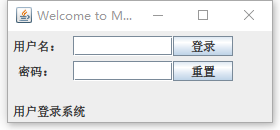
登录:
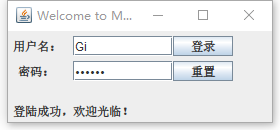
重置:
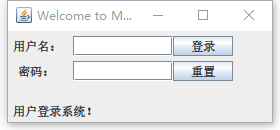
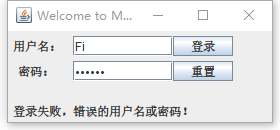
二、总结
容器
JPanel类
JPanel类能够完成各种复杂的界面显示。
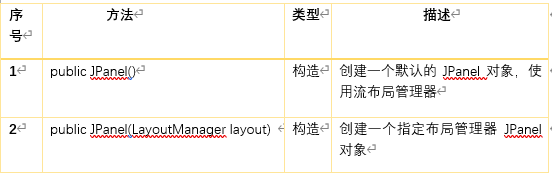
JSplitPane类
JSplitPane类的主要功能是分割面板,可以将一个窗体分为两个子窗体,可以是水平排列,也可以是垂直排列。
JTabbedpane类
JTabbedpane类是在一个面板上设置多个选项卡供用户选择。
JScrollPane类
JScrollPane类主要包括JViewport和JScrollBar两部分组成,前者主要是显示一个矩形的区域让用户浏览,而后者主要是形成水平或垂直的滚动条。
JDesktopPane类与JInternalFrame类
JDesktopPane类规定了一个父窗体的基本形式,而JInternalFrame类规定了各个子窗体,JInternalFrame类不能单独使用。
事件处理
EventObject类
定义格式:
public class EventObject extends Object implements Serializable{
public EventObject(Object source) {
//构造一个发生事件的对象
}
public Object getSource() {
//返回一个事件对象
}
public String toString() {
//得到信息
}
}