参考资料:
最近工作学习环境从macos转到了windows。macos上有zsh和bash,windows上有cmd和powershell。powershell显然更加现代,所以想熟悉熟悉它的使用。寻求解决方法的盆友直接看分割线后的文字。
powershell最常见的命令被称为cmdlet,但是当我在使用help(or Get-Help or man) xxCmdlet的时候,输出的东西让我很迷惑。会有下面的报错(因为问题我已经解决了,所以只能记录个大概):
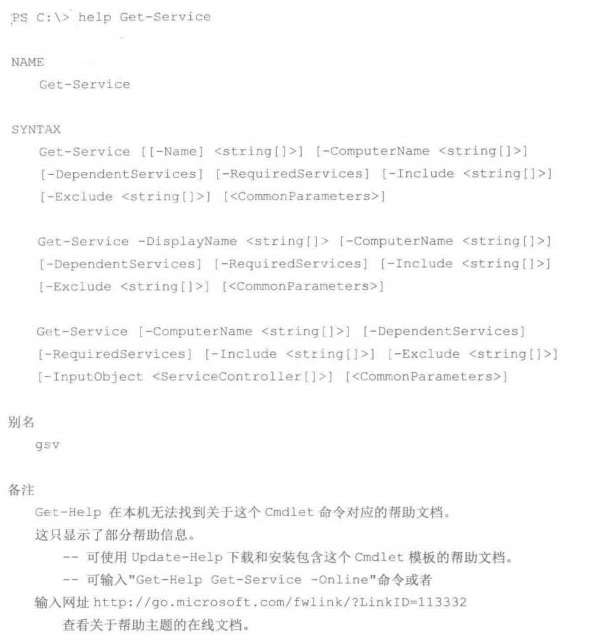
上面的截图是我在一本书里面找的,不过如果你用的是最新的7.1(or 7.2)输出的文字应该都是英文。比如最后面的备注应该像下面这样:
Get-Help cannot find the Help files for this cmdlet on this computer. It is is displaying only partial help.
-- To download and install Help files for the module that includes
this cmdlet, use Update-Help.
-- To view the Help topic for this cmdlet online, type: "Get-Help
xxxxx -Online" or
go to http://go.microsoft.com/fwlink/?LinkID=xxxx.
奇了怪了,为什么这个帮助文档这么鸡肋?没有一个例子,没有一句人话,只有用法和输入输出?
不过细读了上面这一段警告,我们得出了答案:原来是帮助文档没有被下载下来!
那么我们就乖乖听话,使用Update-Help命令将文档下载下来吧!赶快运行~
可是,因为俺们是中国人,OS的默认语言就是zh-CN。所以在使用Update-Help的时候会报一个错说找不到某某module的中文文档。这不要紧,只要大部分的都下下来了不就行了吗?
可是,事与愿违,下载下来之后再次运行Get-Help。那个提示还是崩了出来,弹出来的还是残缺的帮助文档!
多方查找后我认为,目前因为pwsh的版本太高,没有推出zh-CN的文档,所以我们下载的都是英文文档。但是,pwsh在查找文档的时候又会主动去找zh-CN的文档,所以就找不到!找了doc后我发现了解决方法:
Update-Help -UICulture en-US
使用上面的命令,保证了将更新的帮助文档弄成en-US。之后再运行Get-Help,就正常啦!放一个示例:
NAME
Get-Command
SYNOPSIS
Gets all commands.
SYNTAX
Get-Command [[-Name] <System.String[]>] [[-ArgumentList] <System.Object[]>] [-All] [-C
ommandType {Alias | Function | Filter | Cmdlet | ExternalScript | Application | Script
| Workflow | Configuration | All}] [-FullyQualifiedModule <Microsoft.PowerShell.Comma
nds.ModuleSpecification[]>] [-ListImported] [-Module <System.String[]>] [-ParameterNam
e <System.String[]>] [-ParameterType <System.Management.Automation.PSTypeName[]>] [-Sh
owCommandInfo] [-Syntax] [-TotalCount <System.Int32>] [-UseAbbreviationExpansion] [-Us
eFuzzyMatching] [<CommonParameters>]
Get-Command [[-ArgumentList] <System.Object[]>] [-All] [-FullyQualifiedModule <Microso
ft.PowerShell.Commands.ModuleSpecification[]>] [-ListImported] [-Module <System.String
[]>] [-Noun <System.String[]>] [-ParameterName <System.String[]>] [-ParameterType <Sys
tem.Management.Automation.PSTypeName[]>] [-ShowCommandInfo] [-Syntax] [-TotalCount <Sy
stem.Int32>] [-Verb <System.String[]>] [<CommonParameters>]
DESCRIPTION
The `Get-Command` cmdlet gets all commands that are installed on the computer, includi
ng cmdlets, aliases, functions, filters, scripts, and applications. `Get-Command` gets
the commands from PowerShell modules and commands that were imported from other sessi
ons. To get only commands that have been imported into the current session, use the Li
stImported parameter.
Without parameters, `Get-Command` gets all of the cmdlets, functions, and aliases inst
alled on the computer. `Get-Command *` gets all types of commands, including all of th
e non-PowerShell files in the Path environment variable (`$env:Path`), which it lists
in the Application command type.
`Get-Command` that uses the exact name of the command, without wildcard characters, au
tomatically imports the module that contains the command so that you can use the comma
nd immediately. To enable, disable, and configure automatic importing of modules, use
the `$PSModuleAutoLoadingPreference` preference variable. For more information, see ab
out_Preference_Variables (About/about_Preference_Variables.md).
`Get-Command` gets its data directly from the command code, unlike `Get-Help`, which g
ets its information from help topics.
Starting in Windows PowerShell 5.0, results of the `Get-Command` cmdlet display a Vers
ion column by default. A new Version property has been added to the CommandInfo class.
RELATED LINKS
Online Version: https://docs.microsoft.com/powershell/module/microsoft.powershell.core
/get-command?view=powershell-7.1&WT.mc_id=ps-gethelp
Export-PSSession
Get-Help
Get-Member
Get-PSDrive
Import-PSSession
about_Command_Precedence
REMARKS
To see the examples, type: "Get-Help Get-Command -Examples"
For more information, type: "Get-Help Get-Command -Detailed"
For technical information, type: "Get-Help Get-Command -Full"
For online help, type: "Get-Help Get-Command -Online"
可见警告的消息不见了!可以用Get-Help Get-Command -Examples等命令获取更为详细的帮助了!