一、下载安装
输入网址自动下载 https://git-scm.com/download/win
常用客户端:sourceTree
二、基础配置
配置用户信息
git config --global user.name jack git config --global user.email jack@163.com
查看用户列表
git config --list
三、工作流
git init //初始化版本库
//添加文件到版本库
git add
git commit
git status //查看版本库状态
pwd 查看当前路径
echo "git repo2" >> test.txt //管道追加
cat test.txt //查看文件内容
git commit -m "描述"
//从暂存区回滚
git reset HEAD bash_demo.txt//丢弃 git checkout -- bash_demo.txt//从暂存区切下来
//从本地版本库回滚
git log //查看提交日志编号 git reset --hard 编号
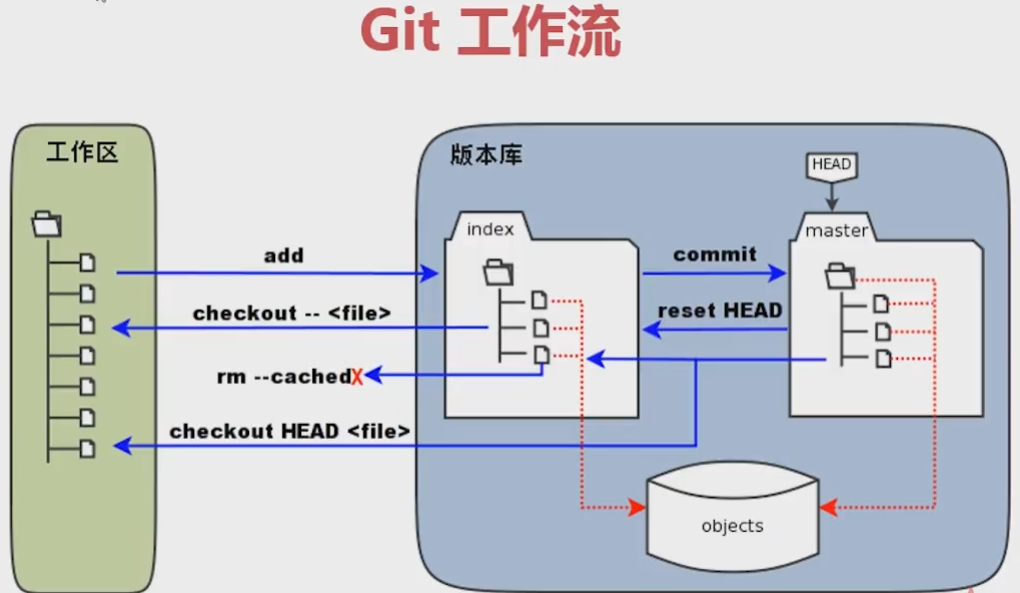
git rm bash_demo.txt //删除文件
四、ssh key
ssh-keygen -t rsa -C "youremail@example.com" //创建ssh key
在.ssh下生成id_rsa.pub公钥文件,拷贝到github上
测试是否连通
ssh -T git@github.com
五、远程仓库
git remote add origin git地址 //关联远程仓库 git push -u origin master //提交到远程
git clone git地址 //克隆远程仓库
六、标签管理
git tag //查看所有标签 git tag name //创建标签 git tag -a name -m "comment" //指定提交信息 git push origin name //标签发布 git tag -d name //删除标签
七、分支管理
git branch //查看分支 git branch name //创建分支 git checkout name //切换分支 git merage 分支名称 //合并分支 git branch -d 分支名称 //删除分支