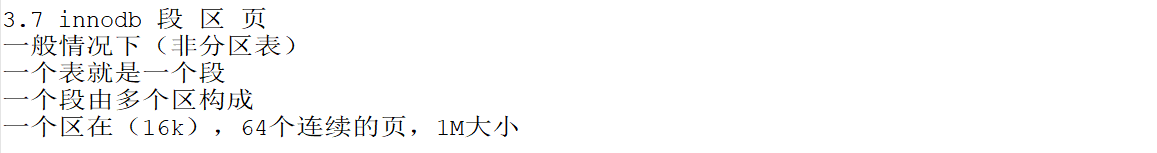5. 如何分析处理MySQL数据库无法启动
5.1 without updating PID 类似错误
查看日志:
在哪?
/data/mysql/data/主机名.err
[ERROR] 上下文
ExecStart=/application/mysql/bin/mysqld --defaults-file=/etc/my.cnf 手动执行启动,打印日志到屏幕
可能情况:
/etc/my.cnf 路径不对等
/tmp/mysql.sock文件修改过 或 删除过
数据目录权限不是mysql
参数改错了
7. 管理员用户密码忘记了?
--skip-grant-tables #跳过授权表
--skip-networking #跳过远程登录
7.1 关闭数据库
[root@db01 ~]# /etc/init.d/mysqld stop
Shutting down MySQL.. SUCCESS!
7.2 启动数据库到维护模式
[root@db01 ~]# mysqld_safe --skip-grant-tables --skip-networking &
7.3 登录并修改密码
mysql> alter user root@'localhost' identified by '1';
ERROR 1290 (HY000): The MySQL server is running with the --skip-grant-tables option so it cannot execute this statement
mysql> flush privileges;
mysql> alter user root@'localhost' identified by '1';
Query OK, 0 rows affected (0.01 sec)
7.4 关闭数据库,正常启动验证