说明:本人书写该篇博客原因主要有两个:一、方便本人查阅,二、为全小白且想学微服务的朋友进行查阅。以下内容主要来源于余胜军,本人在他基础上将步骤进行细化,使小白也能看懂,请大家在转载的时候也引入余胜军的链接
1. 构建分布式配置中心阿波罗
1.1. 搭建分布式配置中心阿波罗
1.1.1. 下载aploll配置中心
https://github.com/nobodyiam/apollo-build-scripts
1.1.2. 使用sz命令上传配置中心文件
上传apollo-build-scripts-master文件到服务器中
1.1.3. 解压配置中心文件
unzip apollo-build-scripts-master.zip 解压配置文件
如果没有unzip命令的话,安装zip插件 yum -y install zip unzip
1.1.4. 将解压出的数据库脚本导入数据库中
1.1.5. 配置数据策略
修改demo.sh文件
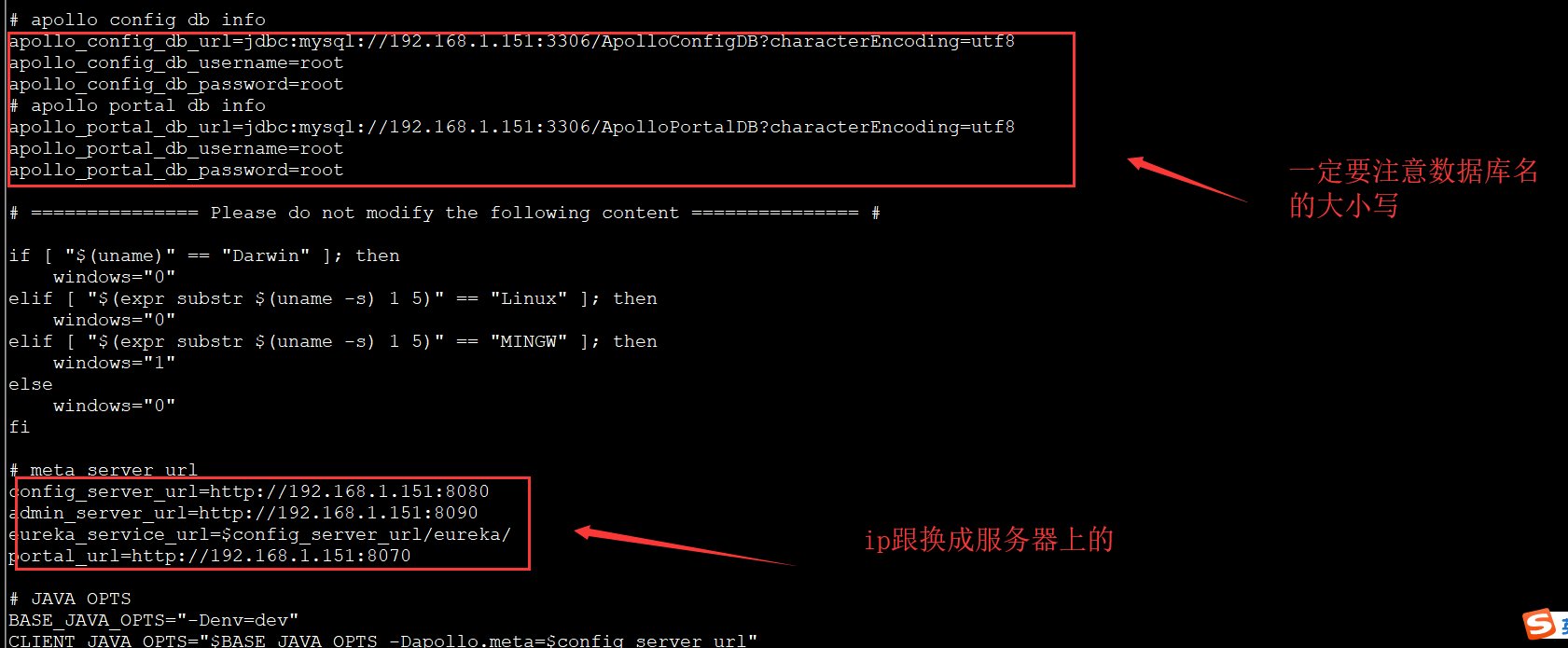
切记,输入数据库名称的时候一定要区分大小写
1.1.6. 启动阿波罗
./demo.sh start
1.1.7. 关闭防火墙
systemctl stop firewalld.service
1.1.8. 阿波罗默认账号密码
Apollo admin
1.1.9. 阿波罗其他配置中心介绍
https://github.com/ctripcorp/apollo/wiki/Apollo%E9%85%8D%E7%BD%AE%E4%B8%AD%E5%BF%83%E4%BB%8B%E7%BB%8D
1.2. 将yml文件配置发布到阿波罗分布式配置中心
以下以微信服务的配置文件放入阿波罗配置中心为例
1.2.1. 在阿波罗平台中创建项目


1.2.2. 新增配置方法-表格形式
以表格形式添加,以下文章主要以第二种文本形式介绍:

1.2.3. 新增配置方法-文本形式
使用文本方式新增,直接粘贴properties格式的配置文件
1.2.4. 在线将yml文件转成properties文件
进入网站:https://www.toyaml.com/index.html
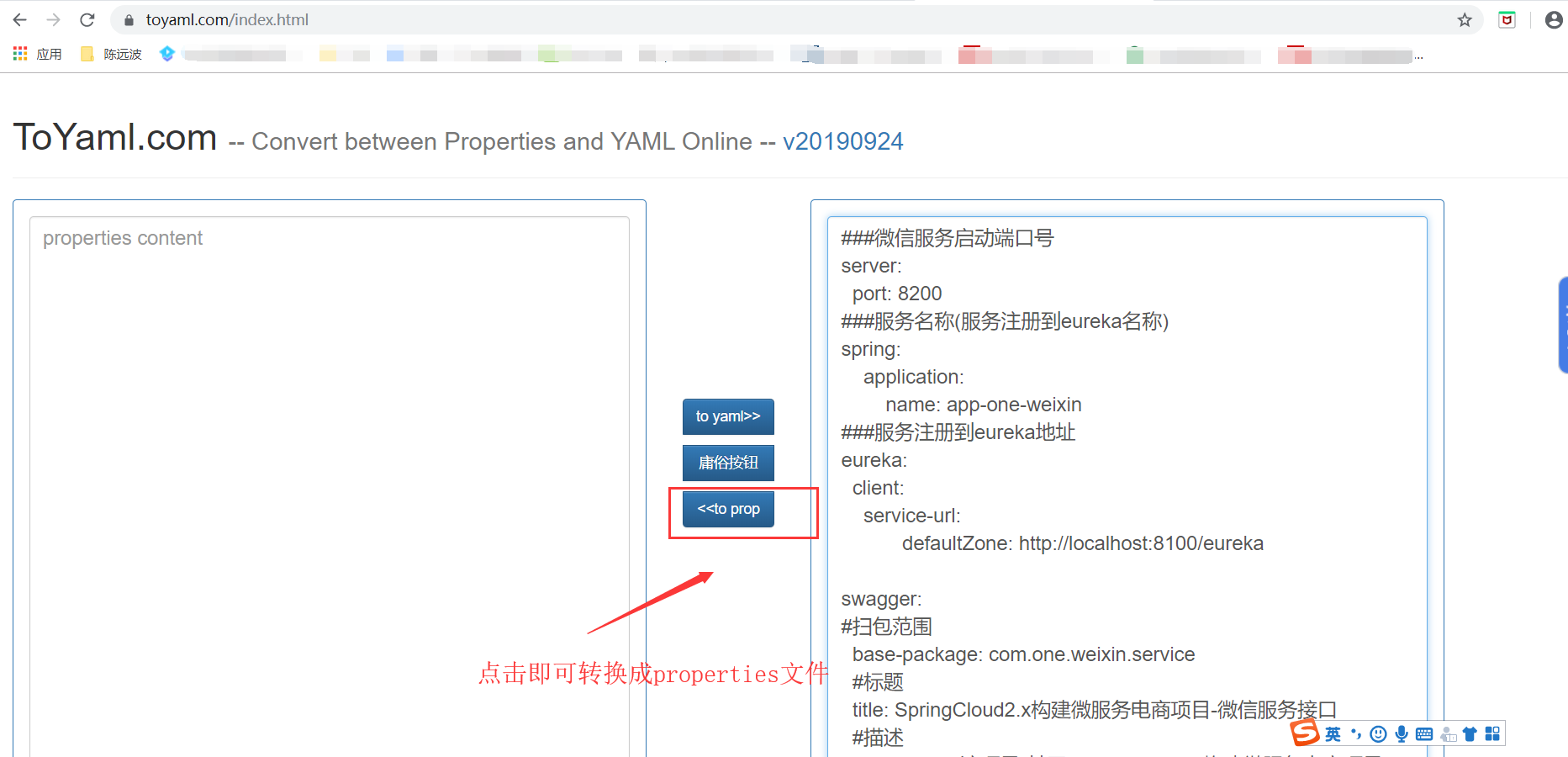
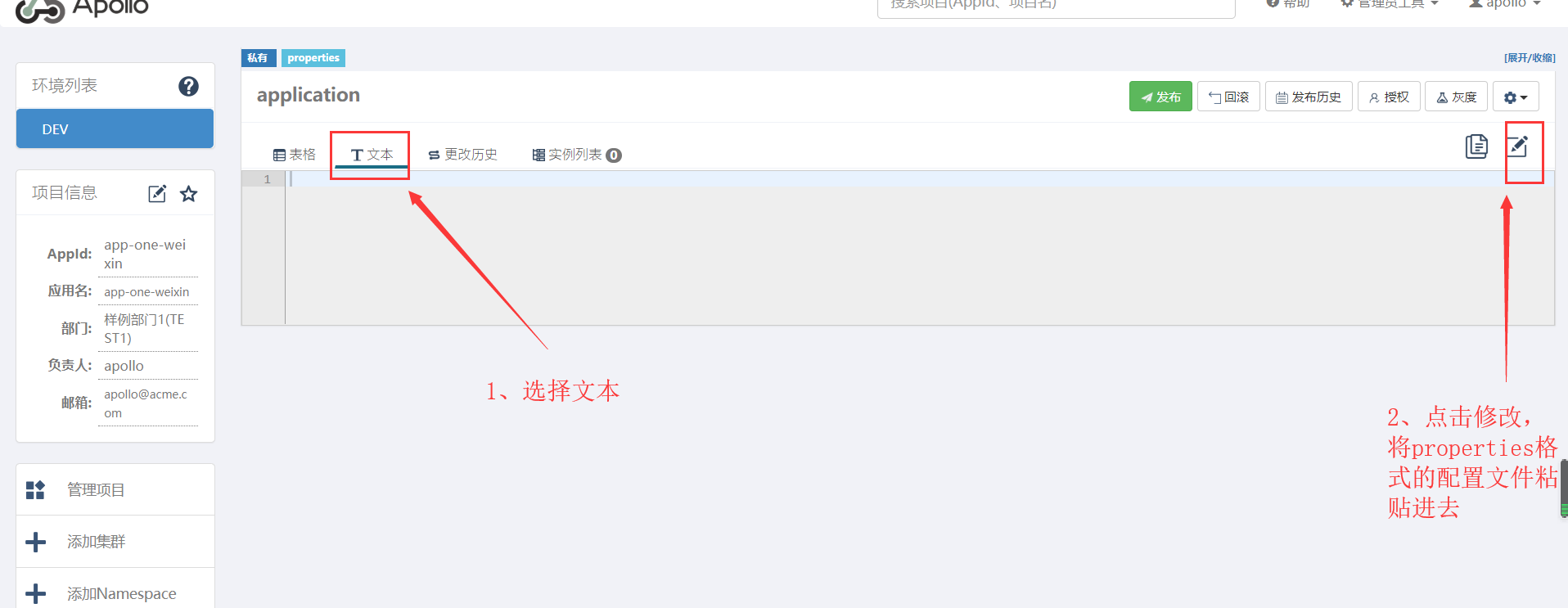

切记,将eureka的地址要改为Apollo的eureka地址,即http://localhost:8100改为:http://192.168.1.151:8080
然后发布配置

同理,将member服务的配置文件也发布到Apollo配置中心上。
1.3. 服务客户端集成配置文件
1.3.1. 引入Maven依赖
将依赖放入到服务impl的pom文件中
<dependency> <groupId>com.ctrip.framework.apollo</groupId> <artifactId>apollo-client</artifactId> <version>1.0.0</version> </dependency> <dependency> <groupId>com.ctrip.framework.apollo</groupId> <artifactId>apollo-core</artifactId> <version>1.0.0</version> </dependency>
1.3.2. 更改项目配置
将yml配置文件删除,并增加application.properties配置文件

1.3.4. 在启动类上加注解
@EnableApolloConfig
以上即配置完成
1.4. 网关集成阿波罗
@SpringBootApplication
@EnableEurekaClient
@EnableZuulProxy
@EnableSwagger2Doc
@EnableApolloConfig
public class AppGateWay {
// 获取ApolloConfig
@ApolloConfig
private Config appConfig;
public static void main(String[] args) {
SpringApplication.run(AppGateWay.class, args);
}
// 添加文档来源
@Component
@Primary
class DocumentationConfig implements SwaggerResourcesProvider {
@Override
public List<SwaggerResource> get() {
// 开启监听,配置文件发生改变需要更改
appConfig.addChangeListener(new ConfigChangeListener() {
@Override
public void onChange(ConfigChangeEvent changeEvent) {
get();
}
});
return resources();
}
/**
* 从阿波罗服务器中获取resources
*
* @return
*/
private List<SwaggerResource> resources() {
List resources = new ArrayList<>();
// app-itmayiedu-order
// 网关使用服务别名获取远程服务的SwaggerApi
String swaggerDocJson = swaggerDocument();
JSONArray jsonArray = JSONArray.parseArray(swaggerDocJson);
for (Object object : jsonArray) {
JSONObject jsonObject = (JSONObject) object;
String name = jsonObject.getString("name");
String location = jsonObject.getString("location");
String version = jsonObject.getString("version");
resources.add(swaggerResource(name, location, version));
}
return resources;
}
/**
* 获取swaggerDocument配置
*
* @return
*/
private String swaggerDocument() {
//后面那个”” 指的是如果没有获取到给指定一个默认参数
String property = appConfig.getProperty("mayikt.zuul.swaggerDocument", "");
return property;
}
private SwaggerResource swaggerResource(String name, String location, String version) {
SwaggerResource swaggerResource = new SwaggerResource();
swaggerResource.setName(name);
swaggerResource.setLocation(location);
swaggerResource.setSwaggerVersion(version);
return swaggerResource;
}
}
}
1.4.1自定义Swagger文档配置mayikt.zuul.swaggerDocument
[
{
"name": "app-one-member",
"location": "/app-one-member/v2/api-docs",
"version": "2.0"
},
{
"name": "app-one-weixin",
"location": "/app-one-weixin/v2/api-docs",
"version": "2.0"
}
]
项目启动监听
@Component
@Slf4j
public class MyCommandLineRunner implements CommandLineRunner {
@ApolloConfig
private Config config;
@Override
public void run(String... args) throws Exception {
config.addChangeListener(new ConfigChangeListener() {
@Override
public void onChange(ConfigChangeEvent changeEvent) {
log.debug("####分布式配置中心监听#####" + changeEvent.changedKeys().toString());
}
});
}
}
以上配置中也有部分方案代码省略。对微服务感兴趣的朋友可以进行关注讨论,本人博客地址为:https://www.cnblogs.com/chenyuanbo/。转载文章时也请大家进行转载说明,并将文件中余胜军链接进行引入。