Angular 应用几乎不可能不用结构指令
总结常见的结构指令:
1. *ngFor 用来迭代生成多个元素,很常用
举个例子,这个table就是用for迭代出来的,好用:

html:
<table> <tr> <th>name</th> <th>age</th> <th>address</th> </tr> <tr *ngFor="let stu of stus"> <td>{{stu.name}}</td> <td>{{stu.age}}</td> <td>{{stu.address}}</td> </tr> </table>
ts:
stus = [ { name: 'zhangsan', age: '20', address: 'China Shanghai' }, { name: 'lisi', age: '20', address: 'England london' }, { name: 'wangwu', age: '20', address: 'America NewYork' }, { name: 'zhangsan2', age: '20', address: 'China Xian' }, { name: 'zhangsan3', age: '20', address: 'China Hangzhou' }, ];
css:
table { border-collapse: collapse; text-align: left; } table td, table th { border: 1px solid #cad9ea; color: #666; height: 25px; padding: 3px; text-indent: 3px; } table th { text-align: center; background-color: #CCE8EB; width: 150px; padding: 5px; } table tr:nth-child(odd) { background: #fff; } table tr:nth-child(even) { background: #F5FAFA; }
注:可迭代的不仅仅是原生DOM元素,还包括 Angular组件
2. *ngIf 添加或者删除元素
举个例子:
添加元素:

删除元素:

实现:
<input [(ngModel)]="isShow" type="checkbox"> <div *ngIf="isShow">This is a div element</div>
3. *ngSwitch 用来根据各种情况,选择生成特定元素
注:虽然ngSwitch不是一个结构性指令,其实是属性型指令,但是它实现的功能和前面的很类似,所以也放到这里:
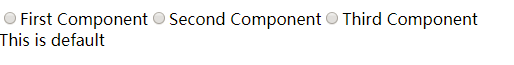

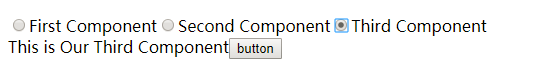
html:
<label><input type="radio" name="type" value="comp1" [(ngModel)]="compType">First Component</label> <label><input type="radio" name="type" value="comp2" [(ngModel)]="compType">Second Component</label> <label><input type="radio" name="type" value="comp3" [(ngModel)]="compType">Third Component</label> <ng-container [ngSwitch]="compType"> <div *ngSwitchCase="'comp1'">This is Our First Component</div> <div *ngSwitchCase="'comp2'">This is Our Second Component--><input></div> <div *ngSwitchCase="'comp3'">This is Our Third Component<button>button</button></div> <div *ngSwitchDefault>This is default</div> </ng-container>