上一小节,我们已经准备好了一个数据库文件,现在我们先不用微软包装好的各种Entity Framework,
自己用基础的方法对数据库进行增删改查。
前期准备:
新建一个console工程,把上一小节的数据库拷贝到工程目录下,copy local 设置成true,
目录结构大致长这样:
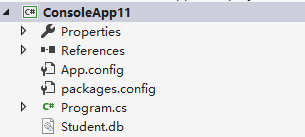
然后添加一个nuget包,方面后面使用各种c#提供的方法:

基本上常用的操作里,查数据是一类,增删改是一类
先看怎么查数据:
// 查询数据
using (var connection = new SQLiteConnection("data source=Student.db"))
{
connection.Open();
var command = new SQLiteCommand("select * from StudentInformation", connection);
var adapter = new SQLiteDataAdapter(command);
var dataSet = new DataSet();
adapter.Fill(dataSet);
var table = dataSet.Tables[0];
}
效果展示:
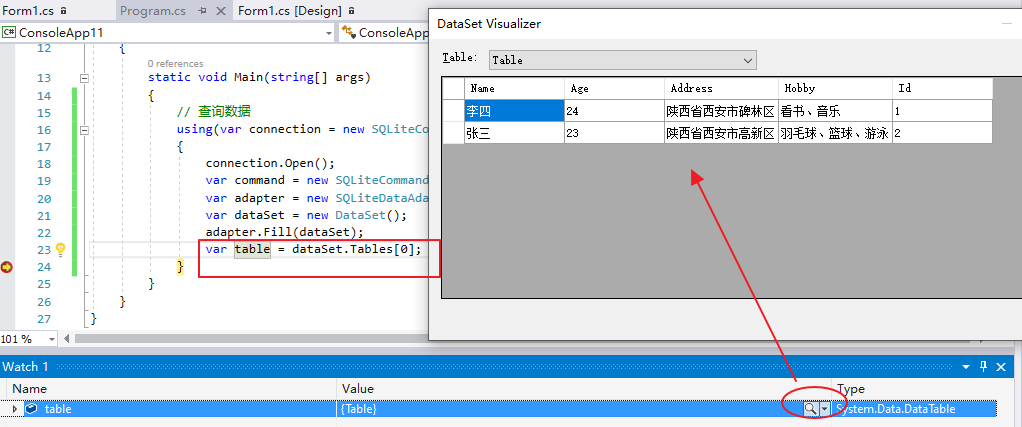
剩下的增删改,原理都一样,都是写sql语句,然后使用command上面的ExecuteNonQuery方法执行
增加数据
// 增加数据
using (var connection = new SQLiteConnection("data source=Student.db"))
{
connection.Open();
var command = new SQLiteCommand("insert into StudentInformation " +
"values("王五",22,"陕西省西安市长安区","看书,听音乐",3)", connection);
var result = command.ExecuteNonQuery();
}
效果:
执行前:
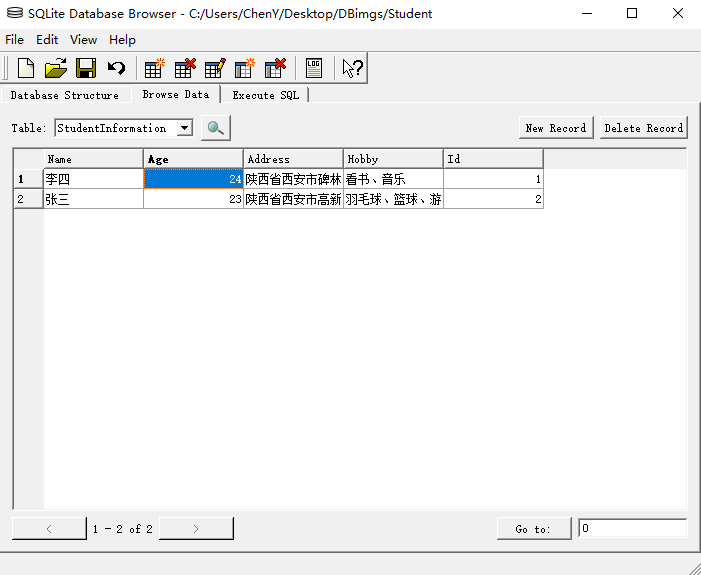
执行后:
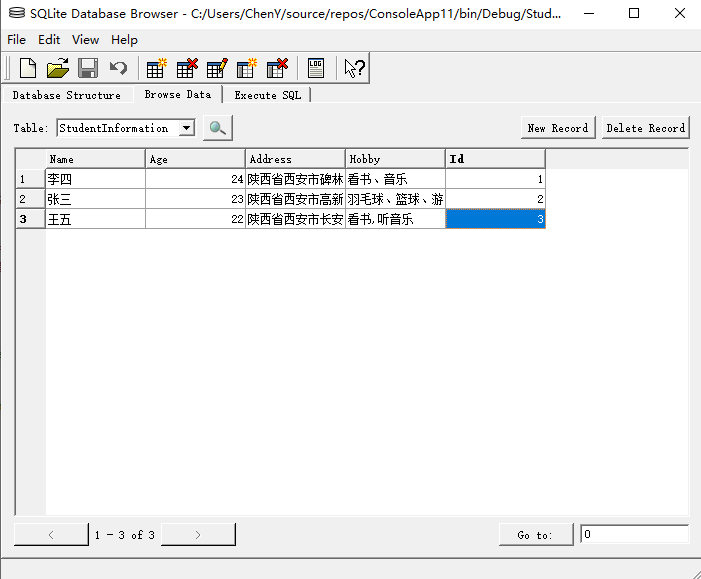
删除数据
// 删除数据
using (var connection = new SQLiteConnection("data source=Student.db"))
{
connection.Open();
var command = new SQLiteCommand("delete from StudentInformation where Id = 2", connection);
var result = command.ExecuteNonQuery();
}
效果:
执行前:
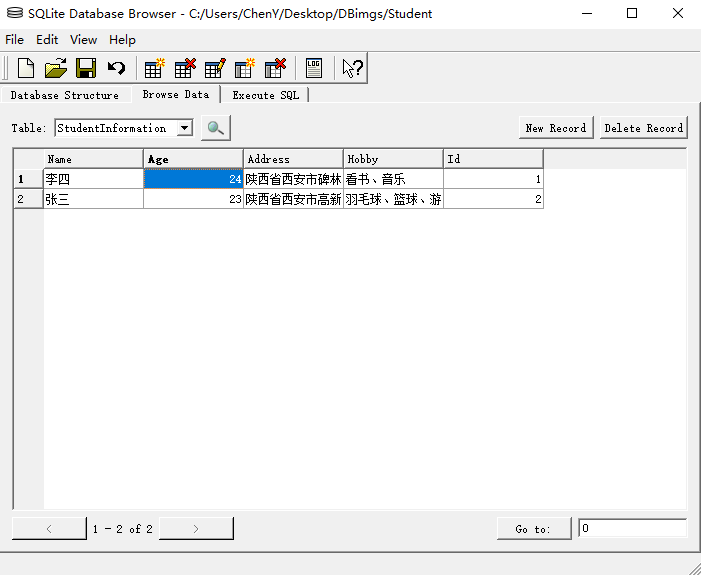
执行后:
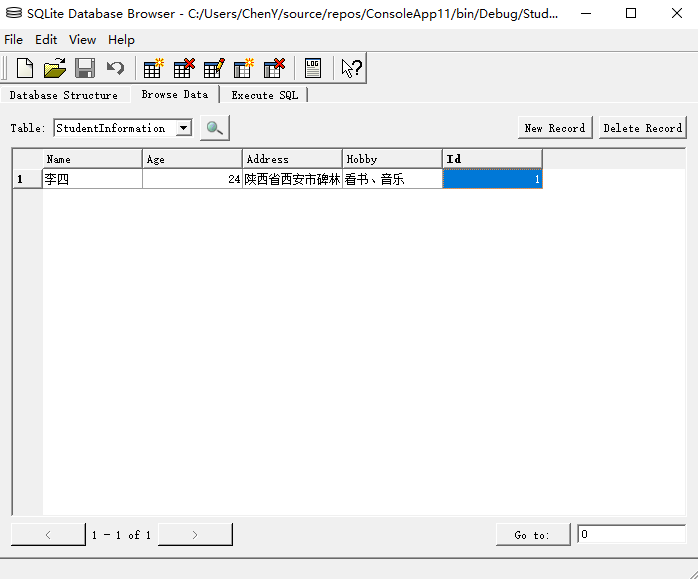
修改数据
// 修改数据
using (var connection = new SQLiteConnection("data source=Student.db"))
{
connection.Open();
var command = new SQLiteCommand("update StudentInformation set Name = '张三New' where Id = 2",
connection);
var result = command.ExecuteNonQuery();
}
效果:
执行前:
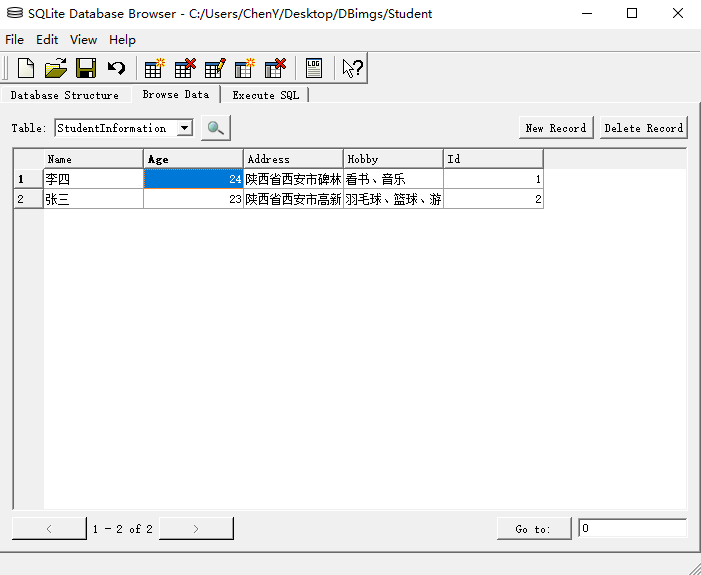
执行后:
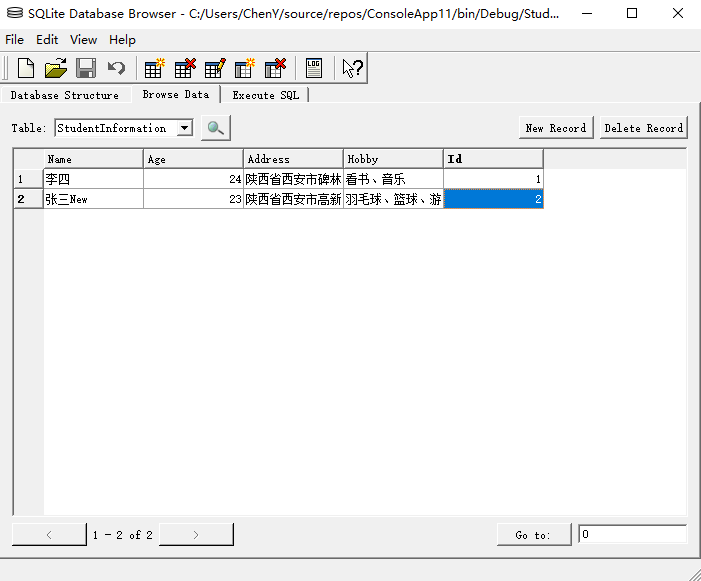
到此为止,我们已经能通过c#提供的方法 使用sql语句,对数据库文件进行增删改查了。