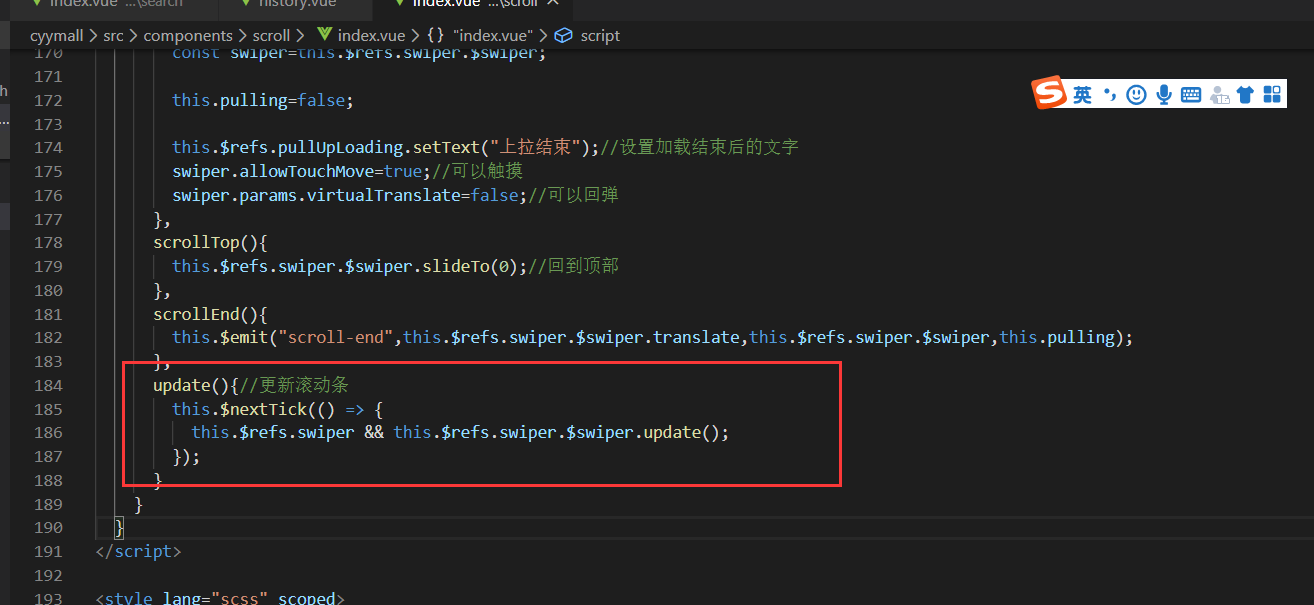完整效果演示

首先完成这个伪搜索框

src/components/search/index.vue (通用搜索框组件)
<template>
<div class="mine-search-box-wrapper">
<i class="iconfont icon-search"></i>
<div class="mine-search-box" v-if="fake">{{placeholder}}</div>
<input
class="mine-search-box"
type="text"
title="搜索框"
:placeholder="placeholder"
ref="input"
v-model="query"
v-if="!fake"
>
<i
class="iconfont icon-close"
v-show="query"
@click="reset"
></i>
</div>
</template>
<script>
import {debounde} from 'assets/js/util';
export default {
name:'Search',
props:{//接收的参数
placeholder:{
type:String,
default:'请输入搜索内容'
},
fake:{
type:Boolean,
default:false
}
},
data(){
return{
query:'',
}
},
watch:{
query:debounde(function(){
this.$emit('query',this.query);
})
},
methods:{
focus(){
this.$refs.input && this.$refs.input.focus();
},
clear(){
this.query='';
},
reset(){//重置
this.clear();
this.focus();
}
}
}
</script>
<style lang="scss" scoped>
$search-box-height: 30px;
$icon-color: #ccc;
$icon-font-size-sm: 18px;
.mine-search-box-wrapper {
display: flex;
align-items: center;
85%;
height: $search-box-height;
padding: 0 7px;
background-color: #fff;
border-radius: $search-box-height / 2;
margin-left:15px;
}
.iconfont {
color: $icon-color;
font-size: $icon-font-size-sm;
font-weight: bold;
}
.mine-search-box {
flex: 1;
background: none;
border: none;
margin: 0 6px;
color: #666;
line-height: 1.5;
}
</style>
src/assets/js/util.js 节流函数(防止请求数据时频率过快消耗性能)
//函数节流 export const debounde=(func,delay=200)=>{ let timer=null; return function(...args){ timer && clearTimeout(timer); timer=setTimeout(()=>{ func.apply(this,args); },delay); } }
在分类页的头部组件中引入搜索框组件
src/pages/category/header.vue
<template>
<div class="header">
<i class="iconfont icon-scan header-left"></i>
<div class="header-center">
<search placeholder="开学季有礼,好货五折起" @query='getQuery' fake @click.native="goToSearch" />
</div>
<i class="iconfont icon-msg header-right"></i>
</div>
</template>
<script>
import Search from 'components/search';
export default {
name:'CategoryHeader',
components:{
Search
},
methods:{
getQuery(query){
console.log(query);
},
goToSearch(){
this.$router.push('/search');
}
}
}
</script>
<style lang="scss" scoped>
.header{
background-color:rgba(222, 24, 27, 0.9);
transition:background-color 0.5s;
display: flex;
justify-content: space-between;
align-items: center;
padding:5px 20px;
.iconfont{
font-size:24px;
color:#fff;
}
.header-center{
flex:1;
}
}
</style>
点击搜索框之后会跳转到真正的搜索页

热门搜索组件

src/pages/search/hot.vue
<template>
<div class="hot">
<h4 class="hot-title">热门搜索</h4>
<div class="loading-container" v-if="!hots.length">
<me-loading/>
</div>
<ul class="hot-list" v-else>
<li class="hot-item" v-for="(item,index) in hots" :key="index" @click="$_selectItem(item.hotWord)">
{{item.hotWord}}
</li>
</ul>
</div>
</template>
<script>
import Search from 'components/search';
import MeLoading from 'components/loading';
import {getHot} from 'api/search';
import {searchMixin} from 'api/mixins';
export default {
name:'SearchHot',
components:{
MeLoading
},
data(){
return{
hots:[]
}
},
mixins:[searchMixin],
created(){
this.getHot().then(()=>{
this.$emit('loaded');
})
},
methods:{
getHot(){
return getHot().then(data=>{
return new Promise(resolve=>{
if(data){
this.hots=data;
resolve();
}
})
})
}
}
}
</script>
<style lang="scss" scoped>
$border-color: #e5e5e5;
$font-size-base: 12px;
$font-size-l: $font-size-base + 2;
.hot {
padding-left: 10px;
background-color: #fff;
border-bottom: 1px solid $border-color;
margin-bottom: 10px;
&-title {
height: 34px;
line-height: 34px;
font-size: $font-size-l;
font-weight: bold;
}
&-list {
display: flex;
flex-wrap: wrap;
}
&-item {
padding: 8px;
background-color: #f0f2f5;
border-radius: 4px;
margin: 0 10px 10px 0;
color: #686868;
}
}
.loading-container {
padding: 10px 0;
}
</style>
axios获取热门搜索数据
src/api/search.js
import axios from 'axios'; //获取热门搜索数据 ajax export const getHot=()=>{ return axios.get('http://www.imooc.com/api/search/hot').then(res=>{ res=res.data.hotKeyWord; if(res && res.owner){ return res.owner; } throw new Error('没有成功获取到数据'); }).catch(err=>{ console.log(err); }); }
点击搜索的关键词,跳转到淘宝搜索程序
src/api/mixins.js
import storage from 'assets/js/storage'; import {SEARCH_HISTORY_KEYWORD_KEY} from 'pages/search/config'; export const searchMixin={ methods:{ $_selectItem(keyword){ let keywords=storage.get(SEARCH_HISTORY_KEYWORD_KEY,[]);//找到所有搜索历史 if(keywords.length!=0){ keywords=keywords.filter(val=>val!=keyword);//这次的关键词如果在搜索历史里已存在,先剔除掉 } keywords.unshift(keyword);//把这次的关键词放在搜索历史的最开头 storage.set(SEARCH_HISTORY_KEYWORD_KEY,keywords);//更新搜索历史 //跳转到淘宝搜索页 location.href = `https://s.m.taobao.com/h5?event_submit_do_new_search_auction=1&_input_charset=utf-8&topSearch=1&atype=b&searchfrom=1&action=home%3Aredirect_app_action&from=1&sst=1&n=20&buying=buyitnow&q=${keyword}`; } } }
本地存储文件 assets/js/storage.js
const storage = window.localStorage; export default { set(key, val) { if (val === undefined) { return; } storage.setItem(key, serialize(val)); }, get(key, def) { const val = deserialize(storage.getItem(key)); return val === undefined ? def : val; }, remove(key) { storage.removeItem(key); }, clear() { storage.clear(); } }; function serialize(val) { return JSON.stringify(val); } function deserialize(val) { if (typeof val !== 'string') { return undefined; } try { return JSON.parse(val); } catch (e) { return val || undefined; } }
搜索页配置文件 src/pages/search/config.js
const prefix = 'mall-search'; const suffix = 'key'; export const SEARCH_HISTORY_KEYWORD_KEY = `${prefix}-history-keyword-${suffix}`;
历史搜索组件

src/pages/search/history.vue
<template> <div class="history" v-if="historys.length"> <h4 class="history-title">历史搜索</h4> <transition-group class="g-list" tag="ul" name="list"> <li class="g-list-item" v-for="item in historys" :key="item" @click="$_selectItem(item)"> <span class="g-list-text">{{item}}</span> <!-- .stop 禁止事件冒泡 --> <i class="iconfont icon-delete" @click.stop="removeItem(item)"></i> </li> </transition-group> <a href="javascript:;" class="history-btn" @click="showConfirm"> <i class="iconfont icon-clear" ></i> 清空历史搜索 </a> </div> </template> <script> import storage from 'assets/js/storage'; import {SEARCH_HISTORY_KEYWORD_KEY} from 'pages/search/config'; import {searchMixin} from 'api/mixins'; export default { name:'SearchHistory', data(){ return{ historys:[] } }, mixins:[searchMixin], created(){ this.getKeyword(); }, methods:{ update(){ this.getKeyword(); }, getKeyword(){ this.historys=storage.get(SEARCH_HISTORY_KEYWORD_KEY,[]); this.$emit('loaded'); }, removeItem(item){ this.historys=this.historys.filter(val=>val!==item);//点击后删除该项 storage.set(SEARCH_HISTORY_KEYWORD_KEY,this.historys);//更新缓存 this.$emit('remove-item'); }, showConfirm(){ this.$emit('show-confirm'); }, clear(){ storage.remove(SEARCH_HISTORY_KEYWORD_KEY); } } } </script> <style lang="scss" scoped> $border-color: #e5e5e5; $font-size-base: 12px; $font-size-l: $font-size-base + 2; $border-color: #e5e5e5; @mixin flex-center($direction: row) { display: flex; justify-content: center; align-items: center; flex-direction: $direction; } .history { padding-bottom: 30px; background-color: #fff; &-title { height: 34px; line-height: 34px; padding: 0 10px; font-size: $font-size-l; font-weight: bold; } &-btn { @include flex-center(); 80%; height: 40px; background: none; border: 1px solid #ccc; border-radius: 4px; margin: 0 auto; color: #686868; .iconfont { margin-right: 5px; } } } .g-list { border-top: 1px solid $border-color; border-bottom: 1px solid $border-color; margin-bottom: 20px; } .list { &-enter-active, &-leave-active { transition: height 0.1s; } &-enter, &-leave-to { height: 0; } } </style>
列表样式统一抽离出去
src/assets/scss/_list.scss
// list @mixin flex-between() { display: flex; justify-content: space-between; align-items: center; } //ellipsis @mixin ellipsis() { overflow: hidden; text-overflow: ellipsis; white-space: nowrap; } $border-color: #e5e5e5; .g-list { padding-left: 10px; } .g-list-item { overflow: hidden; @include flex-between(); height: 44px; padding-right: 10px; border-bottom: 1px solid $border-color; color: #686868; &:last-child { border-bottom: none; } } .g-list-text { flex: 1; line-height: 1.5; @include ellipsis(); }
src/assets/scss/index.scss
@import 'icons'; @import 'list'; *{ margin:0; padding:0; } html,body{ // 必须设置,否则内容滚动效果无法实现 100%; height:100%; } ul,li{ list-style:none; } a{ text-decoration: none; color:#333; }
确认框组件
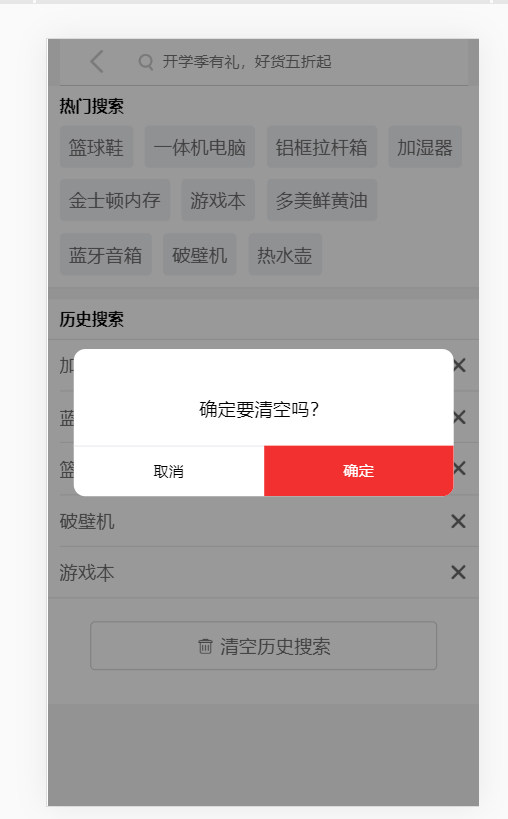
src/components/comfirm/index.vue
<template>
<transition name="mine-confirm">
<div class="mine-confirm-wrapper" v-show="visible">
<div class="mine-confirm">
<div class="mine-confirm-title">{{title}}</div>
<div class="mine-confirm-msg">{{msg}}</div>
<div class="mine-confirm-btns">
<button class="mine-confirm-btn mine-confirm-cancel" @click="cancel">{{cancelBtnText}}</button>
<button class="mine-confirm-btn mine-confirm-ok" @click="confirm">{{confirmBtnText}}</button>
</div>
</div>
</div>
</transition>
</template>
<script>
export default {
name:'MineConfirm',
props:{
title:{
type:String,
default:''
},
msg:{
type:String,
default:'确定执行此操作吗?'
},
cancelBtnText:{
type:String,
default:'取消'
},
confirmBtnText:{
type:String,
default:'确定'
}
},
data(){
return{
visible:false
}
},
methods:{
show(){
this.visible=true;
},
hide(){
this.visible=false;
},
cancel(){
this.hide();
this.$emit('cancel');
},
confirm(){
this.hide();
this.$emit('confirm');
}
}
}
</script>
<style lang="scss" scoped>
$search-z-index: 1200;
$search-popup-z-index: $search-z-index + 10;
$modal-bgc: rgba(0, 0, 0, 0.4);
@mixin flex-center($direction: row) {
display: flex;
justify-content: center;
align-items: center;
flex-direction: $direction;
}
@mixin ellipsis() {
overflow: hidden;
text-overflow: ellipsis;
white-space: nowrap;
}
.mine-confirm-wrapper {
position: absolute;
top: 0;
right: 0;
bottom: 0;
left: 0;
z-index: $search-popup-z-index;
@include flex-center();
background-color: $modal-bgc;
}
.mine-confirm {
overflow: hidden;
88%;
background-color: #fff;
border-radius: 10px;
font-size: 16px;
&-title {
padding: 20px 15px 0;
font-size: 18px;
text-align: center;
@include ellipsis();
& + .mine-confirm-msg {
padding-top: 20px;
padding-bottom: 20px;
}
}
&-msg {
padding: 40px 15px;
text-align: center;
line-height: 1.5;
}
&-btns {
display: flex;
}
&-btn {
flex: 1;
height: 44px;
line-height: 44px;
background: none;
border: none;
}
&-cancel {
border-top: 1px solid #e3e5e9;
}
&-ok {
background-color: #f23030;
color: #fff;
}
}
.mine-confirm {
&-enter-active,
&-leave-active {
transition: opacity 0.3s;
}
&-enter,
&-leave-to {
opacity: 0;
}
&-enter-active {
.mine-confirm {
animation: bounce-in 0.3s;
}
}
}
// https://cn.vuejs.org/v2/guide/transitions.html#CSS-动画
@keyframes bounce-in {
0% {
transform: scale(0);
}
50% {
transform: scale(1.1);
}
100% {
transform: scale(1);
}
}
</style>
搜索结果页

src/pages/search/result.vue
<template>
<div class="result">
<div class="loading-container" v-show="loading">
<me-loading/>
</div>
<ul class="g-list" v-show="!loading && results.length">
<li
class="g-list-item"
v-for="(item, index) in results"
:key="index"
@click="$_selectItem(item[0])"
>
<span class="g-list-text">{{item[0]}}</span>
</li>
</ul>
<div class="no-result" v-show="!loading && !results.length">没有结果</div>
</div>
</template>
<script>
import MeLoading from 'components/loading';
import {getSearchResult} from 'api/search';
import {searchMixin} from 'api/mixins';
export default {
name:'SearchResult',
components:{
MeLoading
},
data(){
return{
results:[],
loading:false
}
},
props:{
query:{
type:String,
default:''
}
},
mixins:[searchMixin],
watch:{
query(query){
this.getResults(query);
}
},
methods:{
getResults(keyword){
if(!keyword){
return;
}
this.loading=true;
getSearchResult(keyword).then(data=>{
console.log(data);
if(data){
this.results=data;
this.loading=false;
}
})
}
}
}
</script>
修改src/api/search.js
import axios from 'axios'; import jsonp from 'assets/js/jsonp'; //获取热门搜索数据 ajax export const getHot=()=>{ return axios.get('http://www.imooc.com/api/search/hot').then(res=>{ res=res.data.hotKeyWord; if(res && res.owner){ return res.owner; } throw new Error('没有成功获取到数据'); }).catch(err=>{ console.log(err); }); } //获取搜索框的搜索结果 export const getSearchResult=keyword=>{ const url='https://suggest.taobao.com/sug'; const params={ q:keyword, code:'utf-8', area:'c2c', nick:'', sid:null }; //https://suggest.taobao.com/sug?q=apple&code=utf-8&area=c2c&nick=&sid=null&callback=jsonp5 return jsonp(url, params, { param: 'callback' }).then(res => { console.log(res); if (res.result) { // console.log(res); return res.result; } throw new Error('没有成功获取到数据!'); }).catch(err => { if (err) { console.log(err); } }); };
最后,当删除历史搜索之后,也需要更新滚动条
修改src/pages/search/index.vue

修改src/pages/search/history.vue
(因为页面加载时有100ms延迟的动画,因此这里更新滚动条也需要相同的延迟)
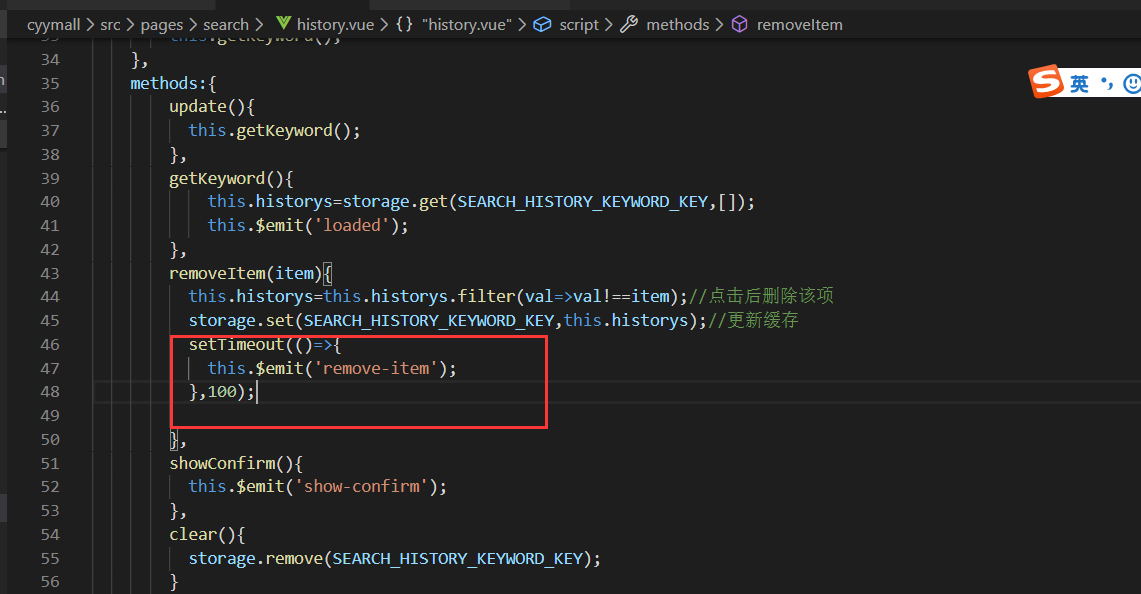
注意滚动条组件的更新操作,需要使用 $nextTick( ) 实现异步