学习地址:https://www.bilibili.com/video/BV1mf4y1S72o?p=18
实例练习一(创建一个柱的族)
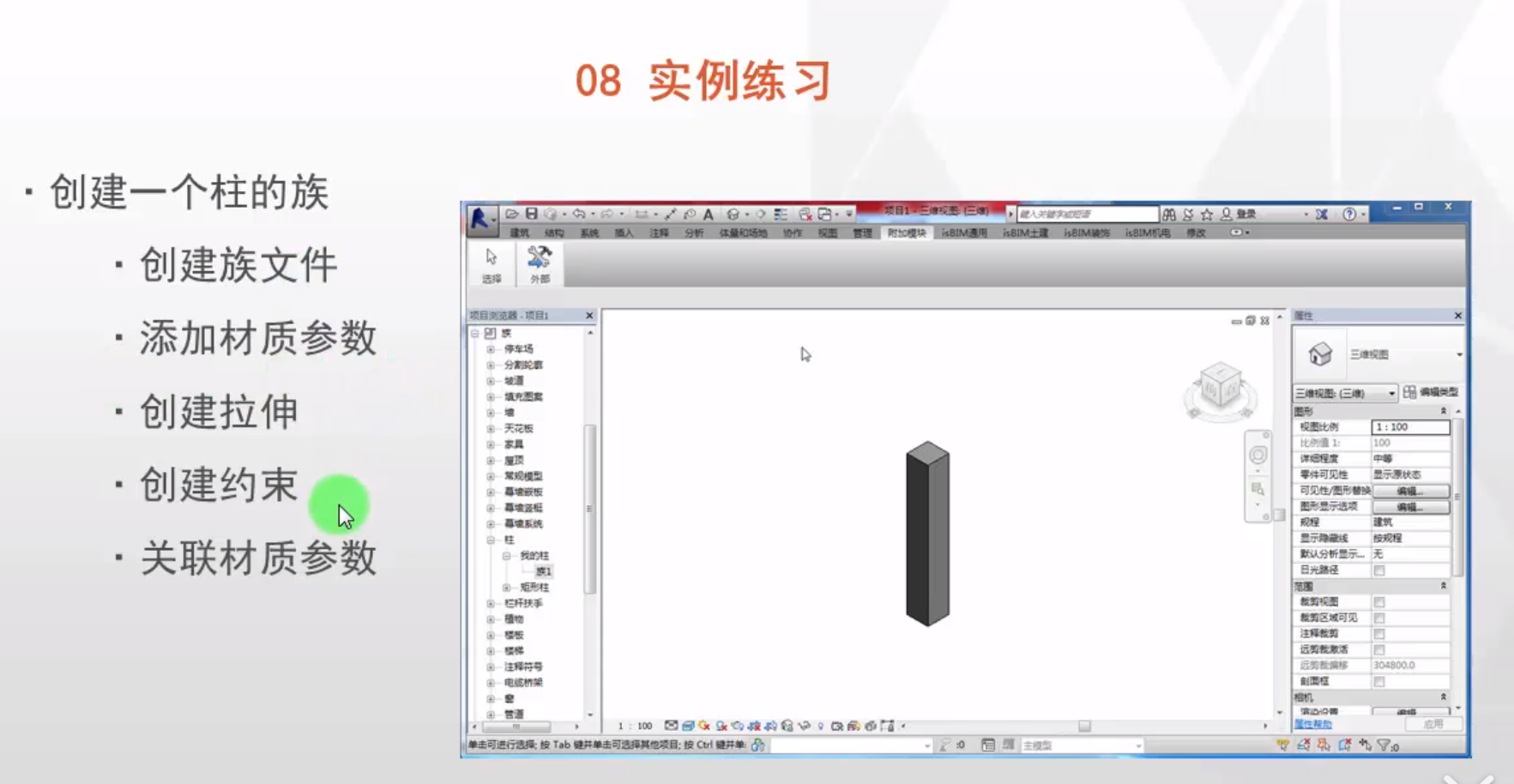
using System; using System.Collections.Generic; using System.Linq; using System.Text; using System.Threading.Tasks; using Autodesk.Revit.DB; using Autodesk.Revit.UI; using Autodesk.Revit.Attributes; using Autodesk.Revit.ApplicationServices; namespace FamilyAPI { [TransactionAttribute(TransactionMode.Manual)] public class FamilyAPI : IExternalCommand { public Result Execute(ExternalCommandData commandData, ref string message, ElementSet elements) { //族样板位置 string rftPath = @"C:ProgramDataAutodeskRVT 2018Family TemplatesChinese公制柱.rft"; UIApplication uiapp = commandData.Application; Application app = uiapp.Application; UIDocument uidoc = commandData.Application.ActiveUIDocument; Document doc = uidoc.Document; //创建族文件 Document faDoc = app.NewFamilyDocument(rftPath); //开启事务 Transaction trans = new Transaction(faDoc,"创建族"); trans.Start(); //创建FamilyManager FamilyManager manager = faDoc.FamilyManager; //添加材质参数 FamilyParameter mfp = manager.AddParameter("材质",BuiltInParameterGroup.PG_MATERIALS,ParameterType.Material,false); //创建拉伸 CurveArrArray array = GetCurves(); SketchPlane skplane = GetSketchPlane(faDoc); //创建Extrusion Extrusion extrusion = faDoc.FamilyCreate.NewExtrusion(true, array, skplane, 4000 / 304.8); faDoc.Regenerate(); //创建约束 Reference topFaceRef = null; //创建Options Options opt = new Options(); opt.ComputeReferences = true; opt.DetailLevel = ViewDetailLevel.Fine; GeometryElement gelm = extrusion.get_Geometry(opt); foreach (GeometryObject gobj in gelm) { if (gobj is Solid) { Solid s = gobj as Solid; foreach (Face face in s.Faces) //找面 { if (face.ComputeNormal(new UV()).IsAlmostEqualTo(new XYZ(0,0,1))) { topFaceRef = face.Reference; } } } } //创建View View v = GetView(faDoc); //创建Reference Reference r = GetTopLevel(faDoc); //创建 Dimension d = faDoc.FamilyCreate.NewAlignment(v, r, topFaceRef); d.IsLocked = true; faDoc.Regenerate(); //设置材质参数 Parameter p = extrusion.get_Parameter(BuiltInParameter.MATERIAL_ID_PARAM); manager.AssociateElementParameterToFamilyParameter(p, mfp); //提交事务 trans.Commit(); Family fa = faDoc.LoadFamily(doc); faDoc.Close(false); //创建新事务 trans = new Transaction(doc,"创建柱"); trans.Start(); fa.Name = "我的柱子"; trans.Commit();//事务提交 return Result.Succeeded; } private Reference GetTopLevel(Document faDoc) { //创建过滤器 FilteredElementCollector temc = new FilteredElementCollector(faDoc); //过滤出标高 temc.OfClass(typeof(Level)); Level lvl = temc.First(m => m.Name == "高于参照标高") as Level; return new Reference(lvl); } private View GetView(Document faDoc) { FilteredElementCollector viewFilter = new FilteredElementCollector(faDoc); viewFilter.OfClass(typeof(View)); View v = viewFilter.First(m => m.Name == "前") as View; return v; } private SketchPlane GetSketchPlane(Document faDoc) { FilteredElementCollector temc = new FilteredElementCollector(faDoc); //过滤 temc.OfClass(typeof(SketchPlane)); SketchPlane sketchPlane = temc.First(m=>m.Name== "低于参照标高") as SketchPlane; return sketchPlane; } private CurveArrArray GetCurves() { double len = 300 / 304.8; //创建坐标 XYZ p1 = new XYZ(-len,-len,0); XYZ p2 = new XYZ(len,-len,0); XYZ p3 = new XYZ(len,len,0); XYZ p4 = new XYZ(-len,len,0); //创建线 Line l1 = Line.CreateBound(p1, p2); Line l2 = Line.CreateBound(p2, p3); Line l3 = Line.CreateBound(p3, p4); Line l4 = Line.CreateBound(p4, p1); CurveArrArray ary = new CurveArrArray(); CurveArray arry = new CurveArray(); arry.Append(l1); arry.Append(l2); arry.Append(l3); arry.Append(l4); ary.Append(arry); return ary; } } }