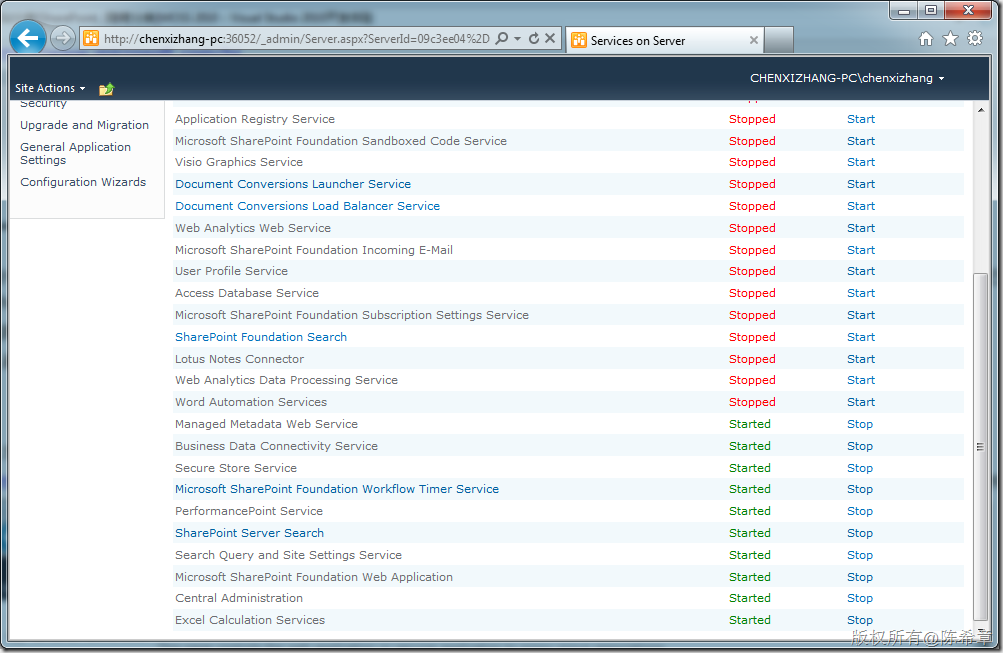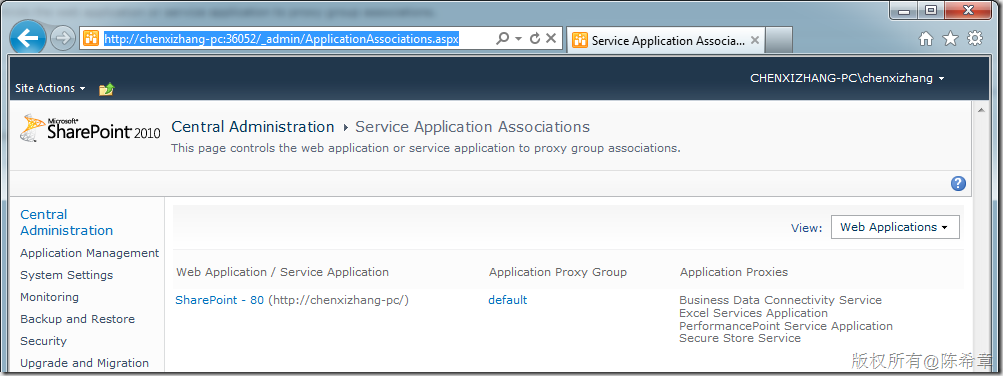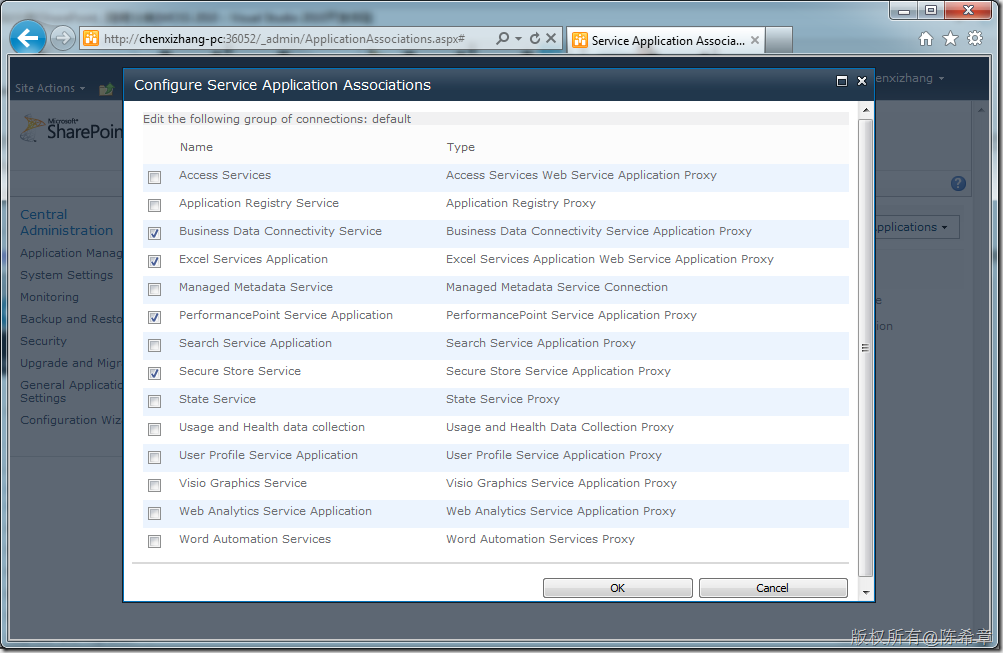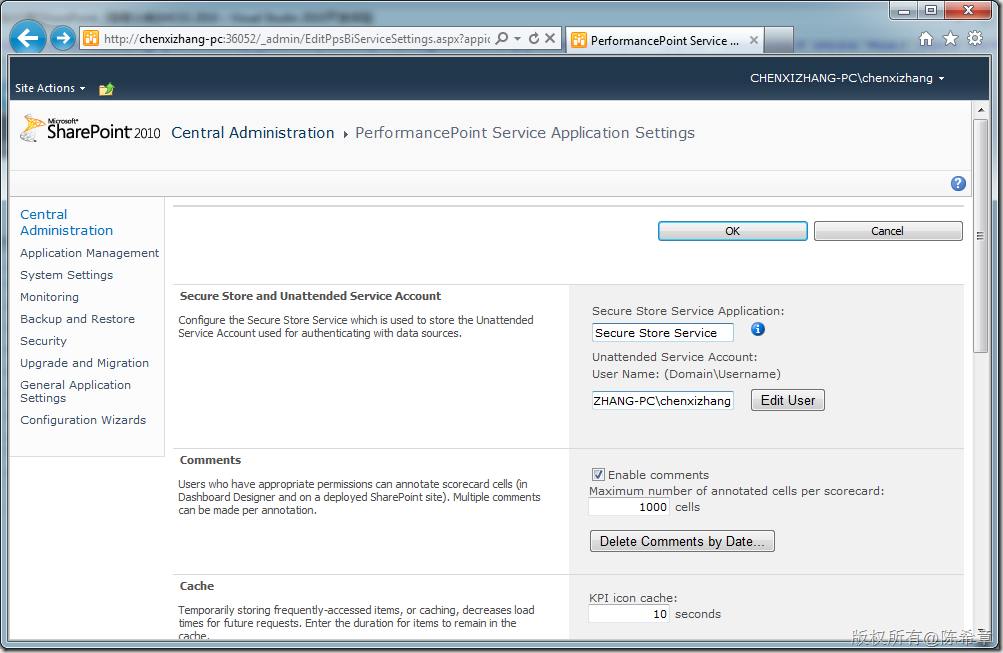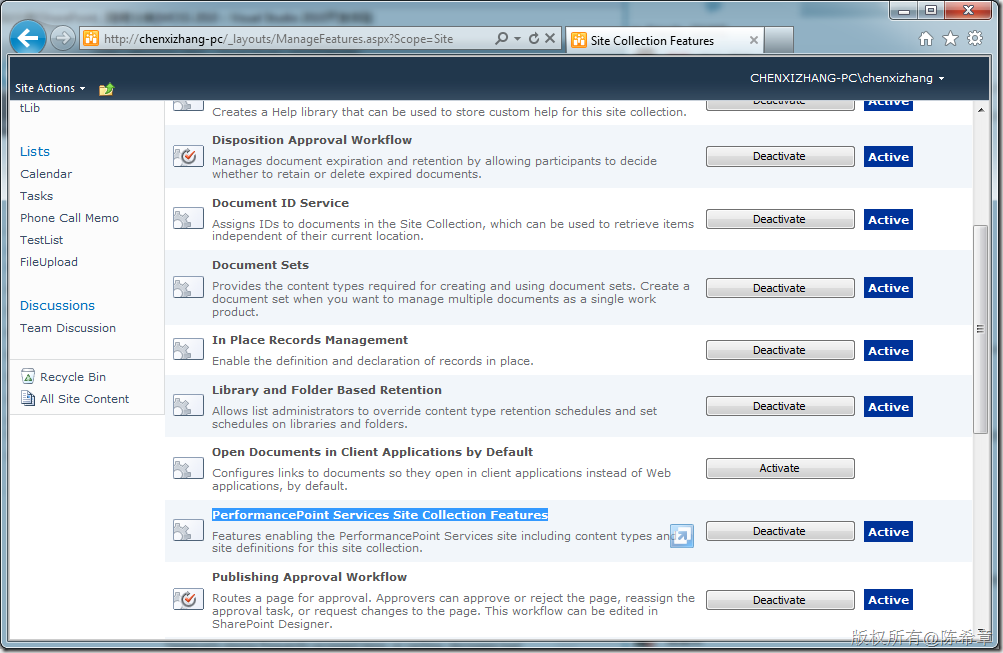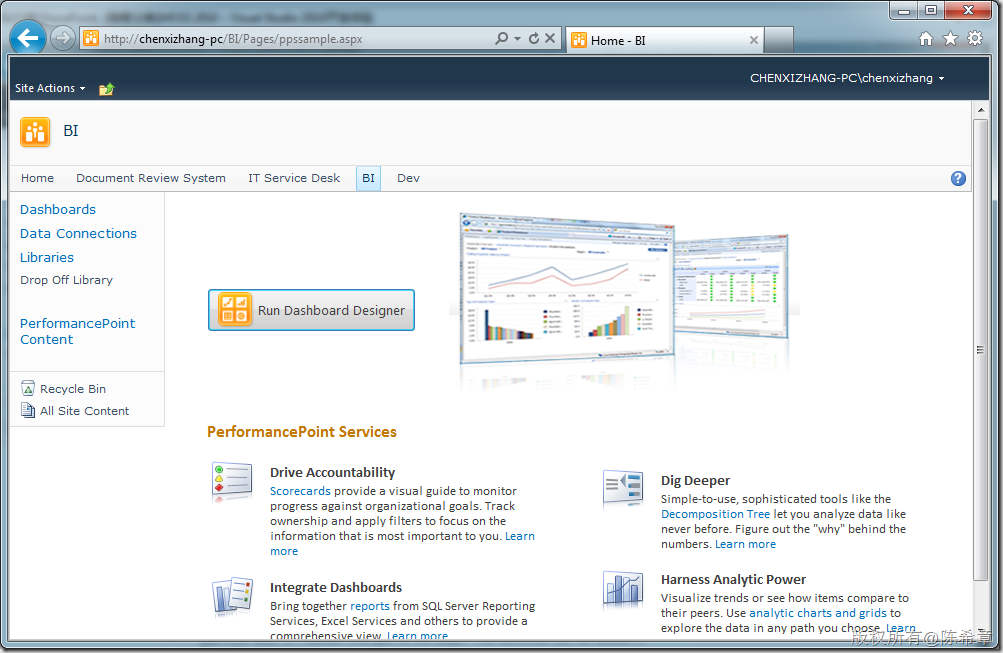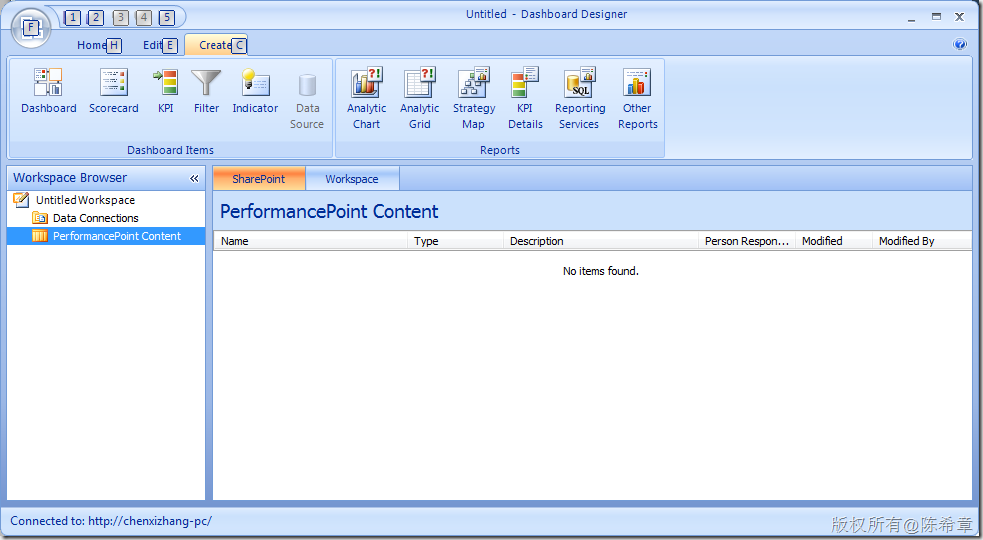今天在我的笔记本电脑上,要配置一个完整的商务智能(BI)的演示环境,遇到一些小问题,下面将解决的方法记录一下。
我们知道微软最新的BI平台是一个完整的端到端的平台,它包含了所有的前后端应用解决方案.通过下面的地址可以了解到微软最新的产品,技术,范例等等
我今天在配置的时候,遇到的问题是Performance Point Service(简称PPS)无法正常工作。PPS原先是一个独立的服务器产品,现在已经集成在SharePoint 2010 里面。
如果你以后也遇到了这个问题,请按下面的步骤检查
1.确认 PerformancePoint Service Application和Secure Store Service已经启动
System Settings=>Manager services on server
2.SharePoint Server管理中心中,设置Service application association
Application Management =>Configure service application associations |
点击default,会出来下面的一个窗口,请确认选中了PerformancePoint Service Application和Secure Store Service
3.确保Secure Store Service已经进行了基本的配置
Application Management =>Manager services applications
4.配置PerformancePoint Service
这里的关键是设置Secure Store Service Application和Unattended Service Account
Application Management =>Manager services applications
5. 确保网站集和网站中启用了有关的Features
6.进入BI Center,启动Deshboard Designer
这样就可以开始你的PPS之旅了,enjoy ![]()