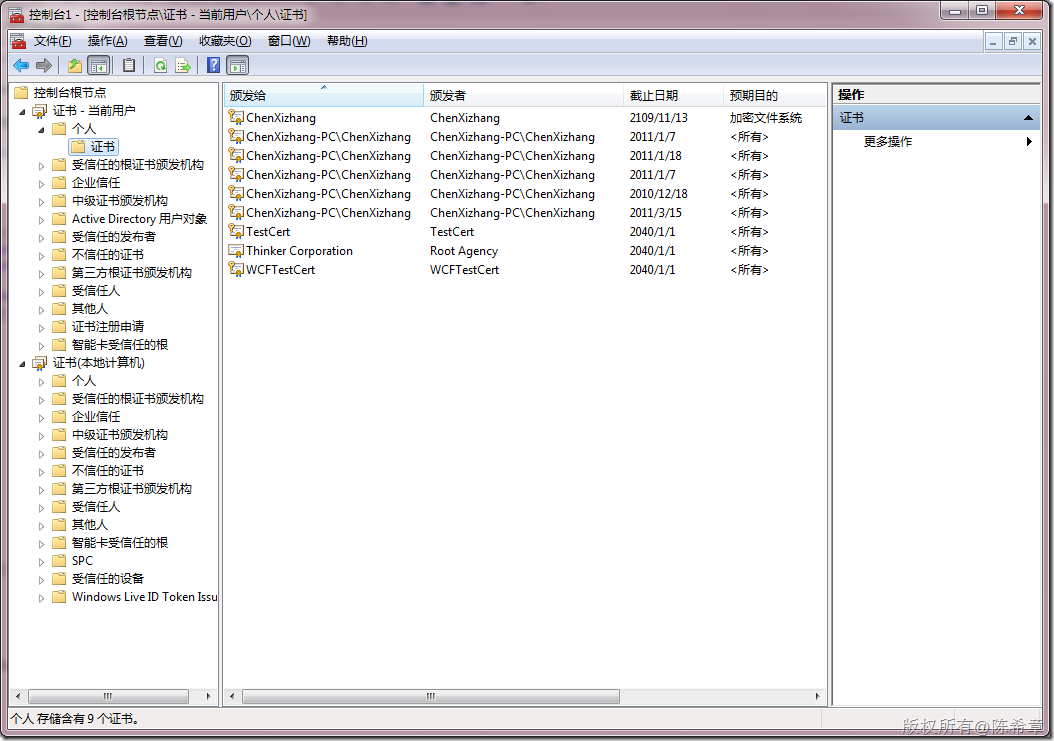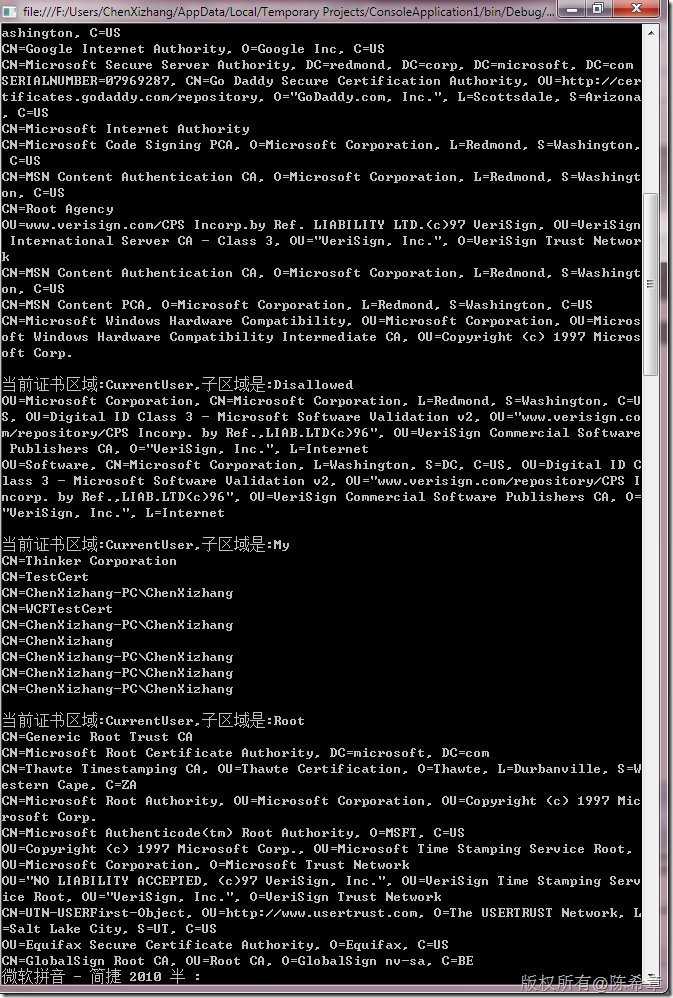这是昨天课堂上一个问题,如何读取到计算机上所有证书的信息呢?我们首先来看一下到底有哪些证书
下面的代码可以通过三个循环找到所有的证书
using System; using System.Collections.Generic; using System.Linq; using System.Text; using System.Reflection; using System.Threading; using System.Security.Cryptography.X509Certificates; namespace ConsoleApplication1 { class Program { static void Main(string[] args) { //读取所有的证书 string[] storeName = Enum.GetNames(typeof(StoreName)); string[] storeLocation = Enum.GetNames(typeof(StoreLocation)); foreach (var location in storeLocation) { foreach (var name in storeName) { X509Store store = new X509Store( (StoreName)Enum.Parse(typeof(StoreName), name), (StoreLocation)Enum.Parse(typeof(StoreLocation), location)); store.Open(OpenFlags.ReadOnly); Console.WriteLine("当前证书区域:{0},子区域是:{1}", location, name); foreach (var cert in store.Certificates) { Console.WriteLine(cert.Subject); } store.Close(); Console.WriteLine(); } } Console.Read(); } } }