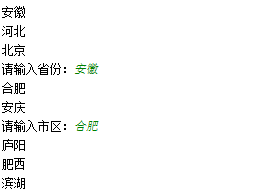一、元素分类
# 有如下值集合 [11,22,33,44,55,66,77,88,99,90...],将所有大于 66 的值保存至字典的第一个key中,将小于 66 的值保存至第二个key的值中。
# 即: {'k1': 大于66的所有值, 'k2': 小于66的所有值}
|
1
2
3
4
5
6
7
8
9
10
11
|
list1 = [11,22,33,44,55,66,77,88,99,90]dic1 = { 'k1':[], 'k2':[]}for l in list1: if l > 66: dic1['k1'].append(l) else: dic1['k2'].append(l)print(dic1) |
二、查找
1、 查找列表中元素,移除每个元素的空格,并查找以 a或A开头 并且以 c 结尾的所有元素
|
1
2
3
4
5
6
7
8
|
li = ["alc", " aric ", "Aex", "Tny", "rain"]list1 =[]for l in li: #使用strip方法确定能寻找到所有元素,startwith,endwith按条件进行查找 if l.strip().startswith('a'or 'A') and l.strip().endswith('c'): #print(l.strip()) list1.append(l.strip())print(list1) |
2、元组
|
1
2
3
4
5
6
7
8
9
10
|
tu = ("alc", " aric", "Alx", "Tny", "rain")#找出的元素放到一个新列表中,因为元组中不能增加元素list2 =[]for l in tu: #使用strip方法确定能寻找到所有元素,startwith,endwith按条件进行查找 #if 判断遇到or和and是需要注意执行成功时的判断 if l.strip().startswith('a'or 'A') and l.strip().endswith('c'): #print(l.strip()) list2.append(l.strip())print(list2) |
3、字典
|
1
2
3
4
5
6
7
8
|
dic = {'k1': "alx", 'k2': ' aric', "k3": "Alx", "k4": "Tny","k5":" Anc "}#定义一个空字典dic1 = {}for k,v in dic.items(): if (v.strip().startswith('a') or v.strip().startswith('A')) and v.strip().endswith('c'): print(v) dic1[k] =vprint(dic1) |
三、输出商品列表,用户输入序号,显示用户选中的商品
|
1
2
3
4
5
6
7
8
9
10
|
# 商品li = ["手机", "电脑", '鼠标垫', '键盘']for num,v in enumerate(li,1): print(num,v)choice = int(input("请选择商品:"))choice1=choice-1if choice1>=0 and choice1<=len(li)-1: print(li[choice1])else: print("商品不存在") |
四、购物车
# 功能要求:
# 要求用户输入总资产,例如:2000
# 显示商品列表,让用户根据序号选择商品,加入购物车
# 购买,如果商品总额大于总资产,提示账户余额不足,否则,购买成功。
# 附加:可充值、某商品移除购物车
方法一:
|
1
2
3
4
5
6
7
8
9
10
11
12
13
14
15
16
17
18
19
20
21
22
23
24
25
26
27
28
29
30
31
32
33
34
35
36
37
38
39
40
|
goods = [ {"product": "电脑", "price": 1999}, {"product": "鼠标", "price": 10}, {"product": "iphone", "price": 5000}, {"product": "kindle", "price": 998},]#已经买到的商品list_buy = []#输入总资产all_money = 0all_money = int(input("请输入总资产:"))#输出所有的产品for key,i in enumerate(goods,1): print(i['product'],i['price'])#当条件成立时,在购买环节循环while True: #选择需要买的商品 choice = input("请选择商品(y/Y进行结算购买):") #是否进行结算 if choice.lower() == "y": break #循环所有的商品与选择商品进行对比,如果存在,就添加到list_buy中 for v in goods: if choice == v["product"]: list_buy.append(v)#输出所有打算购买的商品print(list_buy)#定义商品总价初始值total_price = 0for p in list_buy: #计算所有商品价格 total_price = total_price+p["price"]if total_price>all_money: print("你的钱不够,请充值%d元"%(total_price-all_money)) chongzhi = int(input("输入充值金额:")) all_money +=chongzhielse: print("购买成功") print(list_buy) |
方法二:
|
1
2
3
4
5
6
7
8
9
10
11
12
13
14
15
16
17
18
19
20
21
22
23
24
25
26
27
28
29
30
31
32
33
34
35
36
37
38
39
40
|
goods = [ {"product": "电脑", "price": 1999}, {"product": "鼠标", "price": 10}, {"product": "iphone", "price": 5000}, {"product": "kindle", "price": 998},]salary = int(input("请输入工资:"))#dic_shop_cart = {"product":{"price":0,"num":0}}dic_shop_cart = {}#循环输出所有产品for p in goods: print(p['product'],p['price'])while True: choice = input("请选择购买的商品(y/Y进行结算):") if choice.lower() == 'y': break #循环所有商品 for item in goods: #判断选择的商品是否在所有商品中 if item["product"] == choice: #如果存在,就把商品赋值给product product = item["product"] #如果商品在字典dic_shop_cart中,字典中num就加1 if product in dic_shop_cart.keys(): dic_shop_cart[product]["num"] = dic_shop_cart[product]["num"] + 1 #如果不在,就第一次添加到字典中 else: dic_shop_cart[product] = {"num":1,"single_price":item["price"]} print(dic_shop_cart)sum_price = 0for k,v in dic_shop_cart.items():# print(k,v) t_price = v["single_price"]*v["num"] print("购买%s的数量为%s:总价为%d"%(k,v["num"],t_price)) sum_price=sum_price+t_priceprint("所有商品总价为:%s"%sum_price)if sum_price>salary: print("你的钱不够,哈哈哈。。。,别买了吧")else: print("购买成功,有钱人啊。。。") |
输出结果:
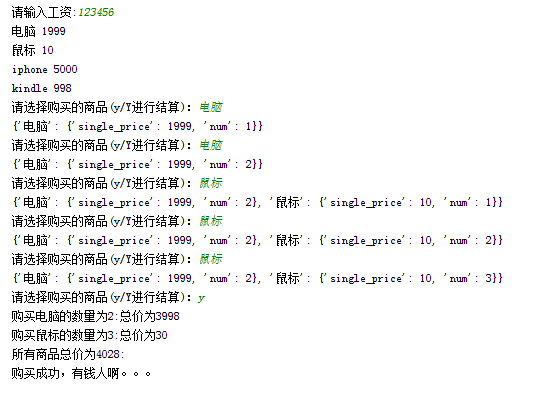
五、用户交互,显示省市县三级联动的选择
|
1
2
3
4
5
6
7
8
9
10
11
12
13
14
15
16
17
18
19
20
21
22
23
24
25
26
27
28
|
dic = { "河北": { "石家庄": ["鹿泉", "藁城", "元氏"], "邯郸": ["永年", "涉县", "磁县"], }, "北京": { "大兴": ["黄村", "清源", "天宫院"], "海淀": ["中关村", "西二旗", "五道口"], }, "安徽": { "合肥": ["庐阳", "肥西", "滨湖"], "安庆": ["桐城", "宜秀区", "岳西"], }}for p in dic: print(p)p1 = input("请输入省份:")if p1 in dic.keys(): for s in dic[p1]: print(s) s1 = input("请输入市区:") if s1 in dic[p1].keys(): for q in dic[p1][s1]: print(q) else: print("市区还没有录入")else: print("省份还没有录入") |
执行结果: