实现效果:
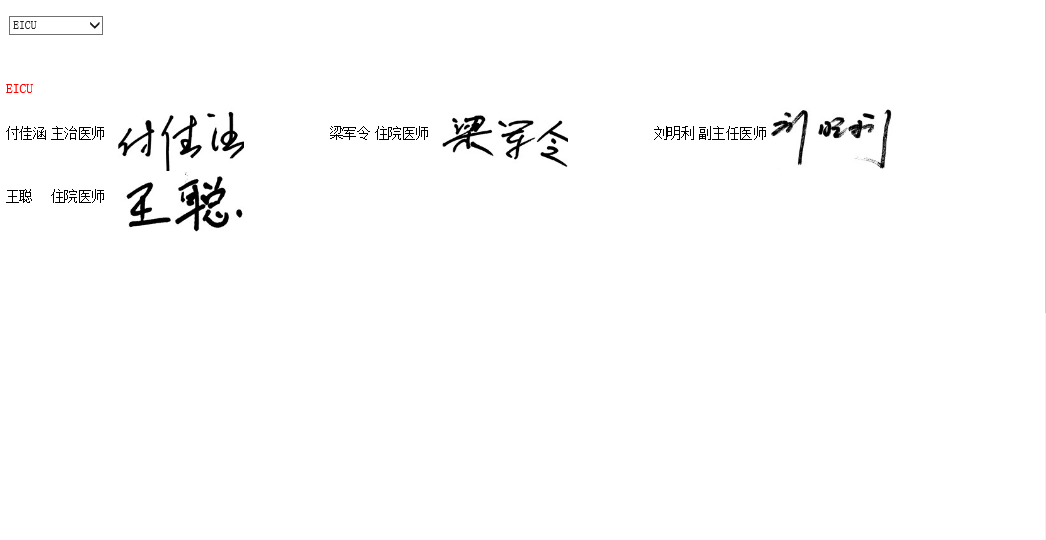
aspx页面代码:
1 <%@ Page Language="C#" AutoEventWireup="true" CodeFile="IdiographDispay.aspx.cs" Inherits="idiograph_IdiographDispay" %> 2 3 <!DOCTYPE html PUBLIC "-//W3C//DTD XHTML 1.0 Transitional//EN" "http://www.w3.org/TR/xhtml1/DTD/xhtml1-transitional.dtd"> 4 5 <html xmlns="http://www.w3.org/1999/xhtml" > 6 <head runat="server"> 7 <title>无标题页</title> 8 <style type="text/css"> 9 .tmd 10 { 11 font-size:15px; 12 position:absolute; 13 } 14 .dept 15 { 16 font-size:15px; 17 position:absolute; 18 color: #FF0000 19 } 20 .label 21 { 22 font-size:15px; 23 position:absolute; 24 } 25 .labelno 26 { 27 font-size:15px; 28 position:absolute; 29 color: #FF0000 30 } 31 </style> 32 </head> 33 <body> 34 <form id="form1" runat="server"> 35 <div> 36 <table style=" 279px"> 37 <tr> 38 <td style=" 100px"> 39 <asp:DropDownList ID="ddlDept" runat="server" AutoPostBack="True" OnSelectedIndexChanged="ddlDept_SelectedIndexChanged"> 40 </asp:DropDownList></td> 41 </tr> 42 </table> 43 </div> 44 </form> 45 </body> 46 </html>
cs页面代码:
1 /// <summary> 2 /// 获取指定科室的签名信息 3 /// </summary> 4 /// <param name="strDept">科室代码</param> 5 public void Data_Load(string strDept) 6 { 7 int row = 1; 8 DataTable dt = new DataTable(); 9 if (strDept.Length > 0) 10 { 11 dt = ((DataTable)ViewState["dtAll"]).Clone(); 12 DataRow[] rows = ((DataTable)ViewState["dtAll"]).Select("dept_code='"+strDept+"'"); 13 for (int i = 0; i < rows.Length; i++) 14 { 15 dt.ImportRow((DataRow)rows[i]); 16 } 17 } 18 else 19 { 20 dt = ((DataTable)ViewState["dtAll"]); 21 } 22 bool bDeptColor = true; 23 for (int i = 0; i < dt.Rows.Count; i++) 24 { 25 if (i == 0) 26 { 27 Label lbDeptName = new Label(); 28 lbDeptName.Text = dt.Rows[i][1].ToString(); 29 lbDeptName.CssClass = "dept"; 30 lbDeptName.Style.Add(HtmlTextWriterStyle.Left, "10px"); 31 int iRowtop = row * 70 + 20; 32 string strRowtop = iRowtop.ToString(); 33 lbDeptName.Style.Add(HtmlTextWriterStyle.Top, strRowtop + "px"); 34 this.Controls.Add(lbDeptName); 35 bDeptColor = true; 36 row++; 37 } 38 if (!bDeptColor) 39 { 40 Label lbDeptName = new Label(); 41 lbDeptName.Text = dt.Rows[i][1].ToString(); 42 lbDeptName.CssClass = "dept"; 43 lbDeptName.Style.Add(HtmlTextWriterStyle.Left, "10px"); 44 int iRowtop = row * 70 + 20; 45 string strRowtop = iRowtop.ToString(); 46 lbDeptName.Style.Add(HtmlTextWriterStyle.Top, strRowtop + "px"); 47 this.Controls.Add(lbDeptName); 48 bDeptColor = true; 49 row++; 50 } 51 for (int j = 0; j < 3;j++ ) 52 { 53 int iLeft = (j % 3) * 360; 54 55 string strLeft = iLeft.ToString(); 56 57 int iLeft0 = iLeft + 10; 58 string strLeft0 = iLeft0.ToString(); 59 60 int iLeft2 = iLeft + 60; 61 string strLeft2 = iLeft2.ToString(); 62 63 int iLeft3 = iLeft + 135; 64 string strLeft3 = iLeft3.ToString(); 65 66 int iTop = row * 70; 67 int iTopImage = iTop - 20; 68 string strTop = iTop.ToString(); 69 string strTopImage = iTopImage.ToString(); 70 71 Label lbName = new Label(); 72 lbName.Text = dt.Rows[i][0].ToString(); 73 lbName.CssClass = "tmd"; 74 lbName.Style.Add(HtmlTextWriterStyle.Left, iLeft0 + "px"); 75 lbName.Style.Add(HtmlTextWriterStyle.Top, strTop + "px"); 76 77 Label lbTitle = new Label(); 78 lbTitle.Text = dt.Rows[i][2].ToString(); 79 lbTitle.CssClass = "tmd"; 80 lbTitle.Style.Add(HtmlTextWriterStyle.Left, iLeft2 + "px"); 81 lbTitle.Style.Add(HtmlTextWriterStyle.Top, strTop + "px"); 82 83 Image image = new Image(); 84 image.ImageUrl = "Common/ShowImage.aspx?id=" + dt.Rows[i][3].ToString(); //获取签名 85 image.CssClass = "tmd"; 86 image.Style.Add(HtmlTextWriterStyle.Left, iLeft3 + "px"); 87 image.Style.Add(HtmlTextWriterStyle.Top, strTopImage + "px"); 88 image.Style.Add(HtmlTextWriterStyle.Height, HImage + "px"); 89 90 this.Controls.Add(lbName); 91 this.Controls.Add(lbTitle); 92 this.Controls.Add(image); 93 if (i>=dt.Rows.Count-1) 94 { 95 break; 96 } 97 if (dt.Rows[i][1].ToString() != dt.Rows[i + 1][1].ToString()) 98 { 99 bDeptColor = false; 100 break; 101 } 102 if (j != 2) 103 { 104 i++; 105 } 106 } 107 108 row++; 109 } 110 }