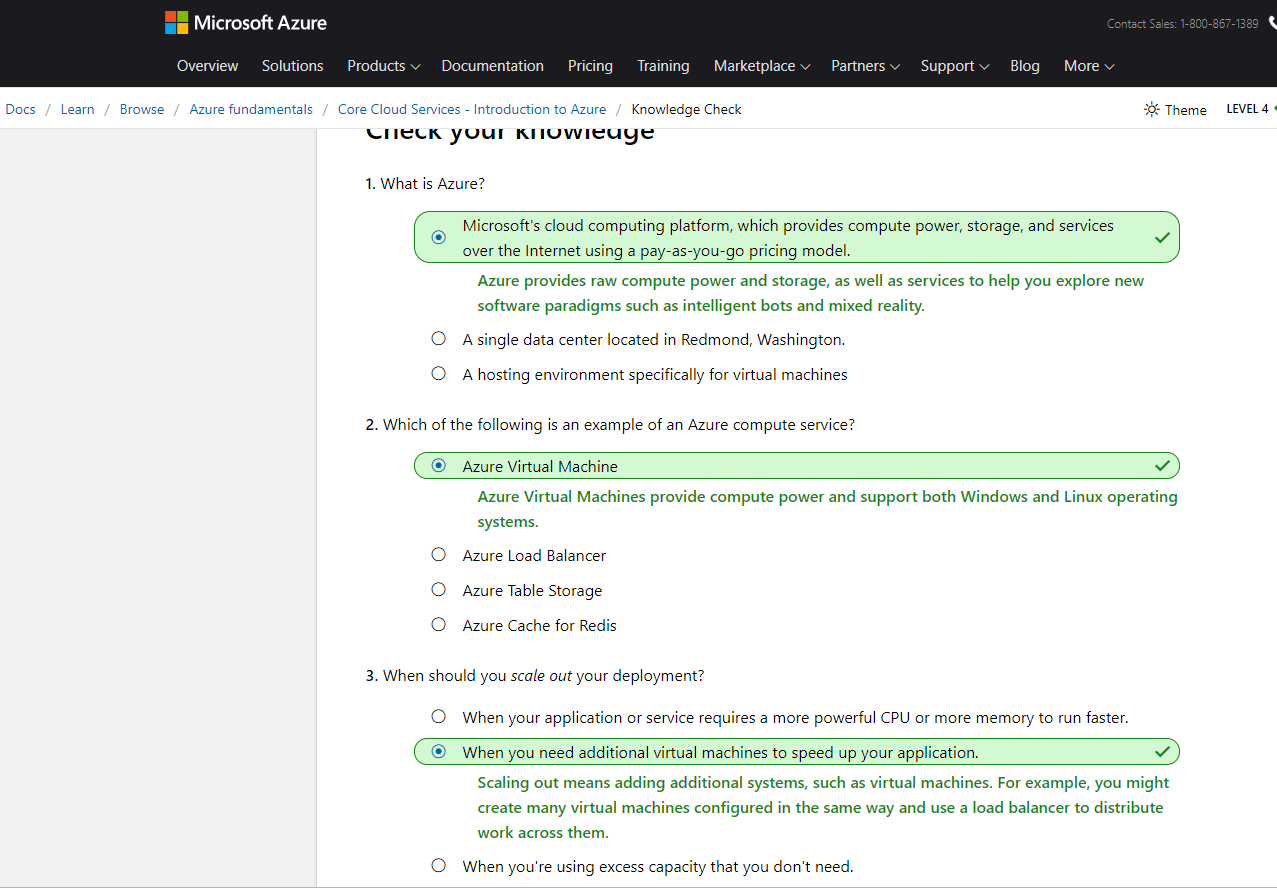Azure fundamentals - Core Cloud Services - Introduction to Azure
- Learn what Microsoft Azure is and how it relates to cloud computing 了解什么是Azure以及Azure如何与云计算关联
- Use Azure Cloud Shell to launch a Windows or Linux virtual machine 使用Azure Cloud Shell 启动Windows或Linux虚拟机
- Configure your virtual machine to run a basic web server 配置虚拟机以运行web服务器
- Scale up your server to give you more compute power 放大服务器以给与更大算力
#创建虚拟机 az vm create --name myVM --resource-group 4510a0c0-5ca7-43be-8892-023ee0d6b763 --image UbuntuLTS --location southeastasia --size Standard_DS2_v2 --admin-username azureuser --generate-ssh-keys #Run the following az vm get-instance-view command to verify
#that the VM was successfully created and is running. az vm get-instance-view --name myVM --resource-group 4510a0c0-5ca7-43be-8892-023ee0d6b763 --output table #From Cloud Shell, run this az vm extension set command to download and execute
#a Bash script that installs Nginx and configures a basic home page az vm extension set --resource-group 4510a0c0-5ca7-43be-8892-023ee0d6b763 --vm-name myVM --name customScript --publisher Microsoft.Azure.Extensions --settings "{'fileUris':['https://raw.githubusercontent.com/MicrosoftDocs/mslearn-welcome-to-azure/master/configure-nginx.sh']}" --protected-settings "{'commandToExecute': './configure-nginx.sh'}" #Run this az vm open-port command to open port 80 (HTTP) through the firewall. az vm open-port --name myVM --resource-group 4510a0c0-5ca7-43be-8892-023ee0d6b763 --port 80 #Run this az vm show command to list your VM's public IP address. az vm show --name myVM --resource-group 4510a0c0-5ca7-43be-8892-023ee0d6b763 --show-details --query [publicIps] --output tsv #From Cloud Shell, run az vm resize to increase your VM's size to Standard_DS3_v2. az vm resize --resource-group 4510a0c0-5ca7-43be-8892-023ee0d6b763 --name myVM --size Standard_DS3_v2 #Run az vm show to verify that your VM is running the new size. az vm show --resource-group 4510a0c0-5ca7-43be-8892-023ee0d6b763 --name myVM --query "hardwareProfile" --output tsv