1.Ajax简介
全称为Asynchronous JavaScript And XML,就是异步的JS和XML,通过AJAX可以在浏览器中向服务器发送异步请求,最大的优势是:无刷新获取数据
2.XML简介:
是可扩展标记语言,是用来传输和存储数据
3.Ajax的优点和缺点
1)优点:
可以无需刷新页面与服务器进行通信。
允许你根据用户事件来个更新部分页面内容。
2)缺点:
没有浏览历史,不能回退。
存在跨域问题。
SEO不友好。(用AJAX无刷新读出来的东西,查看原代码的时候不会出现在里面。爬虫捕捉不到关键字,那样就会印象SEO优化效果)
4.http协议请求报文和响应报文结构
1)请求报文
一个HTTP请求报文由请求行(request line)、请求头部(header)、空行和请求数据(请求体)4个部分组成,下图给出了请求报文的一般格式。
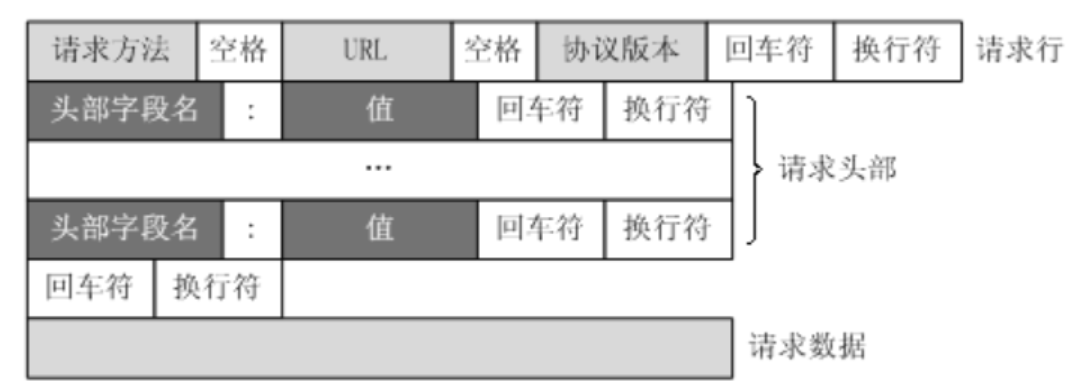
请求行:由请求方法字段、URL字段和HTTP协议版本字段3个字段组成,它们用空格分隔。例如,GET /index.html HTTP/1.1。(HTTP协议的请求方法有GET、POST、HEAD、PUT、DELETE、OPTIONS、TRACE、CONNECT。)
请求头部:由关键字/值对组成,每行一对,关键字和值用英文冒号“:”分隔。请求头部通知服务器有关于客户端请求的信息,典型的请求头有:
User-Agent:产生请求的浏览器类型。
Accept:客户端可识别的内容类型列表。
Host:请求的主机名,允许多个域名同处一个IP地址,即虚拟主机。
空行:最后一个请求头之后是一个空行,发送回车符和换行符,通知服务器以下不再有请求头。
请求数据(请求体):不在GET方法中使用,而是在POST方法中使用
2)响应报文
响应报文同上有三个结构构成,只不过请求行是显示状态行:HTTP-Version Status-Code Reason-Phrase CRLF(HTTP-Version表示服务器HTTP协议的版本;Status-Code表示服务器发回的响应状态代码;Reason-Phrase表示状态代码的文本描述。例:HTTP/1.1 200 OK)
5.Ajax的基本使用
<!DOCTYPE html> <html lang="en"> <head> <meta charset="UTF-8"> <meta http-equiv="X-UA-Compatible" content="IE=edge"> <meta name="viewport" content="width=device-width, initial-scale=1.0"> <title>Document</title> <style> #result{ 200px; height: 100px; border: 1px solid #ccc; } </style> </head> <body> <button>点击发送请求</button> <button>点击取消请求</button> <div id="result"></div> </body> <script> // 获取元素 const btns = document.querySelectorAll('button'); const result = document.getElementById('result'); // 1.创建对象 let xhr = null // 标识变量 let isSending = false; // 是否正在发送ajax请求 // 绑定事件--发送请求 btns[0].onclick = function(){ // 判断标识变量 if(isSending) xhr.abort() // 如果正在发送,则取消发送。创建一个新的请求 // 1.创建对象(0状态) xhr = new XMLHttpRequest(); // 修改标识 isSending = true // 超时设置2s // xhr.timeout = 2000 // 超时回调 // xhr.ontimeout = function(){ // alert('网络超时,请重试') // } // 网络异常回调 // xhr.onerror = function(){ // alert('网络出现问题啦!') // } // 直接设置响应体数据的类型() xhr.responseType = 'json' // 2.初始化。设置请求头、请求方式、url(1状态) // GET请求url拼接参数 // xhr.open('GET','http://127.0.0.1:8000/serve?a=100&b=200&c=300'); // POST请求参数写在send中 // xhr.open('POST','http://127.0.0.1:8000/serve'); // ie浏览器针对发送请求存在缓存问题,解决方法是加时间戳 xhr.open('POST','http://127.0.0.1:8000/serve?='+ Date.now()); // 设置请求头 xhr.setRequestHeader('Content-Type','application/x-www-form-urlenxoded') // 3.发送(2状态) // xhr.send() xhr.send('a=100&b=200&c=300') // 4.事件绑定,处理服务器返回来的结果 // readystate是xhr对象中的属性,表示状态0,1,2,3,4 // change 改变 xhr.onreadystatechange = function(){ if(xhr.readyState === 4){ // 判断相应状态码 200 404 403 ...;2xx表示成功 if(xhr.status >= 200 && xhr.status < 300 ){ // 处理结果 行 头 空行 体 console.log(xhr.status); // 状态码 console.log(xhr.statusText); // 状态字符串 console.log(xhr.getAllResponseHeaders); // 所有响应头 console.log(xhr.response); // 响应体 // 设置响应体数据的类型的方法(如果后端返回的不是json格式的数据,需转换) // 1) 手动对数据转换 let data = JSON.parse(xhr.response) // 2)直接设置响应体数据的类型(如例:第29行) // 设置result的文本 // 返回的数据是json格式的直接展示 // result.innerHTML = xhr.response; // 数据转化之后回显 // result.innerHTML = data; }else{ } } } } btns[1].onclick = function(){ xhr.abort() } </script> </html>
6.post和get请求参数的设置
// GET请求url拼接参数 xhr.open('GET','http://127.0.0.1:8000/serve?a=100&b=200&c=300'); // POST请求参数写在send中 xhr.open('POST','http://127.0.0.1:8000/serve');
7.发送post/get请求
btns[0].onclick = function(){ // 1.创建对象(0状态 xhr = new XMLHttpRequest(); // 2.初始化。设置请求头、请求方式、url(1状态) // GET请求url拼接参数 // xhr.open('GET','http://127.0.0.1:8000/serve?a=100&b=200&c=300'); // POST请求参数写在send中 // xhr.open('POST','http://127.0.0.1:8000/serve'); // 3.发送(2状态) // xhr.send() // get请求括号不跟参数 xhr.send('a=100&b=200&c=300') // 4.事件绑定,处理服务器返回来的结果 // readystate是xhr对象中的属性,表示状态0,1,2,3,4 // change 改变 xhr.onreadystatechange = function(){ if(xhr.readyState === 4){ // 判断相应状态码 200 404 403 ...;2xx表示成功 if(xhr.status >= 200 && xhr.status < 300 ){ // 处理结果 行 头 空行 体 console.log(xhr.status); // 状态码 console.log(xhr.statusText); // 状态字符串 console.log(xhr.getAllResponseHeaders); // 所有响应头 console.log(xhr.response); // 响应体 // result.innerHTML = xhr.response; }else{ } } } }
8.post请求设置请求头信息
// 设置请求头 xhr.setRequestHeader('Content-Type','application/x-www-form-urlenxoded')
9.处理响应数据
// 设置响应体数据的类型的方法(如果后端返回的不是json格式的数据,需转换) // 1) 手动对数据转换 let data = JSON.parse(xhr.response) // 2)直接设置响应体数据的类型 xhr.responseType = 'json'
10.解决Ajax在IE浏览器缓存问题
// ie浏览器针对发送请求存在缓存问题,解决方法是加时间戳做标识,告诉浏览器这是不同的请求 xhr.open('POST','http://127.0.0.1:8000/serve?='+ Date.now());
11.Ajax解决请求超时和网络异常处理
// 超时设置2s xhr.timeout = 2000 // 超时回调 xhr.ontimeout = function(){ alert('网络超时,请重试') } // 网络异常回调 xhr.onerror = function(){ alert('网络出现问题啦!') }
12.Ajax取消请求
// 点击取消按钮取消请求 btns[1].onclick = function(){ xhr.abort() }
13.Ajax请求重复发送问题
// 全局声名标识变量 let isSending = false; // 是否正在发送ajax请求 // 判断标识变量 if(isSending) xhr.abort() // 如果正在发送,则取消发送。创建一个新的请求 // 1.创建对象(0状态) xhr = new XMLHttpRequest(); // 修改标识 isSending = true
Jquery发送Ajax请求
<!DOCTYPE html> <html lang="en"> <head> <meta charset="UTF-8"> <meta http-equiv="X-UA-Compatible" content="IE=edge"> <meta name="viewport" content="width=device-width, initial-scale=1.0"> <title>Document</title> <!-- 1.引入jquery库 --> <script src="https://cdn.bootcdn.net/ajax/libs/jquery/3.5.1/jquery.min.js"></script> </head> <body> <div class="box"> <button>发送get请求</button> <button>发送post请求</button> <button>发送jsonp请求</button> <button>通用型方法发送ajax请求</button> <div id="box"></div> </div> </body> <script> // GET请求 $('button').eq(0).click(function(){ $.get('http://127.0.0.1:8000/xxxx',{a:100,b:200},function(data){ console.log(data); }) }) // POST请求 $('button').eq(1).click(function(){ $.get('http://127.0.0.1:8000/xxxx',{a:100,b:200},function(data){ console.log(data); }) }) // jq发送jsonp请求 $('button').eq(2).click(function(){ $.getJSON('http://127.0.0.1:8000/xxxx',{a:100,b:200},function(data){ console.log(data); $('#box').html(` 名称:${data.name}, 校区:${data.city} `) }) }) // 通用型发送Ajax请求 $('button').eq(3).click(function(){ $.ajax({ // ull url:'http://127.0.0.1:8000/xxxx', // 设置参数 data:{a:100,b:200}, // 设置请求类型 type: 'GET', // 设置响应体结果类型 dataType:'json', // 成功时的回调 success:function(data){ console.log(data); }, // 超时事件 timeout:2000, // 失败的回调 error:function(){ console.log('出错了'); }, // 头信息 headers:{ a:200, b:100 } }) }) </script> </html>
Axios发送Ajax请求
<!DOCTYPE html> <html lang="en"> <head> <meta charset="UTF-8"> <meta http-equiv="X-UA-Compatible" content="IE=edge"> <meta name="viewport" content="width=device-width, initial-scale=1.0"> <title>Document</title> <!-- 1.引入jquery库 --> <script src="https://cdn.bootcdn.net/ajax/libs/jquery/3.5.1/jquery.min.js"></script> </head> <body> <div class="box"> <button>发送get请求</button> <button>发送post请求</button> <button>通用型方法发送ajax请求</button> </div> </body> <script> const btns = document.querySelectorAll('button'); // 配置 baseURL axios.defaults.baseURL = 'http://127.0.0.1:8000' // GET请求 btns[0].onclick = function(){ axios.get('/xxxxx',{ // url参数 params:{ id:100, vip:1 }, // 请求头信息 headers:{ name:'zhangsan', age:200 } }).then(value=>{ console.log(value); }) } // POST请求 btns[1].onclick = function(){ axios.post('/xxxxx',{ userName:'zhangsna', age:19 },{ // url参数 params:{ id:100, vip:1 }, // 请求头信息 headers:{ name:'zhangsan', age:200 } }).then(value=>{ console.log(value); }) } // 通用型发送Ajax请求 btns[2].onclick = function(){ axios({ // 请求方法 method:'POST', // URL url:'/xxxx', // url参数 params:{ id:100, vip:1 }, // 请求头信息 headers:{ name:'zhangsan', age:200 }, // 请求体参数 data:{ userName:'zhangsna', age:19 } }).then(response=>{ console.log(res.status); console.log(res.statusText); console.log(res.headers); console.log(res.data); }) } </script> </html>
Fetch发送Ajax请求
<!DOCTYPE html> <html lang="en"> <head> <meta charset="UTF-8"> <meta http-equiv="X-UA-Compatible" content="IE=edge"> <meta name="viewport" content="width=device-width, initial-scale=1.0"> <title>Document</title> </head> <body> <div class="box"> <button>fetch发送ajax请求</button> </div> </body> <script> const btns = document.querySelector('button'); // 配置 baseURL axios.defaults.baseURL = 'http://127.0.0.1:8000' // 请求 btn.onclick = function(){ fetch('/xxxxx',{ // 请求方式 method:'POST', // 请求头信息 headers:{ name:'zhangsan', age:200 }, // 请求体 body:'username=admin&pass=admin', }).then(response=>{ return response.text(); }).then(response=>{ console.log(response); }) } // POST请求 btns[1].onclick = function(){ axios.post('/xxxxx',{ userName:'zhangsna', age:19 },{ // url参数 params:{ id:100, vip:1 }, // 请求头信息 headers:{ name:'zhangsan', age:200 } }).then(value=>{ console.log(value); }) } // 通用型发送Ajax请求 btns[2].onclick = function(){ axios({ // 请求方法 method:'POST', // URL url:'/xxxx', // url参数 params:{ id:100, vip:1 }, // 请求头信息 headers:{ name:'zhangsan', age:200 }, // 请求体参数 data:{ userName:'zhangsna', age:19 } }).then(response=>{ console.log(res.status); console.log(res.statusText); console.log(res.headers); console.log(res.data); }) } </script> </html>
解决跨域问题
....未完待更新中