上两节我们讲了Spring对AOP的实现,但是在我们的开发中我们不太使用Spring自身的对AOP的实现,而是使用AspectJ,AspectJ是一个面向切面的框架,它扩展了Java语言。AspectJ定义了AOP语法,所以它有一个专门的编译器用来生成遵守Java字节编码规范的Class文件,如果我们要单独的使用Aspect,我们需要安装,并配置环境变量,但是Spring对AspectJ做了很好的整合,我们只需要将相关的jar包导入,就可以在Spring的环境下使用AspectJ。
本节主要讲解Spring环境下Aspect的环境搭建,和在Spring环境下使用AspectJ的AOP,大体的内容摘要如下所示:
- AspectJ环境搭建
- Aspect 注解方式的各种通知实现
- Aspect xml方法的各种通知实现
(一)AspectJ环境搭建
环境搭建分为两步:
①导jar包
我们本节AspectJ的环境搭建是在Spring4.X的基础上实现的,所以首先必须的是SpringAOP环境的搭建,我们这里需要使用到五个Jar包(我们所涂鸦的五个):
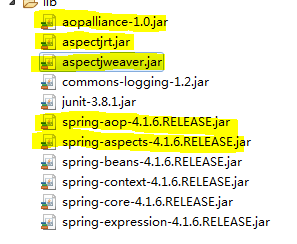
第一个是AOP联盟的jar包,第二个,第三个是AspectJ的jar包,第四个是SpringAOP的jar包,最后一个是Spring整合AspectJ的jar包。
②改变约束文件
我们应该在
spring-framework-4.1.6.RELEASE-dist/spring-framework-4.1.6.RELEASE/docs/spring-framework-reference/html/xsd-config.html
这个目录下找到约束文件: 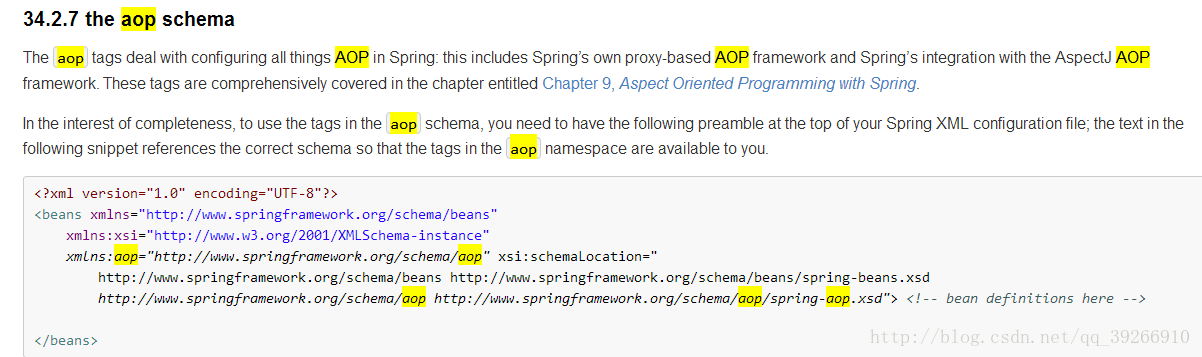
这样我们的环境就搭建好了。
(二)Aspect 注解方式的各种通知实现
好多步骤解释我都写在了注解中,代码就不做详细的介绍了。
首先我们给出我们的基础代码(测试使用):
//一个接口 public interface SomeServices { void doFirst(); String doSecond(); void doThird(); }
//一个目标类(需要加强方法类) public class SomeServiceImp implements SomeServices{ @Override public void doFirst() { System.out.println("print first"); } @Override //这个方法有返回值,供后置通知和环绕通知测试 public String doSecond() { System.out.println("print second"); return "abc"; } @Override public void doThird() { //System.out.println("print third"); //使得程序产生异常,测试异常通知 System.out.println("print third" + 3/0); } }
<!--AspectJ实现AOP的配置文件--> <?xml version="1.0" encoding="UTF-8"?> <beans xmlns="http://www.springframework.org/schema/beans" xmlns:xsi="http://www.w3.org/2001/XMLSchema-instance" xmlns:aop="http://www.springframework.org/schema/aop" xsi:schemaLocation=" http://www.springframework.org/schema/beans http://www.springframework.org/schema/beans/spring-beans.xsd http://www.springframework.org/schema/aop http://www.springframework.org/schema/aop/spring-aop.xsd"> <bean id="service" class="com.test.basedAnnotion.SomeServiceImp"/> <bean id="myAspect" class="com.test.basedAnnotion.MyAspect"/> <!-- 自动AspectJ代理 --> <aop:aspectj-autoproxy/> </beans>
在这个配置文件中,我们要注册需要加强的目标类bean,和我们的切面bean,还有,因为我们是基于注解的,所以我们需要像IOC注解使用那样开启扫描,开启AspectJ的自动代理,扫描我们的组件,并自动为我们产生代理。
下面我们的主角就要上场了,大家也应该猜到了,就是我们定义的切面类(代码比较庞大,由所有通知组成):
@Aspect public class MyAspect { //前置通知 @Before("execution(* *..SomeServices.doFirst(..))") public void before() { System.out.println("前置通知"); } //前置通知 @Before("execution(* *..SomeServices.doFirst(..))") public void before(JoinPoint jp) {//这个参数可以获取切入点路径 System.out.println("jp:"+jp); } //后置通知 @AfterReturning("execution(* *..SomeServices.doSecond(..))") public void AfterReturning() { System.out.println("后置通知"); } //后置通知,和SpringAOP一样,我们可以获得主业务方法的返回值 @AfterReturning(value="execution(* *..SomeServices.doSecond(..))",returning="result") public void AfterReturning(String result) { System.out.println("后置通知"); System.out.println("result=" + result); } //环绕通知 @Around(value="execution(* *..SomeServices.doSecond(..))") public Object around(ProceedingJoinPoint pjp) throws Throwable { System.out.println("环绕执行前置方法"); //这里我们可以对主业务方法的返回值进行修改 String result = ((String)pjp.proceed()).toUpperCase(); System.out.println("环绕执行后置方法"); return result; } //异常通知 @AfterThrowing("execution(* *..SomeServices.doThird(..))") public void afterThrowing() { System.out.println("异常通知"); } //异常通知,可以获取异常参数 @AfterThrowing(value="execution(* *..SomeServices.doThird(..))",throwing="e") public void afterThrowing(Exception e) { System.out.println("异常通知" + e.getMessage()); } //最终通知 @After("execution(* *..SomeServices.doThird(..))") public void after() { System.out.println("最终通知"); } //如果为一个方法定义多个通知,那么我们就需要写很多切入点,所以我们可以写一个通用的切入点,供上面的通知使用 @Pointcut("execution(* *..SomeServices.doThird(..))") public void doThirdPointCut() {} //下面我们就来使用这个定义的切入点 //使用定义切入点的最终通知 @After("doThirdPointCut()") public void after2() { System.out.println("定义切入点的最终通知"); } }
首先我们看到的是Aspect注解,这个注解表明当前的类是一个切面,就像IOC中的几个注解一样(Component,Service…),表明当前类的作用和地位。
上面的几种通知注解(Before,AfterReturning…)后面跟的参数是切入点表达式,关于切入点的相关介绍本节仅做简单的介绍。
切入点:通俗的讲切入点就是我们切面添加的位置
切入点表达式:它由“*,空格,..相关的方法名,包名”组成,大概的格式为:方法返回值类型+包名+类名+方法名+方法参数。
最后我们来进行测试:
public class test { @Test public void Test01() { String source = "com/test/basedAnnotion/applicationContext.xml"; ApplicationContext ac = new ClassPathXmlApplicationContext(source); SomeServices service = (SomeServices)ac.getBean("service"); service.doFirst(); System.out.println("-----------"); String result = service.doSecond(); System.out.println(result); System.out.println("-----------"); service.doThird(); } }
控制台输出:
jp:execution(void com.test.basedAnnotion.SomeServices.doFirst()) 前置通知 print first ----------- 环绕执行前置方法 print second 环绕执行后置方法 后置通知 result=ABC 后置通知 ABC ----------- 最终通知 定义切入点的最终通知 异常通知/ by zero 异常通知
(三)Aspect xml方法的各种通知实现:
基本的代码(一个接口,一个实现类,一个切面类,一个测试类),都和上面的相同,当然切面类中可以将注解删除。
下面就是我们的xml配置文件:
<!-- 注册目标类 --> <bean id="service" class="com.test.basedXml.SomeServiceImp"/> <!-- 注册切面 --> <bean id="myAspect" class="com.test.basedXml.MyAspect"/> <!-- AOP配置 --> <aop:config> <!-- 就像我们注解方式一样,我们也可以定义切入点,能够复用 --> <aop:pointcut expression="execution(* *..SomeServices.doFirst(..))" id="doFirst"/> <aop:pointcut expression="execution(* *..SomeServices.doSecond(..))" id="doSecond"/> <aop:pointcut expression="execution(* *..SomeServices.doThird(..))" id="doThird"/> <aop:aspect ref="myAspect"> <!-- 前置通知 --> <!-- 直接指定pointcut --> <aop:before method="before" pointcut="execution(* *..SomeServices.doFirst(..))"/> <!--ref指定pointcut --> <!-- <aop:before method="before" pointcut-ref="doFirst"/> --> <!-- 指定带参数的通知方法 --> <aop:before method="before(org.aspectj.lang.JoinPoint)" pointcut-ref="doFirst"/> <!-- 后置通知 --> <aop:after-returning method="AfterReturning" pointcut-ref="doSecond"/> <!-- 如果后置通知想要获取返回值,要加上参数returning --> <aop:after-returning method="AfterReturning(java.lang.String)" pointcut-ref="doSecond" returning="result"/> <!-- 环绕通知 --> <aop:around method="around" pointcut-ref="doSecond" /> <!-- 异常通知 --> <aop:after-throwing method="afterThrowing" pointcut-ref="doThird"/> <!-- 异常返回值需要加上throwing参数 --> <aop:after-throwing method="afterThrowing(java.lang.Exception)" pointcut-ref="doThird" throwing="e"/> <!-- 最终通知 --> <aop:after method="after" pointcut-ref="doThird"/> </aop:aspect> </aop:config>
以后我们使用Spring整合的AspectJ都使用这种xml形式的。
版权声明:本文为博主原创文章,如需转载请表明出处。 https://blog.csdn.net/qq_39266910/article/details/78759850