首先介绍一下背景。
如果有一个工程A,开始时test.txt 的内容如下
chenfool
hello world
作者通过 git clone 的方式,将这个项目download 到本地。
此时,作者手贱,直接在web 端,将test.txt 修改成为
chenfool 123 hello world
过了一段时间后,作者突然想起要修改本地的test.txt文件,在本地 clone 版本中,对test.txt 文件修改如下
chenfool 456 hello world
然后想将本地的test.txt 提交到远程中,在push 时,会报大概如下的错
hint: Updates were rejected because the remote contains work that you do hint: not have locally. This is usually caused by another repository pushing hint: to the same ref. You may want to first integrate the remote changes hint: (e.g., 'git pull ...') before pushing again. hint: See the 'Note about fast-forwards' in 'git push --help' for details.
执行 git status 查看,它就告诉你有一个commit 还没有提交呢
On branch master Your branch is ahead of 'origin/master' by 1 commit. (use "git push" to publish your local commits) nothing to commit, working tree clean
此时,你可以尝试一下使用 git pull ,将远程代码和本地代码强行 merge 一下,如果能够正常merge ,则是其他问题导致了错误,如果是冲突,就可以往下看了
执行 git pull 时,会报告错误 (有一些敏感信息被作者抹除了,可能和读者真实执行有出入)
remote: Counting objects: 6, done. remote: Compressing objects: 100% (5/5), done. remote: Total 6 (delta 4), reused 0 (delta 0) Unpacking objects: 100% (6/6), done. From http://192.168.1.1/chenfool/ 4c7cd0c..5b8e16f master -> origin/master Auto-merging test.txt CONFLICT (content): Merge conflict in test.txt Automatic merge failed; fix conflicts and then commit the result.
此时再执行 git status 命令,就可以看到真正的错误了
On branch master Your branch and 'origin/master' have diverged, and have 1 and 1 different commits each, respectively. (use "git pull" to merge the remote branch into yours) You have unmerged paths. (fix conflicts and run "git commit") (use "git merge --abort" to abort the merge) Unmerged paths: (use "git add <file>..." to mark resolution) both modified: test.txt
打印的信息说得很明白,就是test.txt 这个文件,被多个人修改了,并且无法实现智能合并,需要人工干预了。
我们可以怎么做呢?解决的方式简单粗暴,就是对比local 和remote 两端的差异,然后选择自己想要的内容,然后提交。
这里作者交代一下,因为作者的环境为mac,所以比对文件差异使用 Kaleidoscope 可视化工具。
Kaleidoscope 软件读者可以在这里了解更多集成的信息。
使用 git mergetool test.txt 命令,git 会自动调用 Kaleidoscope 软件,让读者自由对比其中差异,以及修改自己想要提交的内容。
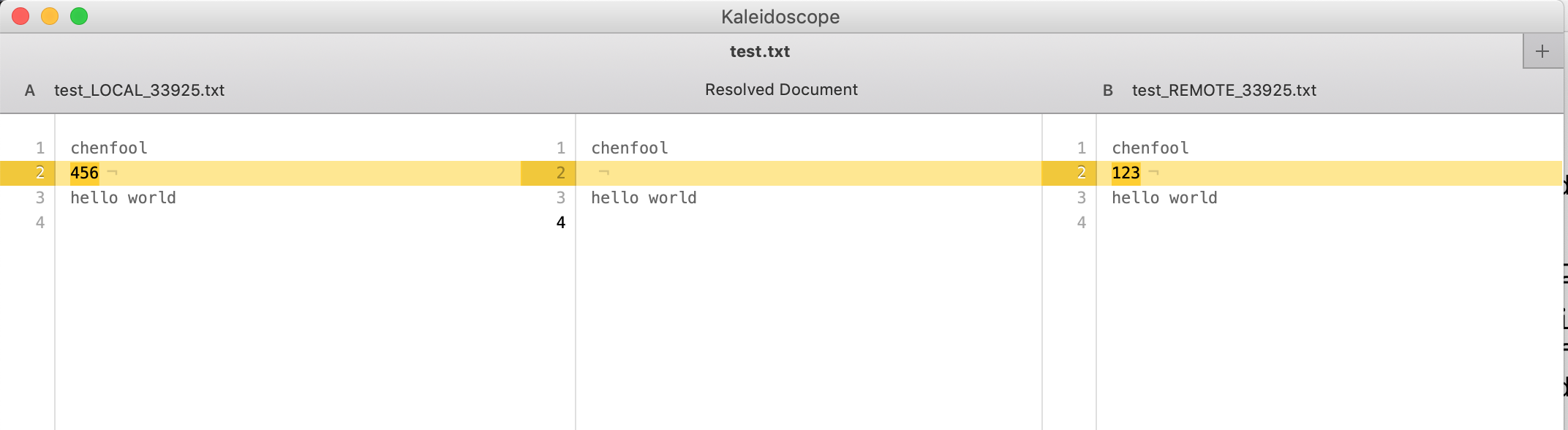
读者可以发现,左手边是local 文件的内容,右手边是remote 文件的内容,而中间则是让读者自由编辑的部分。整个界面非常的友好。
读者在中间部分正确修改好内容后,直接保存退出。
此时,在local 本地,会发现test.txt 文件变成了两个,一个名为 test.txt ,一个名为 test.txt.orig。
test.txt 是修改后的文件,也是我们即将要提交的文件。
test.txt.orig 文件则是记录了原来 local 和 remote 文件差异的文件。实际上到这个步骤,test.txt.orig 已经没有啥用处,读者们可以自行将其删除。
开始提交了,读者会发现实际上就是重新add 和commit 了一次,但是它确实能够解决提交冲突的问题。
git add test.txt git commit -m "for test" git push origin master
- 题外话
如果读者只是非常渴望可以将本地的文件覆盖 remote 的文件,可以通过一下方式来进行操作。
在 git push origin master 失败后,首先备份一下本地即将提交的文件,未来要用。
然后 git pull ,将remote 的内容download 本地。
此时,用户就可以通过 git status 了解是哪些文件发生了冲突。
然后再将刚才备份的文件直接覆盖本地刚刚 git pull 后的文件。
再依次执行 git add 、 git commit 和 git push origin master,就可以简单粗暴地将 local 文件覆盖 remote 文件。