记录一下 看注释
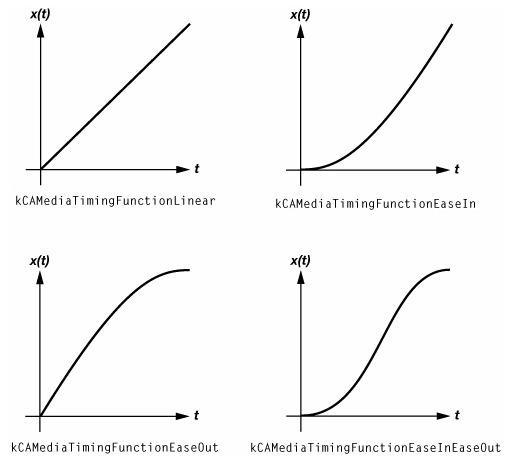
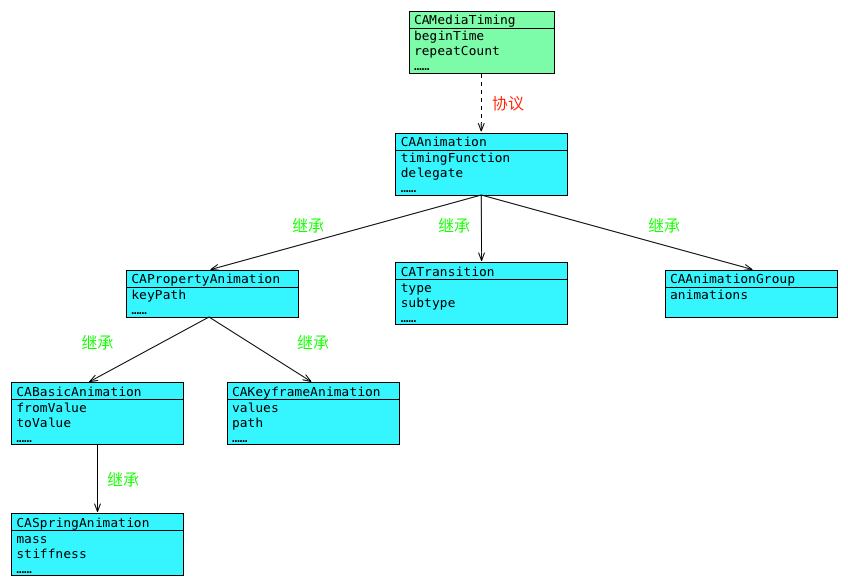

CABasicAnimation:
self.view.backgroundColor = [UIColor whiteColor]; /*****formValue tovalue 依照path确认内容*****/ /*旋转。。。跳跃我闭着眼*/ UIImageView *rotationViewX = [[UIImageView alloc] initWithFrame:CGRectMake(20, 100, 70, 70)]; rotationViewX.image = [UIImage imageNamed:@"123.jpeg"]; [self.view addSubview:rotationViewX]; //transform.rotation 的 x 、 y 、z 轴旋转 CABasicAnimation *rotationAnimX = [CABasicAnimation animationWithKeyPath:@"transform.rotation.z"]; rotationAnimX.beginTime = 0.0; rotationAnimX.toValue = @(2*M_PI); rotationAnimX.duration = 5.0; rotationAnimX.repeatCount = CGFLOAT_MAX; [rotationViewX.layer addAnimation:rotationAnimX forKey:@"rotationAnimX"]; /* 移动丫*/ UIImageView *moveView = [[UIImageView alloc] initWithFrame:CGRectMake(0, 240, 70, 70)]; moveView.image = [UIImage imageNamed:@"123.jpeg"]; [self.view addSubview:moveView]; CABasicAnimation *moveAnimation = [CABasicAnimation animationWithKeyPath:@"position"]; // 以中心点为准 moveAnimation.fromValue = [NSValue valueWithCGPoint:CGPointMake(35, 240)]; moveAnimation.toValue = [NSValue valueWithCGPoint:CGPointMake(300, 240)]; moveAnimation.duration = 2.f; moveAnimation.repeatCount = 2; // 动画节奏 线性变化 moveAnimation.timingFunction = [CAMediaTimingFunction functionWithName:kCAMediaTimingFunctionEaseInEaseOut]; //动画完成后是否以动画形式回到初始值 moveAnimation.autoreverses = YES; // 以下两句 控制View动画结束后,停留在动画结束的位置 [moveAnimation setRemovedOnCompletion:NO]; //此属性为动画填充模式表示动画完成后的状态是怎样的 moveAnimation.fillMode = kCAFillModeForwards; /// [moveView.layer addAnimation:moveAnimation forKey:@"moveAnimation"]; /**内容变化*/ UIImageView *imageView = [[UIImageView alloc] initWithFrame:CGRectMake(150, 310, 70, 70)]; imageView.image = [UIImage imageNamed:@"123.jpeg"]; imageView.contentMode = UIViewContentModeScaleAspectFill; imageView.clipsToBounds = YES; [self.view addSubview:imageView]; // contents backgroundColor cornerRadius CABasicAnimation *contentAnimation = [CABasicAnimation animationWithKeyPath:@"contents"]; contentAnimation.toValue = (__bridge id _Nullable)([UIImage imageNamed:@"321.jpg"].CGImage); contentAnimation.duration = 1.5; // contentAnimation.autoreverses = YES; contentAnimation.repeatCount = 1; // 测试说明 setRemovedOnCompletion 设置 no kCAFillModeForwards动画后 kCAFillModeBackwards 动画前 [contentAnimation setRemovedOnCompletion:NO]; contentAnimation.fillMode = kCAFillModeForwards; // [imageView.layer addAnimation:contentAnimation forKey:@"contentAnimation"]; /* 比例缩放动画 */ UIImageView *scaleView = [[UIImageView alloc] initWithFrame:CGRectMake(40, 410, 140, 140)]; scaleView.image = [UIImage imageNamed:@"321.jpg"]; [self.view addSubview:scaleView]; CABasicAnimation *scaleAnimation = [CABasicAnimation animationWithKeyPath:@"transform.scale.y"]; scaleAnimation.fromValue = @(0.3); scaleAnimation.toValue = @(1.3); scaleAnimation.autoreverses = YES; scaleAnimation.duration = 5.f; scaleAnimation.repeatCount = CGFLOAT_MAX; [scaleView.layer addAnimation:scaleAnimation forKey:@"scaleAnimation"]; /*划线动画部分*/ UIBezierPath *bezierPath = [UIBezierPath bezierPathWithOvalInRect:CGRectMake(50, 100, 250, 500)]; CAShapeLayer *shapeLayer = [[CAShapeLayer alloc]init]; //设置描边色,默认无色。 shapeLayer.strokeColor = [UIColor purpleColor].CGColor; //是填充路径的颜色,或不需要填充。默认颜色为不透明的黑色。 shapeLayer.fillColor = [UIColor clearColor].CGColor; // 线条宽度 shapeLayer.lineWidth = 2; // lineCap为线端点类型,值有三个类型,分别为kCALineCapButt 、kCALineCapRound 、kCALineCapSquare,默认值为Butt;lineJoin为线连接类型,其值有三个类型,分别为kCALineJoinMiter、kCALineJoinRound、kCALineJoinBevel,默认值是Miter。 shapeLayer.lineCap = kCALineCapRound; shapeLayer.lineJoin = kCALineJoinRound; // shapeLayer.path = bezierPath.CGPath; [self.view.layer addSublayer:shapeLayer]; // CABasicAnimation *lineAnimation = [CABasicAnimation animationWithKeyPath:@"strokeEnd"]; lineAnimation.duration = 5.0; lineAnimation.fromValue = @(0); lineAnimation.toValue = @(1); lineAnimation.autoreverses = YES; lineAnimation.fillMode = kCAFillModeForwards; lineAnimation.repeatCount = CGFLOAT_MAX; lineAnimation.timingFunction = [CAMediaTimingFunction functionWithName:kCAMediaTimingFunctionEaseInEaseOut]; [shapeLayer addAnimation:lineAnimation forKey:@"lineAnimation"];
CAKeyframeAnimation:
UIBezierPath *bezierPath = [UIBezierPath bezierPathWithOvalInRect:CGRectMake(50, 100, 250, 500)]; // UIImageView *imageView = [[UIImageView alloc] initWithFrame:CGRectMake(50, 50, 70, 80)]; imageView.clipsToBounds = YES; imageView.contentMode = UIViewContentModeScaleToFill; imageView.image = [UIImage imageNamed:@"123.jpeg"]; // [self.view addSubview:imageView]; // CAKeyframeAnimation *orbitAnim = [CAKeyframeAnimation animationWithKeyPath:@"position"]; // 时间 orbitAnim.duration = 5; // 路线 orbitAnim.path = bezierPath.CGPath; // 动画的计算模式 ②中我们说要介绍此属性,此属性代表的是计算模式分别有kCAAnimationLinear(线性)kCAAnimationDiscrete(离散即不连续的)kCAAnimationPaced(节奏)kCAAnimationCubic(立方)kCAAnimationCubicPaced(立方节奏)当它被我们设置为kCAAnimationPaced(节奏)或kCAAnimationCubicPaced(节奏立方)的时候我们所设置的③ keyTimes和④ timingFunctions这两个属性会被忽略。 orbitAnim.calculationMode = kCAAnimationPaced; //此属性为动画填充模式表示动画完成后的状态是怎样的 orbitAnim.fillMode = kCAFillModeForwards; //动画沿路径旋转方式 kCAAnimationRotateAuto(自动旋转)kCAAnimationRotateAutoReverse(自动倒转) orbitAnim.rotationMode = kCAAnimationRotateAutoReverse; orbitAnim.repeatCount = CGFLOAT_MAX; [imageView.layer addAnimation:orbitAnim forKey:@"orbitAnim"]; // CAShapeLayer *shapeLayer = [CAShapeLayer new]; shapeLayer.strokeColor = [UIColor purpleColor].CGColor; shapeLayer.fillColor = [UIColor clearColor].CGColor; shapeLayer.lineWidth = 0.5; shapeLayer.lineJoin = kCALineJoinRound; shapeLayer.lineCap = kCALineCapRound; shapeLayer.path = bezierPath.CGPath; [self.view.layer addSublayer:shapeLayer]; UIImageView *imageView2 = [[UIImageView alloc] initWithFrame:CGRectMake(50, 50, 70, 80)]; imageView2.clipsToBounds = YES; imageView2.contentMode = UIViewContentModeScaleToFill; imageView2.image = [UIImage imageNamed:@"123.jpeg"]; [self.view addSubview:imageView2]; /// CAKeyframeAnimation *keyAnimation=[CAKeyframeAnimation animationWithKeyPath:@"position"]; //设置每个阶段的位置(第一个代表的是起始位置,最后一个代表的是结束位置)注意这CGPoint代表的是中点。 keyAnimation.values=@[[NSValue valueWithCGPoint:CGPointMake(0, 200)],[NSValue valueWithCGPoint:CGPointMake(100, 200)],[NSValue valueWithCGPoint:CGPointMake(100, 300)],[NSValue valueWithCGPoint:CGPointMake(200, 300)],[NSValue valueWithCGPoint:CGPointMake(0, 100)]]; keyAnimation.autoreverses= YES; keyAnimation.removedOnCompletion=NO; //设置动画为累加效果 累加 会有位置变化问题 // keyAnimation.cumulative= YES; // keyAnimation.fillMode=kCAFillModeBackwards; keyAnimation.duration=4.0f; //设置其速度变化的函数 keyAnimation.timingFunction=[CAMediaTimingFunction functionWithName:kCAMediaTimingFunctionEaseInEaseOut]; //设置的是每个阶段速度变化的函数 keyAnimation.timingFunctions=@[[CAMediaTimingFunction functionWithName:kCAMediaTimingFunctionEaseInEaseOut],[CAMediaTimingFunction functionWithName:kCAMediaTimingFunctionLinear],[CAMediaTimingFunction functionWithName:kCAMediaTimingFunctionEaseIn],[CAMediaTimingFunction functionWithName:kCAMediaTimingFunctionEaseIn],[CAMediaTimingFunction functionWithName:kCAMediaTimingFunctionEaseIn]]; //动画重复的次数 keyAnimation.repeatCount = CGFLOAT_MAX; [imageView2.layer addAnimation:keyAnimation forKey:@"asdasd"];
CASpringAnimation:
#import "WaterVC.h" @interface WaterVC () @property (nonatomic, strong) CADisplayLink *waveDisplaylink; @property (nonatomic, strong) CAShapeLayer *firstWaveLayer; @property (nonatomic, strong) CAShapeLayer *secondWaveLayer; @end @implementation WaterVC { // 水纹振幅 CGFloat _waveA; // 水纹周期 CGFloat _waveW; // 位移 CGFloat _offsetX; // 当前浪纹高度 CGFloat _currentK; //水纹速度 CGFloat _waterSpeed; //水纹路宽度 CGFloat _waterWaveWidth; } - (void)viewDidLoad { [super viewDidLoad]; // _waveA = 8; _waveW = 2 * M_PI/self.view.bounds.size.width; _offsetX = 0; _currentK = self.view.bounds.size.height / 2 ; _waterSpeed = 0.05; _waterWaveWidth = self.view.bounds.size.width; // self.view.backgroundColor = [UIColor whiteColor]; // _firstWaveLayer = [CAShapeLayer new]; _firstWaveLayer.fillColor = [UIColor colorWithRed:73/255.0 green:142/255.0 blue:178/255.0 alpha:0.5].CGColor; _firstWaveLayer.strokeStart = 0.0; _firstWaveLayer.strokeEnd = 0.8; [self.view.layer addSublayer:_firstWaveLayer]; // _secondWaveLayer = [[CAShapeLayer alloc] init]; _secondWaveLayer.fillColor = [UIColor colorWithRed:73/255.0 green:142/255.0 blue:178/255.0 alpha:0.5].CGColor; _secondWaveLayer.strokeStart = 0.0; _secondWaveLayer.strokeEnd = 0.8; [self.view.layer addSublayer:_secondWaveLayer]; // _waveDisplaylink = [CADisplayLink displayLinkWithTarget:self selector:@selector(getCurrentWave)]; [_waveDisplaylink addToRunLoop:NSRunLoop.currentRunLoop forMode:NSRunLoopCommonModes]; } //正弦型函数解析式:y=Asin(ωx+φ)+b //各常数值对函数图像的影响: //φ:决定波形与X轴位置关系或横向移动距离(左加右减) //ω:决定周期(最小正周期T=2π/∣ω∣) //A:决定峰值(即纵向拉伸压缩的倍数) //b:表示波形在Y轴的位置关系或纵向移动距离(上加下减) - (void)getCurrentWave{ _offsetX = _offsetX + _waterSpeed; CGMutablePathRef path = CGPathCreateMutable(); CGFloat y = _currentK; CGPathMoveToPoint(path, NULL, 0, y); for (int i=0; i<(int)_waterWaveWidth+1; i++) { y = _waveA * sin(_waveW * i + _offsetX) + _currentK; CGPathAddLineToPoint(path, NULL, i, y); } CGPathAddLineToPoint(path, NULL, _waterWaveWidth, self.view.bounds.size.height); CGPathAddLineToPoint(path, NULL, 0, self.view.bounds.size.height); CGPathCloseSubpath(path); _firstWaveLayer.path = path; // CGMutablePathRef path2 = CGPathCreateMutable(); CGFloat y2 = _currentK; CGPathMoveToPoint(path2, NULL, 0, y); for (int i=0; i<(int)_waterWaveWidth+1; i++) { // y2 = _waveA * sin(_waveW * i + _offsetX - _waterWaveWidth/2 ) + _currentK; CGPathAddLineToPoint(path2, NULL, i, y2); } CGPathAddLineToPoint(path2, NULL, _waterWaveWidth, self.view.bounds.size.height); CGPathAddLineToPoint(path2, NULL, 0, self.view.bounds.size.height); CGPathCloseSubpath(path2); _secondWaveLayer.path = path2; }
水纹:
UIImageView *imageView = [[UIImageView alloc] initWithFrame:CGRectMake(10, 200, 50, 50)]; imageView.image = [UIImage imageNamed:@"321.jpg"]; [self.view addSubview:imageView]; // CASpringAnimation *springAnim = [CASpringAnimation animationWithKeyPath:@"position.x"]; //质量,影响图层运动时的弹簧惯性,质量越大,弹簧拉伸和压缩的幅度越大 springAnim.mass = 1; //阻尼系数,阻止弹簧伸缩的系数,阻尼系数越大,停止越快 springAnim.damping = 2; //刚度系数(劲度系数/弹性系数),刚度系数越大,形变产生的力就越大,运动越快 springAnim.stiffness = 100; //初始速率,动画视图的初始速度大小 Defaults to zero //速率为正数时,速度方向与运动方向一致,速率为负数时,速度方向与运动方向相反 springAnim.initialVelocity = 0; // springAnim.fromValue = @(imageView.layer.position.x); springAnim.toValue = @(imageView.layer.position.x +100); springAnim.repeatCount = CGFLOAT_MAX; // settlingDuration 估算时间 返回弹簧动画到停止时的估算时间,根据当前的动画参数估算 springAnim.duration = springAnim.settlingDuration; [imageView.layer addAnimation:springAnim forKey:@"springAnim"];
CAEmitterLayer&CAEmitterLayer
#import "FireAnimVC.h" @interface FireAnimVC () @property (nonatomic, strong) CAEmitterLayer *fireEmitter; @property (nonatomic, strong) UIImage *image; @property (nonatomic, strong) CAEmitterLayer *testEmitter; @end @implementation FireAnimVC - (void)viewDidLoad { [super viewDidLoad]; self.view.clipsToBounds = YES; // [self showFire]; [self emitterTest]; } - (void)emitterTest{ _testEmitter = [CAEmitterLayer layer]; // _testEmitter.borderColor = [UIColor redColor].CGColor; _testEmitter.borderWidth = 1.0f; // 喷射位置 _testEmitter.position = CGPointMake(self.view.frame.size.width/2.0, 0); // 发射源的尺寸 _testEmitter.emitterSize = CGSizeMake(self.view.frame.size.width, 1); //是粒子从什么形状发射出来,它并不是表示粒子自己的形状, // NSString * const kCAEmitterLayerPoint; // 点 // NSString * const kCAEmitterLayerLine; // 直线 // NSString * const kCAEmitterLayerRectangle; // 矩形 // NSString * const kCAEmitterLayerCircle; // 圆形 // NSString * const kCAEmitterLayerCuboid; // 3D rectangle // NSString * const kCAEmitterLayerSphere; // 3D circle _testEmitter.emitterShape = kCAEmitterLayerLine; //决定了粒子的发射模式。 // NSString * const kCAEmitterLayerPoints; // 顶点 // NSString * const kCAEmitterLayerOutline; // 轮廓,即边上 // NSString * const kCAEmitterLayerSurface; // 表面,即图形的面积内 // NSString * const kCAEmitterLayerVolume; // 容积,即3D图形的体积内 _testEmitter.emitterMode = kCAEmitterLayerSurface; // 发射器的渲染 重叠效果 // renderMode,控制着在视觉上粒子图片是如何混合的。你可能已经注意到了示例中我们把它设置为kCAEmitterLayerAdditive,它实现了这样一个效果:合并例子重叠部分的亮度使得看上去更亮 _testEmitter.renderMode = kCAEmitterLayerAdditive; // CAEmitterCell *particle = [CAEmitterCell emitterCell]; // particle.name = @"snow"; // 静态图片 particle.contents = (id)_image.CGImage; //每秒产生的粒子数量 particle.birthRate = 20.0f; //粒子在系统上存在的时间 particle.lifetime = 10.f; /*********横向速度*******/ // 运动速度 particle.velocity = 1.f; //速度浮动 particle.velocityRange = 10.f; /************ 加速度 *************/ particle.yAcceleration = 15.f; // particle.xAcceleration = 15.f; // particle.zAcceleration = 15.f; /******* 粒子发射夹角 *****/ //emissionLongtitude决定了粒子飞行方向跟水平坐标轴(x轴)之间的夹角,默认是0 particle.emissionLongitude = M_PI/2.0; //emissionRange则决定了粒子的发散范围,同样是一个弧度值(radians),表示粒子在沿着emissionLongtitude方向所形成的顶角为2倍emissionRange的圆锥范围内发散 // particle.emissionRange = M_PI_4; /**** 粒子自转角度 ****/ //弧度速度 // particle.spin = //范围 // particle.spinRange = /******** 等比缩放 ******/ particle.scale = 0.5; particle.scaleRange = 0.1; particle.scaleSpeed = 0.02; /******** 设置颜色 *******/ //结合contents内容的颜色来改变我们的CAEmitterCell particle.color = [UIColor colorWithRed:0.8 green:0.4 blue:0.2 alpha:1.0].CGColor; // 是粒子对应颜色的component的初始取值范围 // particle.redRange = 1.f; // particle.greenRange = 1.f; // particle.blueRange = 1.f; // 表示对应的颜色的变化速度 // particle.redSpeed = .1f; // particle.greenSpeed = .1f; // particle.blueSpeed = .1f; //透明色 particle.alphaRange = .8f; particle.alphaSpeed = -.1f; // _testEmitter.emitterCells = @[particle]; [self.view.layer addSublayer:_testEmitter]; } - (void)showFire{ // _image = [UIImage imageNamed:@"Fire.png"]; // self.view.backgroundColor = [UIColor blackColor]; // _fireEmitter = [CAEmitterLayer layer]; // _fireEmitter.emitterSize = CGSizeMake(32, 32); // _fireEmitter.emitterMode = kCAEmitterLayerOutline; // 发射位置 _fireEmitter.emitterPosition = self.view.center; // 辐射器的形状 _fireEmitter.emitterShape= kCAEmitterLayerCircle; // 发射器的渲染 _fireEmitter.renderMode = kCAEmitterLayerAdditive; // CAEmitterCell *fire = [CAEmitterCell emitterCell]; // 粒子的创建速率,默认为1/s fire.birthRate = 200; // 粒子存活时间 fire.lifetime = 0.2; // 粒子的生存时间容差 fire.lifetimeRange = 0.5; // 粒子的颜色 fire.color = [UIColor colorWithRed:0.8 green:0.4 blue:0.2 alpha:0.1].CGColor; // fire.contents = (id)[_image CGImage]; // fire.name = @"fire"; // 粒子的速度 fire.velocity = 35; // 粒子动画的速度容差 fire.velocityRange = 10; // 粒子在xy平面的发射角度 fire.emissionLongitude = M_PI +M_PI_2; // 粒子发射角度的容差 fire.emissionRange = M_PI_2; // 缩放速度 fire.scaleSpeed = 0.3; // _fireEmitter.emitterCells = @[fire]; [self.view.layer addSublayer:_fireEmitter]; }
 好好看 这前面是张照片
好好看 这前面是张照片