1、win+r 打开运行窗口
2、输入regedit打开注册表编辑器
3、定位到HKEY_CURRENT_USERConsole\%SystemRoot%_system32_cmd.exe
4、修改其中Codepage选项,勾选十进制,windows默认是936
437(英语)
65001(utf-8)
936(GBK)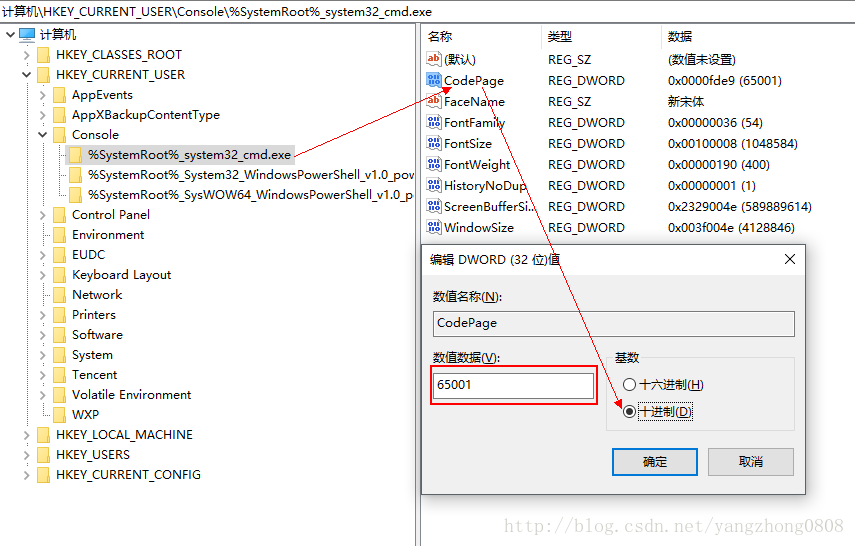
原文链接:https://blog.csdn.net/yangzhong0808/article/details/79012628
1、win+r 打开运行窗口
2、输入regedit打开注册表编辑器
3、定位到HKEY_CURRENT_USERConsole\%SystemRoot%_system32_cmd.exe
4、修改其中Codepage选项,勾选十进制,windows默认是936
437(英语)
65001(utf-8)
936(GBK)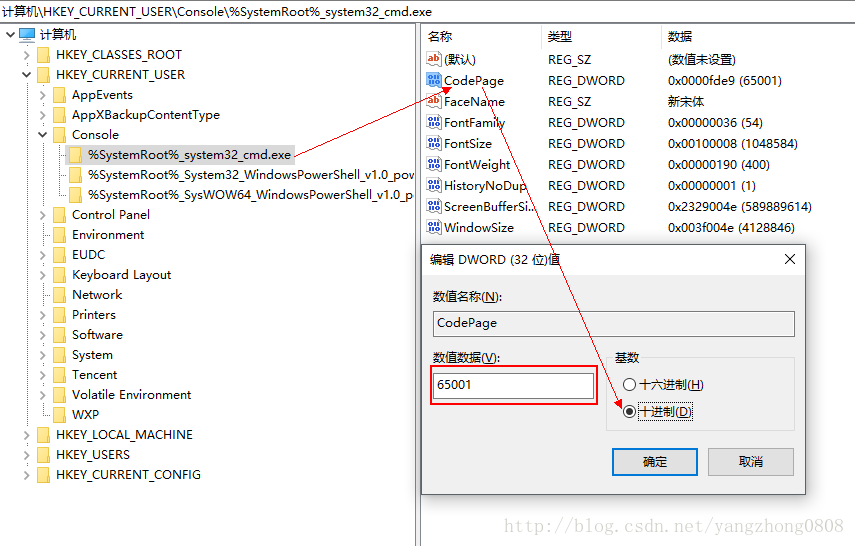
原文链接:https://blog.csdn.net/yangzhong0808/article/details/79012628