通过 爬取2345电影网的电影信息 ,通过电影的类型和评分分别生成相应的词云 进行数据分析
一、准备过程
首先打开2345电影网的热播电影区,网址是https://dianying.2345.com/list/------.html
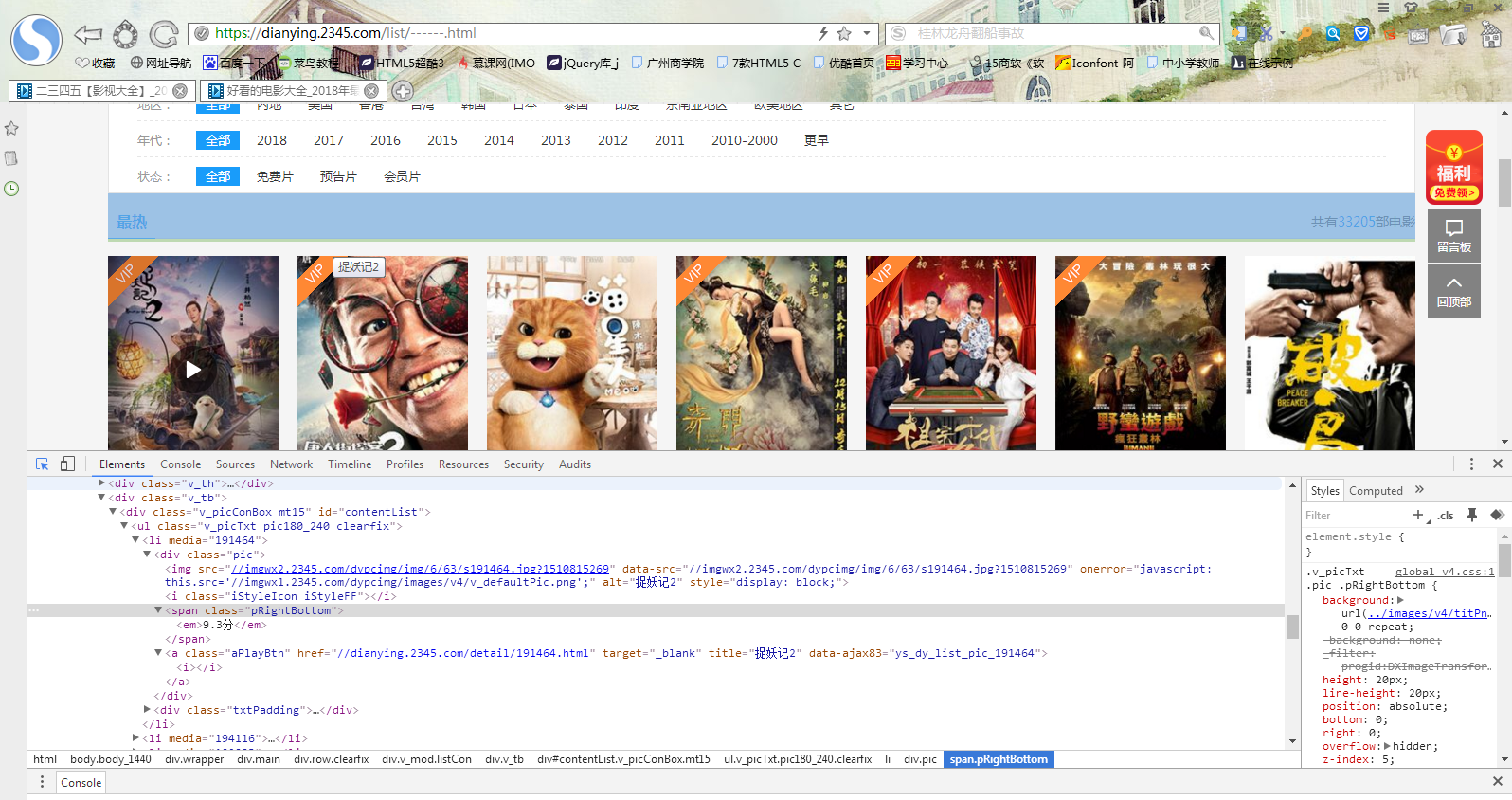
在这里可以通过审查模式看到第一页的详细信息,而目的则是通过爬取热播页面的每个电影的评分 和 类型来分析最近影迷的观影需求
环境如下:
python3.6.2 PyCharm
Windows7 第三方库(jieba,wordcloud,bs4,Requests,re,wordcloud)
二、代码
1.用requests库和BeautifulSoup库,爬取电影网当前页面的每个电影的电影名、评分、简介、地区、年代、链接等,将获取电影详情的代码定义成一个函数 def getNewDetail(newsUrl):
import requests import re from bs4 import BeautifulSoup from datetime import datetime import pandas new={}
def getNewsDetail(newsUrl): resd = requests.get(newsUrl) resd.encoding = 'gb2312' soupd = BeautifulSoup(resd.text, 'html.parser') print(newsUrl) news = {} news['title']=soupd.select('.tit')[0].select('h1')[0].text # 标题 news['emSorce']=float(soupd.select('.tit')[0].select('.pTxt')[0].text.split('ue60e')[0].rstrip('分')) #评分 # s=soupd.select('.li_4')[1].text.split()[1:] # if(len(s)>0): # str='' # for i in s: # str=str+i # print(str) # writeNewsDetail(str) news['content:']=soupd.select('.sAll')[0].text.strip() #内容 s = soupd.select('.wholeTxt')[0].text news['area'] = s[s.find('地区:'):s.find('语言:')].split()[1] # 地区 news['tit']=soupd.select('.li_4')[3].text.strip().split()[1] #年代 if len(soupd.select('.li_4')[3].text)>0: news['tit']=soupd.select('.li_4')[3].text.strip().split()[1] else: news['tit']=='none' new[soupd.select('.tit')[0].select('h1')[0].text ]= news['emSorce'] return news
2.取出一个电影列表页的全部电影 包装成函数def getListPage(pageUrl):
def getListPage(pageUrl): res = requests.get(pageUrl) res.encoding = 'gb2312' soup = BeautifulSoup(res.text, 'html.parser') newslist = [] for i in soup.select('.v_tb')[0].select('li'): if (len(i.select('a')) > 0): newsUrl = 'https:' + i.select('a')[0].attrs['href'] newslist.append(getNewsDetail(newsUrl)) return newslist
3.获取总的页数,算出电影总页数包装成函数def getPageN():
def getPageN(): res = requests.get('https://dianying.2345.com/list/-------.html') res.encoding = 'gb2312' soup = BeautifulSoup(res.text, 'html.parser') pagenumber=int(soup.select('.v_page')[0].text.split('...')[1].rstrip('>')[0:3]) return pagenumber
4.获取全部电影的详情信息(爬取页面前5页,原因在下方)
newstotal=[] pageUrl='https://dianying.2345.com/list/-------.html' newstotal.extend(getListPage(pageUrl)) n=getPageN() for i in range(2,4): listPageUrl = 'https://dianying.2345.com/list/-------{}.html'.format(i) newstotal.extend(getListPage(listPageUrl))
df=pandas.DataFrame(newstotal) dfs=df.sort_index(by='emSorce',ascending=False) dfsn=dfs[['title','emSorce']] dfsn.to_excel('gzcc.xlsx',encoding='utf-8')
将爬取到所有信息通过pandas根据评分排序,然后只爬取'title'和'emScore'两列的信息,并保存至excel表中
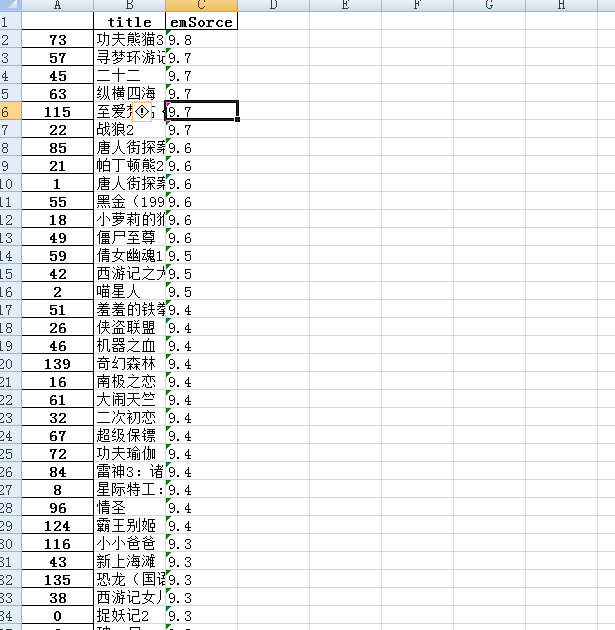
将爬取到的电影类别通过构造方法writeNewsDetail(content)写入到文本gzccnews.txt中,通过jieba分词,结果存至jieduo.txt中
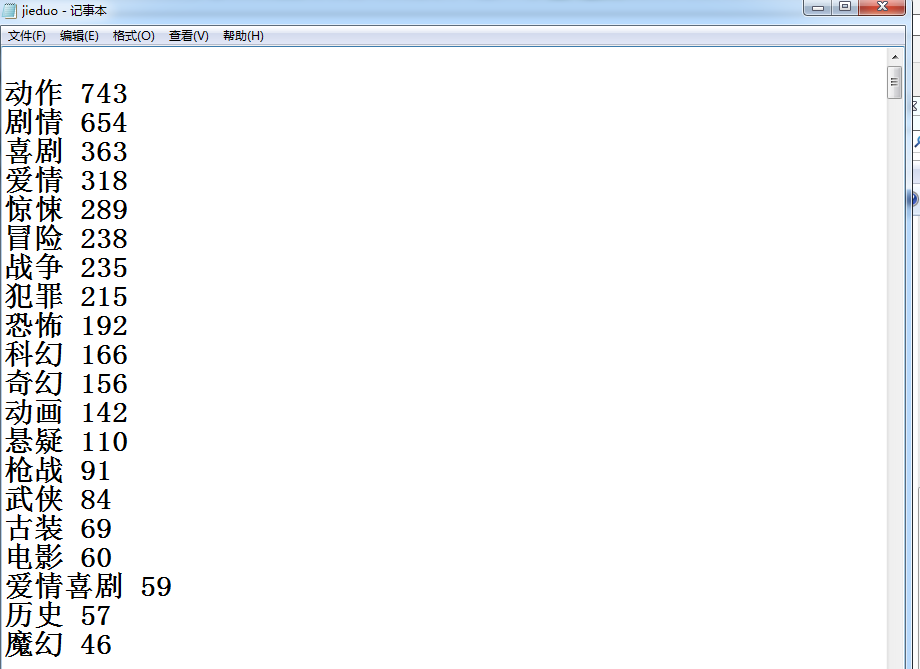
def writeNewsDetail(content): f=open('gzccnews.txt','a',encoding='utf-8') f.write(content) f.close()
import jieba f=open('gzccnews.txt','r',encoding="UTF-8") str1=f.read() f.close() str2=list(jieba.cut(str1)) countdict = {} for i in str2: countdict[i] = str2.count(i) dictList = list(countdict.items()) dictList.sort(key = lambda x:x[1],reverse = True) f = open("E:/jieduo.txt", "a") for i in range(30): f.write(' ' + dictList[i][0] + " " + str(dictList[i][1])) f.close()
三、生成词云
通过导入wordcloud的包,来生成词云
import wordcloud from PIL import Image,ImageSequence import numpy as np import matplotlib.pyplot as plt from wordcloud import WordCloud,ImageColorGenerator
image= Image.open('./63f7756ec660349a67874cfae7fc8643.jpg') graph = np.array(image) font=r'C:WindowsFontssimhei.TTF' wc = WordCloud(font_path=font,background_color='White',max_words=50,mask=graph) wc.generate_from_frequencies(countdict) image_color = ImageColorGenerator(graph) plt.imshow(wc) plt.axis("off") plt.show()
选择的图片:

生成词云的结果:
1.通过评分生成:
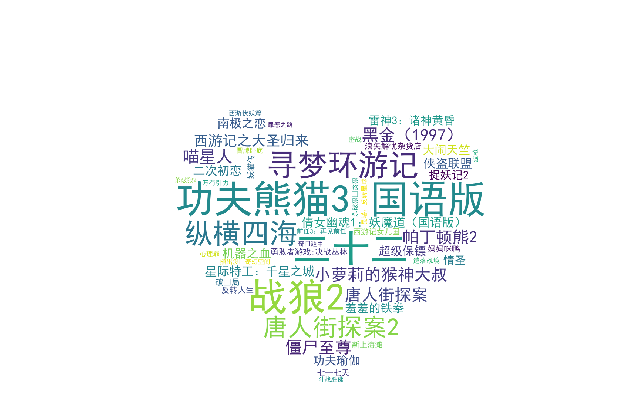
2.通过类型生成:
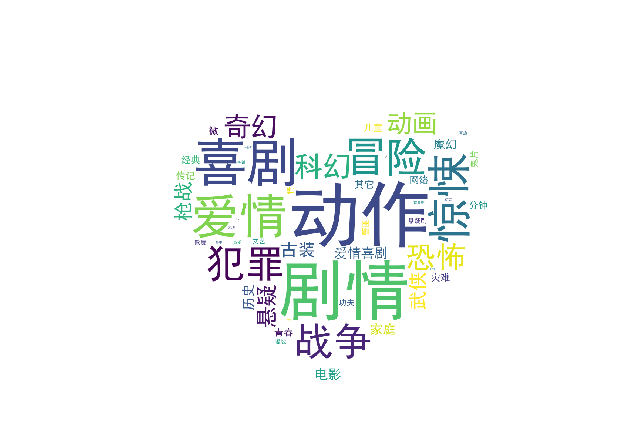
四、遇到的问题及解决方案
1.在爬取电影信息的时候,爬取电影年代的时候,会因为当前列表中当前列爬到某一处时,列表中的值没有,会报index out of range,上网搜索并不是下标越界的原因,这时候就尝试对当前的空值进行判断,如下图
# news['tit']=soupd.select('.li_4')[3].text.strip().split()[1] #年代 # if len(soupd.select('.li_4')[3].text.strip().split())==1: # news['tit']=soupd.select('.li_4')[3].text.strip().split()[1] # else: # news['tit']=='none'
在加了判断后,可以输出一部分,但是在爬取所有页的时候还是会报错,找不到相应的错误信息,只好爬取前面近期的几页进行分析,一共140多部电影信息
2.在导入wordcloud这个包的时候,会遇到很多问题
首先通过使用pip install wordcloud这个方法在全局进行包的下载,可是最后会报错误error: Microsoft Visual C++ 14.0 is required. Get it with “Microsoft Visual C++ Build Tools”: http://landinghub.visualstudio.com/visual-cpp-build-tools
这需要我们去下载VS2017中的工具包,但是网上说文件较大,所以放弃。
之后尝试去https://www.lfd.uci.edu/~gohlke/pythonlibs/#wordcloud下载whl文件,然后安装。
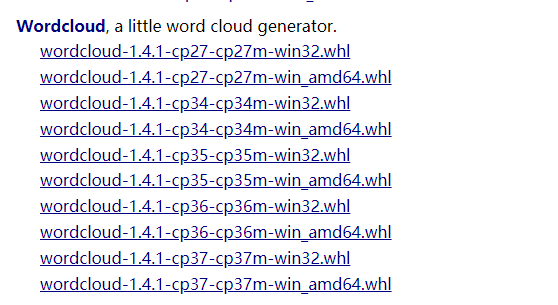
下载对应的python版本进行安装,如我的就下载wordcloud-1.4.1-cp36-cp36m-win32.whl,wordcloud-1.4.1-cp36-cp36m-win_amd64
两个文件都放到项目目录中,两种文件都尝试安装
通过cd到这个文件的目录中,通过pip install wordcloud-1.4.1-cp36-cp36m-win_amd64,进行导入
但是两个尝试后只有win32的能导入,64位的不支持,所以最后只能将下好的wordcloud放到项目lib中,在Pycharm中import wordcloud,最后成功
五、数据分析与结论
通过对词云的查看,可以看出最近一年的影迷对于电影类型为动作、喜剧、爱情、犯罪的题材的电影喜欢,而对恐怖、历史、灾难等题材的电影选择很少,这说明观看电影选择的大多数是有关有趣一点的,而对于偏阴暗面的电影少选择,这样在拍摄电影时可以通过受众程度来拍摄。
在对最近热播的电影生成的词云来看,评分高的电影跟类型有很大的关系,所以影迷可以通过选择评分高的电影进行观看。
在这次作业中,我了解并实现如何爬取一个网站的有用信息,如何对爬取的信息分析并得到结论,但是对于大数据技术深度的技术并不了解,基础的知识还需要我不断加深巩固。
六、所有代码
# 大数据大作业 # 爬取2345电影网中的电影评分最多的电影 import requests import re from bs4 import BeautifulSoup from datetime import datetime import pandas new={} def writeNewsDetail(content): f=open('gzccnews.txt','a',encoding='utf-8') f.write(content) f.close() def getNewsDetail(newsUrl): resd = requests.get(newsUrl) resd.encoding = 'gb2312' soupd = BeautifulSoup(resd.text, 'html.parser') # print(newsUrl) news = {} news['title']=soupd.select('.tit')[0].select('h1')[0].text # 标题 news['emSorce']=float(soupd.select('.tit')[0].select('.pTxt')[0].text.split('ue60e')[0].rstrip('分')) #评分 s=soupd.select('.li_4')[1].text.split()[1:] if(len(s)>0): str='' for i in s: str=str+i # print(str) writeNewsDetail(str) # news['content:']=soupd.select('.sAll')[0].text.strip() #内容 # s = soupd.select('.wholeTxt')[0].text # news['area'] = s[s.find('地区:'):s.find('语言:')].split()[1] # 地区 # news['tit']=soupd.select('.li_4')[3].text.strip().split()[1] #年代 # if len(soupd.select('.li_4')[3].text)>0: # news['tit']=soupd.select('.li_4')[3].text.strip().split()[1] # else: # news['tit']=='none' new[soupd.select('.tit')[0].select('h1')[0].text ]= news['emSorce'] return news # print(news) def getListPage(pageUrl): res = requests.get(pageUrl) res.encoding = 'gb2312' soup = BeautifulSoup(res.text, 'html.parser') newslist = [] for i in soup.select('.v_tb')[0].select('li'): if (len(i.select('a')) > 0): newsUrl = 'https:' + i.select('a')[0].attrs['href'] newslist.append(getNewsDetail(newsUrl)) return newslist def getPageN(): res = requests.get('https://dianying.2345.com/list/-------.html') res.encoding = 'gb2312' soup = BeautifulSoup(res.text, 'html.parser') pagenumber=int(soup.select('.v_page')[0].text.split('...')[1].rstrip('>')[0:3]) return pagenumber newstotal=[] pageUrl='https://dianying.2345.com/list/-------.html' newstotal.extend(getListPage(pageUrl)) n=getPageN() for i in range(2,4): listPageUrl = 'https://dianying.2345.com/list/-------{}.html'.format(i) getListPage(listPageUrl) # getListPage(pageUrl) # df=pandas.DataFrame(newstotal) # dfs=df.sort_index(by='emSorce',ascending=False) # dfsn=dfs[['title','emSorce']] # dfsn.to_excel('gzcc.xlsx',encoding='utf-8') # import jieba # f=open('gzccnews.txt','r',encoding="UTF-8") # str1=f.read() # f.close() # str2=list(jieba.cut(str1)) # countdict = {} # for i in str2: # countdict[i] = str2.count(i) # dictList = list(countdict.items()) # dictList.sort(key = lambda x:x[1],reverse = True) # f = open("E:/jieduo.txt", "a") # for i in range(30): # f.write(' ' + dictList[i][0] + " " + str(dictList[i][1])) # f.close() import wordcloud from PIL import Image,ImageSequence import numpy as np import matplotlib.pyplot as plt from wordcloud import WordCloud,ImageColorGenerator image= Image.open('./63f7756ec660349a67874cfae7fc8643.jpg') graph = np.array(image) font=r'C:WindowsFontssimhei.TTF' wc = WordCloud(font_path=font,background_color='White',max_words=50,mask=graph) wc.generate_from_frequencies(new) image_color = ImageColorGenerator(graph) plt.imshow(wc) plt.axis("off") plt.show()