Fabric的官方网站:
http://www.fabfile.org
帮助文档:
https://fabric-chs.readthedocs.io/zh_CN/chs/tutorial.html
- Fabric的安装
yum install -y make gcc gcc++ python-devel python-pip
$ pip install fabric==1.14.0
或者
$ pip3 install fabric2 (没有fabric.api模块)
- 验证安装
python
>>> import fabric
或者
python3
>>> import fabric
- 命令行入口fab
fab [options] -- [shell command]
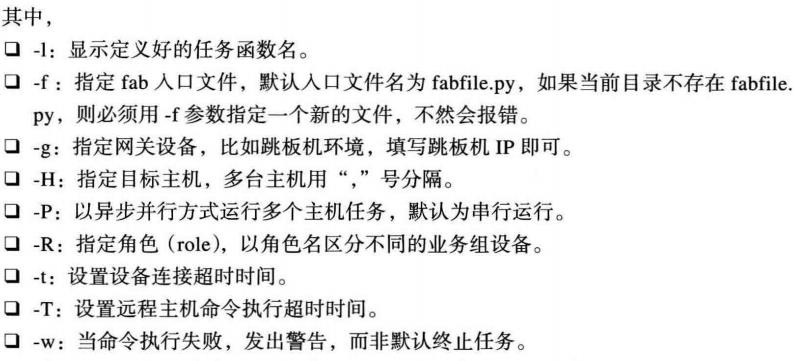
Fabric的核心API
| 核心API | 类别 |
|---|---|
| 带颜色的输出类 | color output |
| 上下文管理类 | context managers |
| 装饰类 | decorators |
| 网络类 | network |
| 操作类 | operations |
| 任务类 | tasks |
| 工具类 | utils |
fabric.api命令集
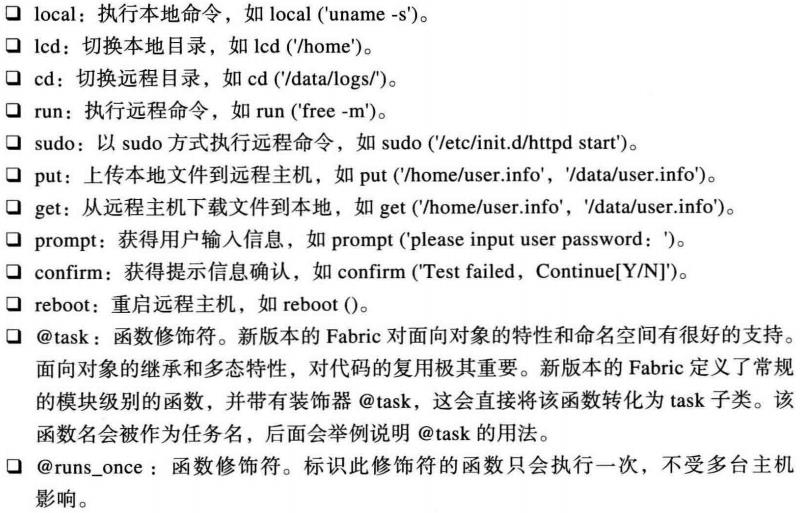
- 使用方法
$ cat fabfile.py
----------------------------------
#!/usr/bin/python
# -*- coding: utf-8 -*-
from fabric.api import *
from fabric.colors import *
from fabric.context_managers import *
env.user = 'beeworkshop'
env.hosts = ['192.168.30.66']
env.password = '123456'
@task
def run_remote_cmds():
print yellow("我要执行命令啦")
with settings(warn_only=True): <---错误也继续执行
local("hostname")
local("uname -a")
run("w")
run("hostname")
run("ifconfig")
run("ls -l")
---------------------------------
$ fab -l
Available commands:
run_remote_cmds
$ fab run_remote_cmds
[192.168.30.66] Executing task 'run_remote_cmds'
我要执行命令啦
[localhost] local: hostname
bee-a
[localhost] local: uname -a
Linux bee-a 3.10.0-693.el7.x86_64 #1 SMP Tue Aug 22 21:09:27 UTC 2017 x86_64 x86_64 x86_64 GNU/Linux
[192.168.30.66] run: w
[192.168.30.66] out: 01:04:50 up 1:35, 1 user, load average: 0.00, 0.00, 0.00
[192.168.30.66] out: USER TTY FROM LOGIN@ IDLE JCPU PCPU WHAT
[192.168.30.66] out: beeworks pts/0 192.168.30.6 01:04 0.00s 0.02s 0.02s w
[192.168.30.66] out:
[192.168.30.66] run: hostname
[192.168.30.66] out: sdn-testbed
[192.168.30.66] out:
[192.168.30.66] run: ifconfig
[192.168.30.66] out: ens33: flags=4163<UP,BROADCAST,RUNNING,MULTICAST> mtu 1500
[192.168.30.66] out: inet 192.168.74.128 netmask 255.255.255.0 broadcast 192.168.74.255
[192.168.30.66] out: inet6 fe80::4dec:63ce:223b:a7cf prefixlen 64 scopeid 0x20<link>
[192.168.30.66] out: ether 00:0c:29:68:44:26 txqueuelen 1000 (Ethernet)
[192.168.30.66] out: RX packets 89251 bytes 115992608 (115.9 MB)
[192.168.30.66] out: RX errors 0 dropped 0 overruns 0 frame 0
[192.168.30.66] out: TX packets 27312 bytes 1844389 (1.8 MB)
[192.168.30.66] out: TX errors 0 dropped 0 overruns 0 carrier 0 collisions 0
[192.168.30.66] out:
[192.168.30.66] out: ens34: flags=4163<UP,BROADCAST,RUNNING,MULTICAST> mtu 1500
[192.168.30.66] out: inet 192.168.30.66 netmask 255.255.255.0 broadcast 192.168.30.255
[192.168.30.66] out: inet6 fe80::6094:b573:8d2f:dd5 prefixlen 64 scopeid 0x20<link>
[192.168.30.66] out: ether 00:0c:29:68:44:30 txqueuelen 1000 (Ethernet)
[192.168.30.66] out: RX packets 305 bytes 39864 (39.8 KB)
[192.168.30.66] out: RX errors 0 dropped 0 overruns 0 frame 0
[192.168.30.66] out: TX packets 230 bytes 38470 (38.4 KB)
[192.168.30.66] out: TX errors 0 dropped 0 overruns 0 carrier 0 collisions 0
[192.168.30.66] out:
[192.168.30.66] out: lo: flags=73<UP,LOOPBACK,RUNNING> mtu 65536
[192.168.30.66] out: inet 127.0.0.1 netmask 255.0.0.0
[192.168.30.66] out: inet6 ::1 prefixlen 128 scopeid 0x10<host>
[192.168.30.66] out: loop txqueuelen 1000 (Local Loopback)
[192.168.30.66] out: RX packets 373 bytes 28853 (28.8 KB)
[192.168.30.66] out: RX errors 0 dropped 0 overruns 0 frame 0
[192.168.30.66] out: TX packets 373 bytes 28853 (28.8 KB)
[192.168.30.66] out: TX errors 0 dropped 0 overruns 0 carrier 0 collisions 0
[192.168.30.66] out:
[192.168.30.66] out:
[192.168.30.66] run: ls -l
[192.168.30.66] out: total 48
[192.168.30.66] out: drwxrwxr-x 2 beeworkshop beeworkshop 4096 4月 24 21:20 bak
[192.168.30.66] out: drwxr-xr-x 2 beeworkshop beeworkshop 4096 4月 24 19:40 Desktop
[192.168.30.66] out: drwxr-xr-x 2 beeworkshop beeworkshop 4096 4月 24 19:40 Documents
[192.168.30.66] out: drwxr-xr-x 2 beeworkshop beeworkshop 4096 4月 24 19:40 Downloads
[192.168.30.66] out: drwxr-xr-x 2 beeworkshop beeworkshop 4096 4月 24 19:40 Music
[192.168.30.66] out: drwxr-xr-x 2 beeworkshop beeworkshop 4096 4月 24 19:40 Pictures
[192.168.30.66] out: drwxr-xr-x 2 beeworkshop beeworkshop 4096 4月 24 19:40 Public
[192.168.30.66] out: drwxrwxr-x 5 beeworkshop beeworkshop 4096 4月 25 01:09 sdnsoftware
[192.168.30.66] out: drwxr-xr-x 2 beeworkshop beeworkshop 4096 4月 24 19:40 Templates
[192.168.30.66] out: drwxrwxr-t 2 beeworkshop beeworkshop 4096 4月 25 18:23 thinclient_drives
[192.168.30.66] out: drwxrwxr-x 3 beeworkshop beeworkshop 4096 4月 24 23:33 tools
[192.168.30.66] out: drwxr-xr-x 2 beeworkshop beeworkshop 4096 4月 24 19:40 Videos
[192.168.30.66] out:
Done.
Disconnecting from 192.168.30.66... done.
如果不是默认的文件fabfile.py,则必须用参数-f指出:
fab -f ~/test.py run_remote_cmds
指出默认的task。此时fab后边可以不必给出函数名,直接fab即可。
@task(default=True)
注意:cmd 可以取消别名的作用。
例子1
#!/usr/bin/python
# -*- coding: utf-8 -*-
from fabric.api import *
from fabric.colors import *
from fabric.context_managers import *
env.user = 'beeworkshop'
env.hosts = ['192.168.30.66','192.168.30.67','192.168.30.68','192.168.30.69']
env.password = '123456'
@task
def put_hosts_files():
print yellow("rsync /etc/host file")
with settings(warn_only=true):
put("/etc/hosts","/etc/hosts")
print green("rsync file success")
for host in env.hosts
env.host_string = host
put_hosts_files()
这里@task装饰的函数可以多个,然后全部放在for循环中。fab会根据env.host_string的当前值逐个运行函数。