真是无聊得要死,在前面C#画3D饼图(二)文章中说到了3D饼图的画法,今天将其变型----把用户认为是重要的部分从原图中提取出来,方法简单,当在画各个部分的扇形图时,遇到用户需要的部分,将起画图坐标做相应的移动即可。
先看结果:
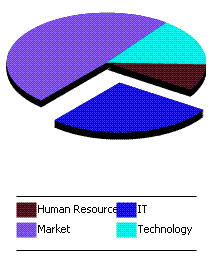
OK,从上图看出,当我们在画IT部门的扇形图时,我们将坐标X增加了13个单位,Y增加了20个单位(代码行76-85)。
看代码(showImage.ashx):
1 <%@ WebHandler Language="C#" Class="showImage" %>
<%@ WebHandler Language="C#" Class="showImage" %>
2
3 using System;
using System;
4 using System.Web;
using System.Web;
5 using System.Drawing;
using System.Drawing;
6 using System.Collections;
using System.Collections;
7 using System.Drawing.Imaging;
using System.Drawing.Imaging;
8 using System.Drawing.Drawing2D;
using System.Drawing.Drawing2D;
9 using System.Data;
using System.Data;
10 using System.Data.SqlClient;
using System.Data.SqlClient;
11 using System.Web.Configuration;
using System.Web.Configuration;
12
13 public class showImage : IHttpHandler
public class showImage : IHttpHandler
14 {
{
15 struct department
struct department
16 {
{
17 public string name;
public string name;
18 public int number;
public int number;
19 }
}
20
21 public void ProcessRequest (HttpContext context)
public void ProcessRequest (HttpContext context)
22 {
{
23 ArrayList departments = new ArrayList();
ArrayList departments = new ArrayList();
24 department dp;
department dp;
25 int sum=0;
int sum=0;
26 SolidBrush sb = new SolidBrush(Color.Aqua);
SolidBrush sb = new SolidBrush(Color.Aqua);
27 Random rd = new Random();
Random rd = new Random();
28 string connstr = "server=(local);database=test;uid=sa;pwd=sa13";
string connstr = "server=(local);database=test;uid=sa;pwd=sa13";
29 SqlConnection conn = new SqlConnection(connstr);
SqlConnection conn = new SqlConnection(connstr);
30 int startAngle = 0;
int startAngle = 0;
31 int sweepAngle = 45;
int sweepAngle = 45;
32 //connect the database
//connect the database
33 try
try
34 {
{
35 conn.Open();
conn.Open();
36 SqlCommand comm = new SqlCommand("select * from department", conn);
SqlCommand comm = new SqlCommand("select * from department", conn);
37 SqlDataReader dr = comm.ExecuteReader();
SqlDataReader dr = comm.ExecuteReader();
38 while (dr.Read())
while (dr.Read())
39 {
{
40 dp.name = dr["departmentName"].ToString();
dp.name = dr["departmentName"].ToString();
41 dp.number = Convert.ToInt32(dr["departmentNum"]);
dp.number = Convert.ToInt32(dr["departmentNum"]);
42 sum += dp.number;
sum += dp.number;
43 departments.Add(dp);
departments.Add(dp);
44 }
}
45 dr.Close();
dr.Close();
46 }
}
47 catch (Exception ex)
catch (Exception ex)
48 {
{
49 throw new Exception(ex.Message);
throw new Exception(ex.Message);
50 }
}
51 finally
finally
52 {
{
53 conn.Close();
conn.Close();
54 }
}
55 //Draw the pie of the every department
//Draw the pie of the every department
56 if (departments.Count > 0)
if (departments.Count > 0)
57 {
{
58 using (Bitmap bm = new Bitmap(200,260))
using (Bitmap bm = new Bitmap(200,260))
59 {
{
60 using (Graphics gp = Graphics.FromImage(bm))
using (Graphics gp = Graphics.FromImage(bm))
61 {
{
62 gp.SmoothingMode = SmoothingMode.AntiAlias;
gp.SmoothingMode = SmoothingMode.AntiAlias;
63 gp.Clear(Color.White);
gp.Clear(Color.White);
64 //Rectangle rect = new Rectangle(0, 0, 200, 200);
//Rectangle rect = new Rectangle(0, 0, 200, 200);
65 int pointX = 0;
int pointX = 0;
66 int pointY = 20;
int pointY = 20;
67 gp.DrawLine(Pens.Black, 10, 204, 190, 204);
gp.DrawLine(Pens.Black, 10, 204, 190, 204);
68 bool single = true;
bool single = true;
69 int y = 210;
int y = 210;
70 for (int i = 0; i < departments.Count; i++)
for (int i = 0; i < departments.Count; i++)
71 {
{
72 dp = (department)departments[i];
dp = (department)departments[i];
73 sb.Color = Color.FromArgb(rd.Next(255), rd.Next(255), rd.Next(255));
sb.Color = Color.FromArgb(rd.Next(255), rd.Next(255), rd.Next(255));
74 sweepAngle = Convert.ToInt32(360 * Convert.ToSingle(dp.number) / Convert.ToSingle(sum));
sweepAngle = Convert.ToInt32(360 * Convert.ToSingle(dp.number) / Convert.ToSingle(sum));
75 //get the special pie
//get the special pie
76 if (i == 1)
if (i == 1)
77 {
{
78 pointX += 13;
pointX += 13;
79 pointY += 20;
pointY += 20;
80 }
}
81 else
else
82 {
{
83 pointY = 20;
pointY = 20;
84 pointX = 0;
pointX = 0;
85 }
}
86 //gp.FillPie(sb, rect, startAngle, sweepAngle);
//gp.FillPie(sb, rect, startAngle, sweepAngle);
87 if (startAngle < 180)
if (startAngle < 180)
88 {
{
89 for (int height = 0; height < 8; height++)
for (int height = 0; height < 8; height++)
90 {
{
91 gp.FillPie(Brushes.Black, pointX, pointY + height, 200, 100, startAngle, sweepAngle);
gp.FillPie(Brushes.Black, pointX, pointY + height, 200, 100, startAngle, sweepAngle);
92 }
}
93 }
}
94 gp.FillPie(sb, pointX, pointY, 200, 100, startAngle, sweepAngle);
gp.FillPie(sb, pointX, pointY, 200, 100, startAngle, sweepAngle);
95 startAngle += sweepAngle;
startAngle += sweepAngle;
96 if (single)
if (single)
97 {
{
98 gp.FillRectangle(sb, new Rectangle(10, y, 20, 15));
gp.FillRectangle(sb, new Rectangle(10, y, 20, 15));
99 gp.DrawString(dp.name, new Font("Tahoma", 8, FontStyle.Regular), Brushes.Black, new PointF(30, y));
gp.DrawString(dp.name, new Font("Tahoma", 8, FontStyle.Regular), Brushes.Black, new PointF(30, y));
100 single = false;
single = false;
101 }
}
102 else
else
103 {
{
104 gp.FillRectangle(sb, new Rectangle(110, y, 20, 15));
gp.FillRectangle(sb, new Rectangle(110, y, 20, 15));
105 gp.DrawString(dp.name, new Font("Tahoma", 8, FontStyle.Regular), Brushes.Black, new PointF(130, y));
gp.DrawString(dp.name, new Font("Tahoma", 8, FontStyle.Regular), Brushes.Black, new PointF(130, y));
106 single = true;
single = true;
107 y += 20;
y += 20;
108 }
}
109 }
}
110 //save the image in the page
//save the image in the page
111 gp.DrawLine(Pens.Black, 10, 258, 190, 258);
gp.DrawLine(Pens.Black, 10, 258, 190, 258);
112 context.Response.ContentType = "Image/GIF";
context.Response.ContentType = "Image/GIF";
113 context.Response.Clear();
context.Response.Clear();
114 context.Response.BufferOutput = true;
context.Response.BufferOutput = true;
115 bm.Save(context.Response.OutputStream, ImageFormat.Gif);
bm.Save(context.Response.OutputStream, ImageFormat.Gif);
116 }
}
117 }
}
118 }
}
119 }
}
120
121 public bool IsReusable
public bool IsReusable
122 {
{
123 get
get
124 {
{
125 return false;
return false;
126 }
}
127 }
}
128
129 }
}
 <%@ WebHandler Language="C#" Class="showImage" %>
<%@ WebHandler Language="C#" Class="showImage" %>2

3
 using System;
using System;4
 using System.Web;
using System.Web;5
 using System.Drawing;
using System.Drawing;6
 using System.Collections;
using System.Collections;7
 using System.Drawing.Imaging;
using System.Drawing.Imaging;8
 using System.Drawing.Drawing2D;
using System.Drawing.Drawing2D;9
 using System.Data;
using System.Data;10
 using System.Data.SqlClient;
using System.Data.SqlClient;11
 using System.Web.Configuration;
using System.Web.Configuration;12

13
 public class showImage : IHttpHandler
public class showImage : IHttpHandler14
 {
{15
 struct department
struct department16
 {
{17
 public string name;
public string name;18
 public int number;
public int number;19
 }
}20

21
 public void ProcessRequest (HttpContext context)
public void ProcessRequest (HttpContext context)22
 {
{23
 ArrayList departments = new ArrayList();
ArrayList departments = new ArrayList();24
 department dp;
department dp;25
 int sum=0;
int sum=0;26
 SolidBrush sb = new SolidBrush(Color.Aqua);
SolidBrush sb = new SolidBrush(Color.Aqua);27
 Random rd = new Random();
Random rd = new Random();28
 string connstr = "server=(local);database=test;uid=sa;pwd=sa13";
string connstr = "server=(local);database=test;uid=sa;pwd=sa13";29
 SqlConnection conn = new SqlConnection(connstr);
SqlConnection conn = new SqlConnection(connstr);30
 int startAngle = 0;
int startAngle = 0;31
 int sweepAngle = 45;
int sweepAngle = 45;32
 //connect the database
//connect the database33
 try
try34
 {
{35
 conn.Open();
conn.Open();36
 SqlCommand comm = new SqlCommand("select * from department", conn);
SqlCommand comm = new SqlCommand("select * from department", conn);37
 SqlDataReader dr = comm.ExecuteReader();
SqlDataReader dr = comm.ExecuteReader();38
 while (dr.Read())
while (dr.Read())39
 {
{40
 dp.name = dr["departmentName"].ToString();
dp.name = dr["departmentName"].ToString();41
 dp.number = Convert.ToInt32(dr["departmentNum"]);
dp.number = Convert.ToInt32(dr["departmentNum"]);42
 sum += dp.number;
sum += dp.number;43
 departments.Add(dp);
departments.Add(dp);44
 }
}45
 dr.Close();
dr.Close();46
 }
}47
 catch (Exception ex)
catch (Exception ex)48
 {
{49
 throw new Exception(ex.Message);
throw new Exception(ex.Message);50
 }
}51
 finally
finally52
 {
{53
 conn.Close();
conn.Close();54
 }
}55
 //Draw the pie of the every department
//Draw the pie of the every department56
 if (departments.Count > 0)
if (departments.Count > 0)57
 {
{58
 using (Bitmap bm = new Bitmap(200,260))
using (Bitmap bm = new Bitmap(200,260))59
 {
{60
 using (Graphics gp = Graphics.FromImage(bm))
using (Graphics gp = Graphics.FromImage(bm))61
 {
{62
 gp.SmoothingMode = SmoothingMode.AntiAlias;
gp.SmoothingMode = SmoothingMode.AntiAlias;63
 gp.Clear(Color.White);
gp.Clear(Color.White);64
 //Rectangle rect = new Rectangle(0, 0, 200, 200);
//Rectangle rect = new Rectangle(0, 0, 200, 200);65
 int pointX = 0;
int pointX = 0;66
 int pointY = 20;
int pointY = 20;67
 gp.DrawLine(Pens.Black, 10, 204, 190, 204);
gp.DrawLine(Pens.Black, 10, 204, 190, 204);68
 bool single = true;
bool single = true;69
 int y = 210;
int y = 210;70
 for (int i = 0; i < departments.Count; i++)
for (int i = 0; i < departments.Count; i++)71
 {
{72
 dp = (department)departments[i];
dp = (department)departments[i];73
 sb.Color = Color.FromArgb(rd.Next(255), rd.Next(255), rd.Next(255));
sb.Color = Color.FromArgb(rd.Next(255), rd.Next(255), rd.Next(255));74
 sweepAngle = Convert.ToInt32(360 * Convert.ToSingle(dp.number) / Convert.ToSingle(sum));
sweepAngle = Convert.ToInt32(360 * Convert.ToSingle(dp.number) / Convert.ToSingle(sum));75
 //get the special pie
//get the special pie76
 if (i == 1)
if (i == 1)77
 {
{78
 pointX += 13;
pointX += 13;79
 pointY += 20;
pointY += 20;80
 }
}81
 else
else82
 {
{83
 pointY = 20;
pointY = 20;84
 pointX = 0;
pointX = 0;85
 }
}86
 //gp.FillPie(sb, rect, startAngle, sweepAngle);
//gp.FillPie(sb, rect, startAngle, sweepAngle);87
 if (startAngle < 180)
if (startAngle < 180)88
 {
{89
 for (int height = 0; height < 8; height++)
for (int height = 0; height < 8; height++)90
 {
{91
 gp.FillPie(Brushes.Black, pointX, pointY + height, 200, 100, startAngle, sweepAngle);
gp.FillPie(Brushes.Black, pointX, pointY + height, 200, 100, startAngle, sweepAngle);92
 }
}93
 }
}94
 gp.FillPie(sb, pointX, pointY, 200, 100, startAngle, sweepAngle);
gp.FillPie(sb, pointX, pointY, 200, 100, startAngle, sweepAngle);95
 startAngle += sweepAngle;
startAngle += sweepAngle;96
 if (single)
if (single)97
 {
{98
 gp.FillRectangle(sb, new Rectangle(10, y, 20, 15));
gp.FillRectangle(sb, new Rectangle(10, y, 20, 15));99
 gp.DrawString(dp.name, new Font("Tahoma", 8, FontStyle.Regular), Brushes.Black, new PointF(30, y));
gp.DrawString(dp.name, new Font("Tahoma", 8, FontStyle.Regular), Brushes.Black, new PointF(30, y));100
 single = false;
single = false;101
 }
}102
 else
else103
 {
{104
 gp.FillRectangle(sb, new Rectangle(110, y, 20, 15));
gp.FillRectangle(sb, new Rectangle(110, y, 20, 15));105
 gp.DrawString(dp.name, new Font("Tahoma", 8, FontStyle.Regular), Brushes.Black, new PointF(130, y));
gp.DrawString(dp.name, new Font("Tahoma", 8, FontStyle.Regular), Brushes.Black, new PointF(130, y));106
 single = true;
single = true;107
 y += 20;
y += 20;108
 }
}109
 }
}110
 //save the image in the page
//save the image in the page111
 gp.DrawLine(Pens.Black, 10, 258, 190, 258);
gp.DrawLine(Pens.Black, 10, 258, 190, 258);112
 context.Response.ContentType = "Image/GIF";
context.Response.ContentType = "Image/GIF";113
 context.Response.Clear();
context.Response.Clear();114
 context.Response.BufferOutput = true;
context.Response.BufferOutput = true;115
 bm.Save(context.Response.OutputStream, ImageFormat.Gif);
bm.Save(context.Response.OutputStream, ImageFormat.Gif);116
 }
}117
 }
}118
 }
}119
 }
}120

121
 public bool IsReusable
public bool IsReusable122
 {
{123
 get
get124
 {
{125
 return false;
return false;126
 }
}127
 }
}128

129
 }
}

