在微软办公套件生成的文件里面(xlsx,docx,pptx文件),存放了文档内容的创建和修改信息(不同于文件创建和修改信息),包括内容创建者、创建时间、最后一次修改的时间和修改人。这些信息可以用文件管理器,右键-详细信息页面能查看到:
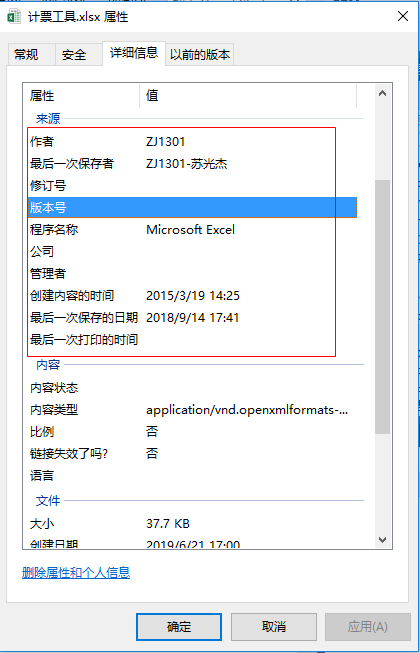
那么,我们怎么把这些信息读出来呢?
原理:
2007版以上的三剑客文件,实际上是压缩后的XML文件,这些信息保存在docProps/core.xml中。
该文件的内容大致如下:
<?xml version="1.0" encoding="UTF-8" standalone="yes"?> <cp:coreProperties xmlns:cp="http://schemas.openxmlformats.org/package/2006/metadata/core-properties " 。。。> <dc:creator>ZJ1301</dc:creator> <cp:lastModifiedBy>ZJ1301-苏光杰</cp:lastModifiedBy> <dcterms:created xsi:type="dcterms:W3CDTF">2015-03-19T06:25:56Z</dcterms:created> <dcterms:modified xsi:type="dcterms:W3CDTF">2018-09-14T09:41:18Z</dcterms:modified> </cp:coreProperties>
利用这一原理,我们将三剑客文件解压后,从docProps/core.xml中读取出来
以下是根据这一原理编写的函数
/// <summary> /// 读取文档的内容创建信息 /// 支持microsoft2007版以上三剑客 xlsx, docx,pptx /// </summary> /// <param name="docxFile">microsoft2007版以上三剑客 xlsx, docx,pptx</param> /// <returns></returns> private CreateInfo GetCreateInfo(string docxFile) { CreateInfo info = new CreateInfo(); using (Ionic.Zip.ZipFile zip = new Ionic.Zip.ZipFile(docxFile)) { zip.ExtractSelectedEntries("docProps/core.xml", Ionic.Zip.ExtractExistingFileAction.OverwriteSilently); string file = Path.Combine(Environment.CurrentDirectory, "docProps", "core.xml"); if (File.Exists(file)) { XElement root = XElement.Load(file); foreach (var e in root.Elements()) { if (e.Name.LocalName == "creator") info.Creator = e.Value; else if (e.Name.LocalName == "lastModifiedBy") info.LastModifiedBy = e.Value; else if (e.Name.LocalName == "created") info.Created = DateTime.Parse(e.Value); else if (e.Name.LocalName == "modified") info.Modified = DateTime.Parse(e.Value); } Directory.Delete(Path.GetDirectoryName( file), true); } return info; } } private class CreateInfo { public string Creator { get; set; } public string LastModifiedBy { get; set; } public DateTime Created { get; set; } public DateTime Modified { get; set; } }
代码中用到了DotNetZip, 需要引用NuGet寻找导入。