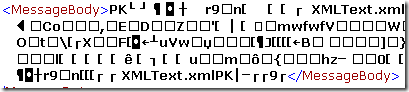更多内容请查看:BizTalk动手实验系列目录
在BizTalk的异常管理解决方案中。大部分是通过订阅相关的升级属性来接收消息,并在自定义的流程或发送端口进行处理。但不管怎样,一般会定义统一的错误消息Schema,这样不仅可以让我们通过异常信息快速的查找错误。还可以方便的跟不同的系统或存储方式做映射。
虽然在BizTalk内部唯一使用Xml文档,但BizTalk所能接受的消息不单单只有XML文档。RAR,ZIP,WMA,WMV等等都是BizTalk可以接收的消息。这就给BizTalk的异常管理造成了一定的麻烦,因为原消息一般会包含到统一的异常消息里。如果消息在产生异常之前就已经被拆装为相应的XML文档的话则可以很方便的借用XMLDocument对像的OuterXML属性获得原消息的消息体。但是如果消息是在Adapter或pipeline出错的话则可能消息往往还没有被处理成XML。
在捕获异常消息的时候通常将使用XMLDocument对像进行捕获,但如果直接使用XMLDocumentObject.OuterXML属性获取消息的话则会产生类似如下的错误:
 Data at the root level is invalid. Line 1, position 1 Excepion
Data at the root level is invalid. Line 1, position 1 Excepion
因些需要对异常消息进行重新编码。在BizTalk中的所有消息都是XLANGMessage类型的。XLANGMessage类提供与不同数据类型进行转换的功能。如下代码所示,我们先将消息转为Stream,再从Stream专为 String类型。 这样我们就可以得到消息的文本内容了。
 public static string GetMsgSourceString(XLANGMessage message)
public static string GetMsgSourceString(XLANGMessage message) {
{ string sourceString = string.Empty;
string sourceString = string.Empty; Stream sourceStream = null;
Stream sourceStream = null; StreamReader streamReader = null;
StreamReader streamReader = null;  try
try {
{ sourceStream = (Stream)message[0].RetrieveAs(typeof(Stream));
sourceStream = (Stream)message[0].RetrieveAs(typeof(Stream)); streamReader = new StreamReader(sourceStream,Encoding.UTF8);
streamReader = new StreamReader(sourceStream,Encoding.UTF8); sourceString = streamReader.ReadToEnd();
sourceString = streamReader.ReadToEnd();  return sourceString;
return sourceString; }
} catch (System.Exception ex)
catch (System.Exception ex) {
{ System.Diagnostics.EventLog.WriteEntry("CBCYE.Exception", "Failure to get source from message :" + message.Name, System.Diagnostics.EventLogEntryType.Error);
System.Diagnostics.EventLog.WriteEntry("CBCYE.Exception", "Failure to get source from message :" + message.Name, System.Diagnostics.EventLogEntryType.Error); return sourceString;
return sourceString; }
} finally
finally {
{ if (null != sourceString)
if (null != sourceString) {
{ sourceString = null;
sourceString = null; }
} 
 if (null != sourceStream)
if (null != sourceStream) {
{ sourceStream = null;
sourceStream = null; }
} 
 if (null != streamReader)
if (null != streamReader) {
{ streamReader = null;
streamReader = null; }
} }
} 
 }
} 

但如果原消息是RAR,ZIP等格式的数据话就又不一样了。虽然通过该方法也可以进行编码。但是你看到会是类似下面图的数据(ZIP文件转成String的效果)。文档中有乱码不方便保存和阅读而且很容易使数据无法恢复。
不过问题总会有解决办法的,我们可以使用在Internet中应用非常广泛的Base64编码[1]将数据进行重新编码。在C#中可以使用Convert.ToBase64String与Convert.FromBase64String实现byte[]与string(Base64编码)之间的转换。
 public static string GetMsgSourceBase64(XLANGMessage message)
public static string GetMsgSourceBase64(XLANGMessage message) {
{ string sourceString = string.Empty;
string sourceString = string.Empty; Stream sourceStream = null;
Stream sourceStream = null; StreamReader streamReader = null;
StreamReader streamReader = null; byte[] buffer = null;
byte[] buffer = null; try
try {
{ sourceStream = (Stream)message[0].RetrieveAs(typeof(Stream));
sourceStream = (Stream)message[0].RetrieveAs(typeof(Stream)); streamReader = new StreamReader(sourceStream, Encoding.UTF8);
streamReader = new StreamReader(sourceStream, Encoding.UTF8); sourceString = streamReader.ReadToEnd();
sourceString = streamReader.ReadToEnd(); 
 System.Text.ASCIIEncoding accessEncoding = new ASCIIEncoding();
System.Text.ASCIIEncoding accessEncoding = new ASCIIEncoding(); buffer = accessEncoding.GetBytes(sourceString);
buffer = accessEncoding.GetBytes(sourceString); sourceString = Convert.ToBase64String(buffer);
sourceString = Convert.ToBase64String(buffer); return sourceString;
return sourceString; }
} catch (System.Exception ex)
catch (System.Exception ex) {
{ System.Diagnostics.EventLog.WriteEntry("CBCYE.Exception", "Failure to get source from message :" + message.Name, System.Diagnostics.EventLogEntryType.Error);
System.Diagnostics.EventLog.WriteEntry("CBCYE.Exception", "Failure to get source from message :" + message.Name, System.Diagnostics.EventLogEntryType.Error); return sourceString;
return sourceString; }
} finally
finally {
{ if (null != sourceString)
if (null != sourceString) {
{ sourceString = null;
sourceString = null; }
} 
 if (null != sourceStream)
if (null != sourceStream) {
{ sourceStream = null;
sourceStream = null; }
} 
 if (null != streamReader)
if (null != streamReader) {
{ streamReader = null;
streamReader = null; }
} 
 if (null != buffer)
if (null != buffer) {
{ buffer = null;
buffer = null; }
} }
} }
} 

经过转换之后同样的Zip文件在文本中存储的数据变成了下图所示.这样的ASCII码字符就不用担心是用Unicode还是UTF-8编码存储。现在绝大多数的语言都是支持Base64的加密与解密的。因此查看与还原原消息也变得很简单了。
最后关于怎么存储异常消息体可以看具体的需求,如果BizTalk接收和发送的的就都是Formatted XML的话就不需要编码了,如果还有Txt,CSV之类的平面的文件的话可以直接返回String,方便查看。 最后如果是比较复杂的集成环境就需要使用Base64对数据进行统一编码。还可以使用InfoPath等客户端软件来实现异常管理平台。
[1] Base64是一种使用64基的位置计数法。它使用2的最大次方来代表仅可打印的ASCII 字符。这使它可用来作为电子邮件的传输编码。在Base64中的变量使用字符A-Z、a-z和0-9 ,这样共有62个字符,用来作为开始的64个数字,最后两个用来作为数字的符号在不同的系统中而不同。