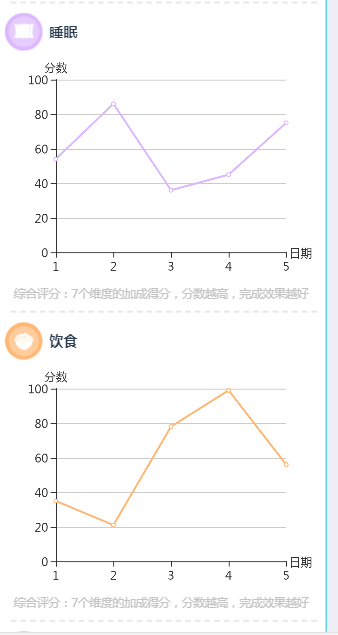使用Echarts的一点总结
1.安装,我使用得vue
cnpm install echarts --save
2.在入口文件main.js中注册,并使用
// 引入折线图 echarts import echarts from 'echarts' Vue.prototype.$echarts = echarts
3.在需要使用折线图的模块使用
3.1 html部分,给定一个div
<div id="sleep" class="zonghe"></div>
3.2 js部分
// 睡眠 sleep() { // 基于准备好的dom,初始化echarts实例 let sleep = this.$echarts.init(document.getElementById("sleep")); // 绘制图表 sleep.setOption({ tooltip: {}, xAxis: { name: "日期", nameLocation: "end", nameTextStyle: { padding: -12 }, data: ["1", "2", "3", "4", "5"], type: "category", boundaryGap: false }, color: ["#dcb7fe"], yAxis: { type: "value", name: "分数", nameLocation: "end", nameTextStyle: { padding: -8 } }, series: [ { data: [54, 86, 36, 45, 75], type: "line" } ] }); },
3.3 css部分
.zonghe { width: 6rem; height: 6rem; font-size: 0.15rem; color: rgb(179, 179, 179); margin-left: 0.46rem; margin-right: 0.46rem; margin-top: -0.6rem; }
4.最后实现效果