在线培训笔记 AWS Technical Essentials
Pre-reading:
https://www.aws.training/Details/Video?id=49639
Cloud computing: think of it as a software.
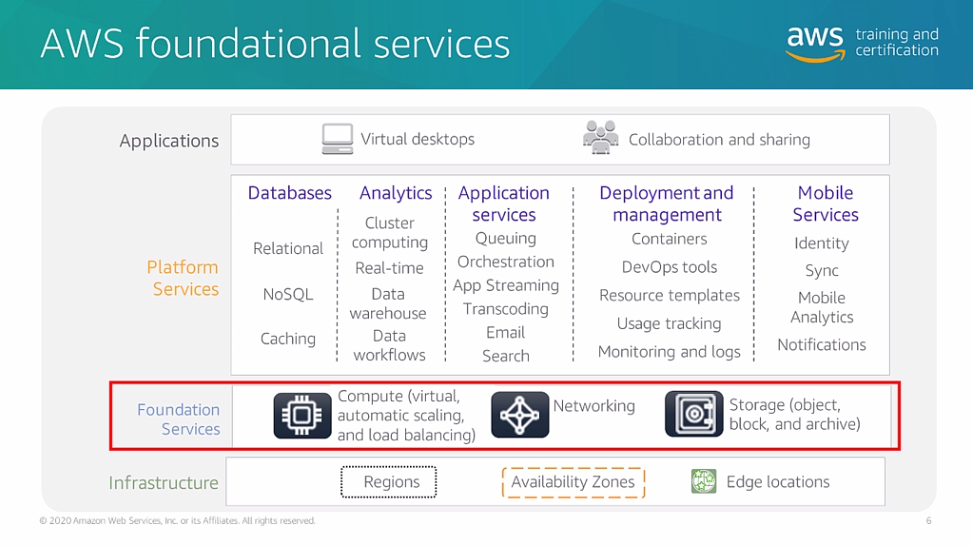
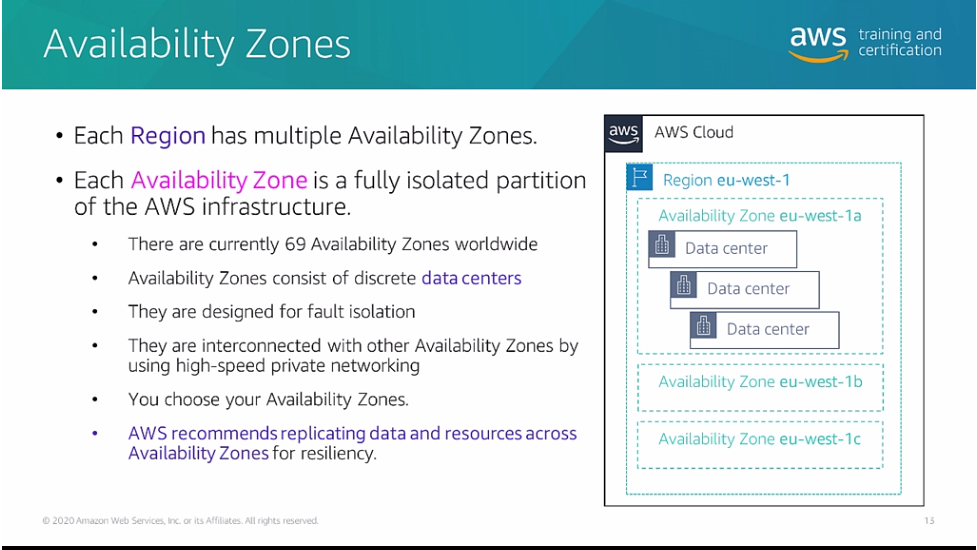
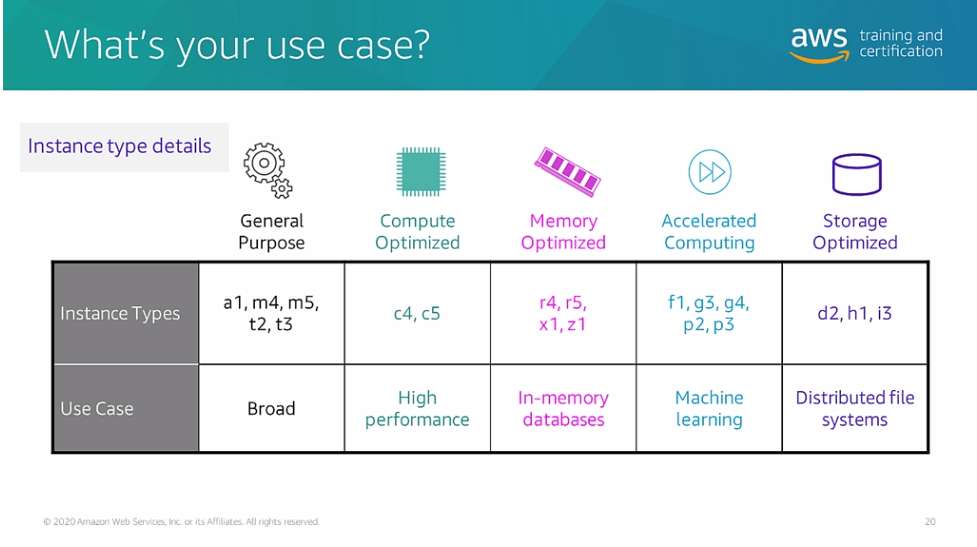
https://matteocappelli.files.wordpress.com/2011/02/storage_basics.pdf

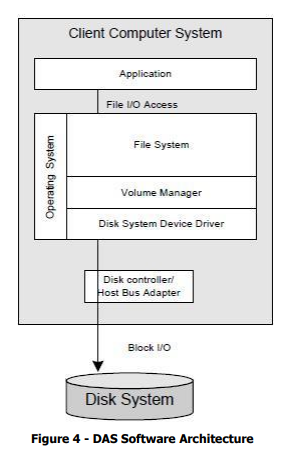
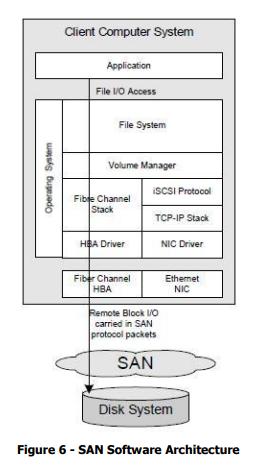
NAS (Network Attached Storage) NAS is a file-level storage technology built on top of SAN or DAS technology. It's basically another name for "file server." NAS devices are usually just regular servers with stripped down operating systems that are dedicated to file serving. Although it may technically be possible to run other software on a NAS unit, it is not designed to be a general purpose server. For example, NAS units usually do not have a keyboard or display, and are controlled and configured over the network, often using a browser. A fully-featured operating system is not needed on a NAS device, so often a stripped-down operating system is used. For example, FreeNAS, an open source NAS solution designed for commodity PC hardware, is implemented as a stripped-down version of FreeBSD. NAS systems contain one or more hard disks, often arranged into logical, redundant storage containers or RAID arrays. NAS removes the responsibility of file serving from other servers on the network. NAS devices typically use SMB/CIFS for Microsoft compatibility, NFS for UNIX compatibility, or Samba for both. Many modern NAS appliances will support SAN technologies like iSCSI, and you can basically build the same hybrid storage solution using a general purpose operating system like Linux, BSD, or Windows using your own hardware
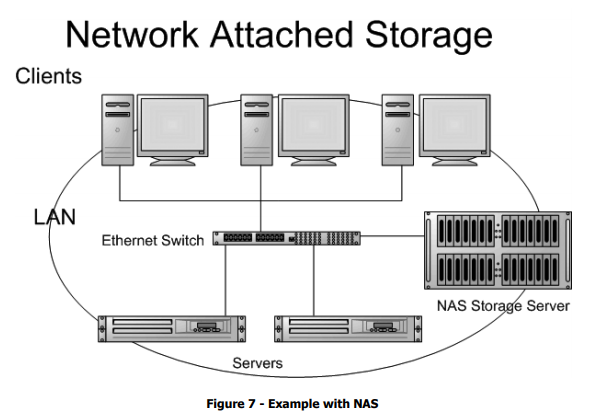

https://www.alibabacloud.com/knowledge/difference-between-object-storage-file-storage-block-storage

AWS Global Infrastructure.
Module1: Introduction to Cloud and AWS
Module2: Amazon VPC (Virtual Private Cloud)
Module3: Amazon EC2 (Elastic Compute Cloud)
Module4: Amazon Databases
Module5: Elastic Load Balancer
Module6: Amazon Storage Services
Modue7: AWS Security and IAM
Lab Sessions:
Demo: Introduction to VPC
Lab1: Introduction to Amazon EC2
Lab2: Building your first Amazon VPC
Lab3: Introduction to Amazon EC2 auto scaling
Lab4: Introduction to AWS identity and Access Management (IAM)
Lab - Registration Instructions: