版本 ThinkPHP3.2.3
下载PHPExcel

将这两个文件放到并更改名字
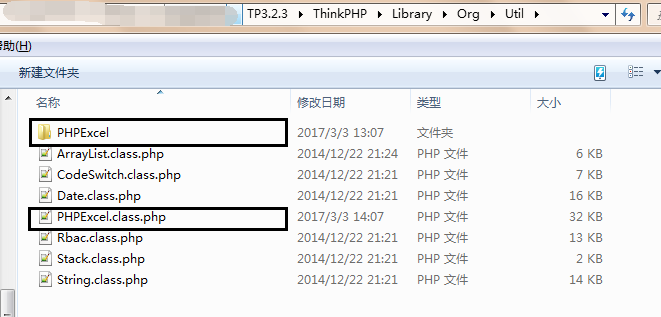
excel文件:

数据库表:
CREATE TABLE `sh_name` (
`name` varchar(255) DEFAULT NULL,
`age` int(11) DEFAULT NULL
) ENGINE=InnoDB DEFAULT CHARSET=utf8;

代码:
代码主要在index方法中,有数据提交则写入数据库,否则展示表单
1 <?php 2 namespace HomeController; 3 use ThinkController; 4 use ThinkUpload; 5 6 class IndexController extends Controller { 7 public function indexAction(){ 8 if(IS_POST){ 9 $file = $_FILES; 10 //上传 11 $path = $this->upload($file); 12 //读取excel 13 $arr = $this->excel($path, 0); 14 //实例化模型 15 $model = D('name'); 16 //添加的数据 17 $data = []; 18 for($i=2; $i<=count($arr); $i++){ 19 $data[] = ['name'=>$arr[$i]['A'], 'age'=>$arr[$i]['B']]; 20 } 21 //添加 22 $model->addAll($data); 23 }else{ 24 $this->display(); 25 } 26 27 } 28 public function testAction(){ 29 echo "<h1>hello world</h1>"; 30 } 31 //上传 32 public function upload(){ 33 $upload = new Upload(); 34 $upload->maxSize = 3145728 ;// 设置附件上传大小 35 $upload->exts = array('jpg', 'gif', 'png', 'jpeg', 'xls');// 设置附件上传类型 36 $upload->rootPath = APP_PATH . 'Uploads/'; // 设置附件上传根目录 37 $upload->savePath = 'xls/'; // 设置附件上传(子)目录 38 // 上传文件 39 $info = $upload->upload(); 40 $info = $info['inputfile']; 41 if(!$info) {// 上传错误提示错误信息 42 $this->error($upload->getError()); 43 } 44 45 return APP_PATH . 'Uploads/' . $info['savepath'] . $info['savename']; 46 } 47 48 //excel 49 public function excel($filePath='', $sheet=0){ 50 51 import("Org.Util.PHPExcel"); 52 import("Org.Util.PHPExcel.Reader.Excel5"); 53 import("Org.Util.PHPExcel.Reader.Excel2007"); 54 55 if(empty($filePath) or !file_exists($filePath)){die('file not exists');} 56 $PHPReader = new PHPExcel_Reader_Excel2007(); //建立reader对象 57 if(!$PHPReader->canRead($filePath)){ 58 $PHPReader = new PHPExcel_Reader_Excel5(); 59 if(!$PHPReader->canRead($filePath)){ 60 echo 'no Excel'; 61 return ; 62 } 63 } 64 $PHPExcel = $PHPReader->load($filePath); //建立excel对象 65 $currentSheet = $PHPExcel->getSheet($sheet); //**读取excel文件中的指定工作表*/ 66 $allColumn = $currentSheet->getHighestColumn(); //**取得最大的列号*/ 67 $allRow = $currentSheet->getHighestRow(); //**取得一共有多少行*/ 68 $data = array(); 69 for($rowIndex=1;$rowIndex<=$allRow;$rowIndex++){ //循环读取每个单元格的内容。注意行从1开始,列从A开始 70 for($colIndex='A';$colIndex<=$allColumn;$colIndex++){ 71 $addr = $colIndex.$rowIndex; 72 $cell = $currentSheet->getCell($addr)->getValue(); 73 if($cell instanceof PHPExcel_RichText){ //富文本转换字符串 74 $cell = $cell->__toString(); 75 } 76 $data[$rowIndex][$colIndex] = $cell; 77 } 78 } 79 return $data; 80 } 81 }