spark默认使用log4j记录日志。
目标:将spark日志按照天输出到日志中,并且只保留15天的记录。
以下介绍两种办法:
1、日志重定向+shell脚本定时删除日志
(1)日志重定向:
sh spark-submit.sh >> log/`date +%Y-%m-%d`.log 2>&1 &
生成形如 : 2020-03-03.log
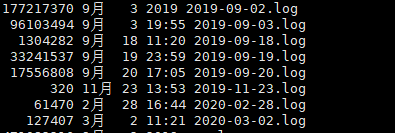
(2)删除日志脚本:
#!/bin/bash source /etc/profile #delete log before 15 days delete_time=`date -d "15 day ago" +"%Y-%m-%d"` delete_time=${delete_time:0:10} delete_path=$APPPATH/log/$delete_time* #Func: 执行删除 execute(){ echo "$delete_path" rm -rf $delete_path } # 开始执行 execute
结论:需要每天定时启动删除脚本,删除15天前日志文件。需要多维护一个脚本。
2、通过log4j控制日志输出
(1)配置log4j属性log4j.properties
log4j.rootCategory=info,R log4j.appender.stdout=org.apache.log4j.ConsoleAppender log4j.appender.stdout.layout=org.apache.log4j.PatternLayout log4j.appender.stdout.layout.ConversionPattern=%d{yyyy-MM-dd HH:mm:ss.SSS} %-5p [%t] %l - %m%n log4j.appender.R=mastercom.spark.util.CustomDailyRollingFileAppender log4j.appender.R.File=log/appname.log log4j.appender.R.DatePattern='.'yyyy-MM-dd log4j.appender.R.layout=org.apache.log4j.PatternLayout log4j.appender.R.layout.ConversionPattern=%d{yyyy-MM-dd HH:mm:ss.SSS} %-5p [%t] %l - %m%n log4j.appender.R.maxBackupIndex=15 log4j.appender.R.encoding=utf-8 log4j.appender.R.ImmediateFlush=TRUE log4j.appender.R.Append=TRUE
mastercom.spark.util.CustomDailyRollingFileAppender为自定义DailyRollingFileAppender类,如下:

package mastercom.spark.util; import java.io.File; import java.io.FilenameFilter; import java.io.IOException; import java.io.InterruptedIOException; import java.io.Serializable; import java.net.URI; import java.text.SimpleDateFormat; import java.util.ArrayList; import java.util.Calendar; import java.util.Collections; import java.util.Date; import java.util.GregorianCalendar; import java.util.List; import java.util.Locale; import java.util.TimeZone; import org.apache.log4j.FileAppender; import org.apache.log4j.Layout; import org.apache.log4j.helpers.LogLog; import org.apache.log4j.spi.LoggingEvent; /** * * * * @项目名称:wupao-job * * @类名称:CustomDailyRollingFileAppender * * @类描述:DailyRollingFileAppender extendsFileAppender * * * 重写RollingFileAppender类 * * * 实现maxBackupIndex限制日志文件数量功能(定时删除超过N天前的日志文件) * * @创建人:wyait * * @创建时间:2017年8月8日下午2:40:38 * * @version:1.0.0 * */ public class CustomDailyRollingFileAppender extends FileAppender { // 初始化参数 static final int TOP_OF_TROUBLE = -1; static final int TOP_OF_MINUTE = 0; static final int TOP_OF_HOUR = 1; static final int HALF_DAY = 2; static final int TOP_OF_DAY = 3; static final int TOP_OF_WEEK = 4; static final int TOP_OF_MONTH = 5; /** * * 生产日志文件后缀("'.'yyyy-MM-dd") * */ private String datePattern = "'.'yyyy-MM-dd"; /** * * 默认:1个日志文件 * */ protected int maxBackupIndex = 1; /** * * 保存前一天的日志文件名称 =filename+("'.'yyyy-MM-dd") * */ private String scheduledFilename; // The next time we estimate a rollover should occur. private long nextCheck = System.currentTimeMillis() - 1; Date now = new Date(); SimpleDateFormat sdf; RollingCalendar rc = new RollingCalendar(); int checkPeriod = TOP_OF_TROUBLE; // The gmtTimeZone is used only in computeCheckPeriod() method. static final TimeZone gmtTimeZone = TimeZone.getTimeZone("GMT"); // 无参构造 public CustomDailyRollingFileAppender() { } /** * 有参构造 * * Instantiate a<code>DailyRollingFileAppender</code> and open the * * file designated by<code>filename</code>. The opened filename will * * become the ouput destination for thisappender. * */ public CustomDailyRollingFileAppender(Layout layout, String filename, String datePattern) throws IOException { super(layout, filename, true); this.datePattern = datePattern; activateOptions(); } public void setDatePattern(String pattern) { datePattern = pattern; } public void setMaxBackupIndex(int maxBackups) { this.maxBackupIndex = maxBackups; } public int getMaxBackupIndex() { return maxBackupIndex; } public String getDatePattern() { return datePattern; } @Override public void activateOptions() { super.activateOptions(); if (datePattern != null && fileName != null) { now.setTime(System.currentTimeMillis()); sdf = new SimpleDateFormat(datePattern); int type = computeCheckPeriod(); printPeriodicity(type); rc.setType(type); File file = new File(fileName); scheduledFilename = fileName + sdf.format(new Date(file.lastModified())); } else { LogLog.error("EitherFile or DatePattern options are not set for appender [" + name + "]."); } } void printPeriodicity(int type) { String appender = "Appender["; switch (type) { case TOP_OF_MINUTE: LogLog.debug(appender + name + "] to be rolled every minute."); break; case TOP_OF_HOUR: LogLog.debug(appender + name + "] to be rolled on top of every hour."); break; case HALF_DAY: LogLog.debug(appender + name + "] to be rolled at midday and midnight."); break; case TOP_OF_DAY: LogLog.debug(appender + name + "] to be rolled at midnight."); break; case TOP_OF_WEEK: LogLog.debug(appender + name + "] to be rolled at start of week."); break; case TOP_OF_MONTH: LogLog.debug(appender + name + "] to be rolled at start of every month."); break; default: LogLog.warn("Unknownperiodicity for appender [" + name + "]."); } } // This method computes the roll over period by looping over the // periods, starting with the shortest, and stopping when the r0 is // different from from r1, where r0 is the epoch formatted according // the datePattern (supplied by the user) and r1 is the // epoch+nextMillis(i) formatted according to datePattern. All date // formatting is done in GMT and not local format because the test // logic is based on comparisons relative to 1970-01-01 00:00:00 // GMT (the epoch). int computeCheckPeriod() { RollingCalendar rollingCalendar = new RollingCalendar(gmtTimeZone, Locale.getDefault()); // set sate to 1970-01-01 00:00:00 GMT Date epoch = new Date(0); if (datePattern != null) { for (int i = TOP_OF_MINUTE; i <= TOP_OF_MONTH; i++) { SimpleDateFormat simpleDateFormat = new SimpleDateFormat( datePattern); simpleDateFormat.setTimeZone(gmtTimeZone);// do all date // formatting in GMT String r0 = simpleDateFormat.format(epoch); rollingCalendar.setType(i); Date next = new Date(rollingCalendar.getNextCheckMillis(epoch)); String r1 = simpleDateFormat.format(next); if (r0 != null && r1 != null && !r0.equals(r1)) { return i; } } } return TOP_OF_TROUBLE; // Deliberately head for trouble... } /** * 核心方法:生成日志文件,并完成对备份数量的监测以及历史日志的删除 * * Rollover the current file to a new file. * */ void rollOver() throws IOException { // 获取所有日志历史文件:并完成对备份数量的监测以及历史日志的删除 List<ModifiedTimeSortableFile> files = getAllFiles(); Collections.sort(files); if (files.size() >= maxBackupIndex) { int index = 0; int diff = files.size() - (maxBackupIndex - 1); for (ModifiedTimeSortableFile file : files) { if (index >= diff) break; file.delete(); index++; } } /* Compute filename, but only if datePattern is specified */ if (datePattern == null) { errorHandler.error("MissingDatePattern option in rollOver()."); return; } LogLog.debug("maxBackupIndex=" + maxBackupIndex); String datedFilename = fileName + sdf.format(now); // It is too early to roll over because we are still within the // bounds of the current interval. Rollover will occur once the // next interval is reached. if (scheduledFilename.equals(datedFilename)) { return; } // close current file, and rename it to datedFilename this.closeFile(); File target = new File(scheduledFilename); if (target.exists()) { target.delete(); } File file = new File(fileName); boolean result = file.renameTo(target); if (result) { LogLog.debug(fileName + " -> " + scheduledFilename); } else { LogLog.error("Failedto rename [" + fileName + "] to [" + scheduledFilename + "]."); } try { // This will also close the file. This is OK since multiple // close operations are safe. this.setFile(fileName, true, this.bufferedIO, this.bufferSize); } catch (IOException e) { errorHandler.error("setFile(" + fileName + ", true) call failed."); } scheduledFilename = datedFilename; } /** * * This method differentiatesDailyRollingFileAppender from its * * super class. * * * * <p> * Before actually logging, thismethod will check whether it is * * time to do a rollover. If it is, it willschedule the next * * rollover time and then rollover. * */ @Override protected void subAppend(LoggingEvent event) { long n = System.currentTimeMillis(); if (n >= nextCheck) { now.setTime(n); nextCheck = rc.getNextCheckMillis(now); try { rollOver(); } catch (InterruptedIOException ioe) { Thread.currentThread().interrupt(); } catch (IOException ioe) { Thread.currentThread().interrupt(); LogLog.error("rollOver()failed.", ioe); } } super.subAppend(event); } /** * * 获取同一项目日志目录下所有文件 * * This method searches list of log files * * based on the pattern given in the log4jconfiguration file * * and return s a collection * * @return List<ModifiedTimeSortableFile> * */ private List<ModifiedTimeSortableFile> getAllFiles() { List<ModifiedTimeSortableFile> files = new ArrayList<ModifiedTimeSortableFile>(); FilenameFilter filter = new FilenameFilter() { // 重写accept方法,确认是否是同一项目日志文件名称前缀。 @Override public boolean accept(File dir, String name) { String directoryName = dir.getPath(); LogLog.debug("directoryname: " + directoryName); File file = new File(fileName); String perentDirectory = file.getParent(); if (perentDirectory != null) { // name=demo.log // directoryName= /logs , // 直接fileName.substring(directoryName.length());切割之后的localFile=/demo.log…,会导致name.startsWith(localFile)始终是false // so解决方案:长度 +1 String localFile = fileName.substring(directoryName .length() + 1); return name.startsWith(localFile); } return name.startsWith(fileName); } }; File file = new File(fileName); String perentDirectory = file.getParent(); if (file.exists()) { if (file.getParent() != null) { // } else { String absolutePath = file.getAbsolutePath(); perentDirectory = absolutePath.substring(0, absolutePath.lastIndexOf(fileName)); } } File dir = new File(perentDirectory); String[] names = dir.list(filter); for (int i = 0; i < names.length; i++) { files.add(new ModifiedTimeSortableFile(dir + System.getProperty("file.separator") + names[i])); } return files; } } /** * 自定义file类,重写compareTo方法,比较文件的修改时间 * * The ClassModifiedTimeSortableFile extends java.io.File class and * * implements Comparable to sortfiles list based upon their modified date * */ class ModifiedTimeSortableFile extends File implements Serializable, Comparable<File> { private static final long serialVersionUID = 1373373728209668895L; public ModifiedTimeSortableFile(String parent, String child) { super(parent, child); } public ModifiedTimeSortableFile(URI uri) { super(uri); } public ModifiedTimeSortableFile(File parent, String child) { super(parent, child); } public ModifiedTimeSortableFile(String string) { super(string); } @Override public int compareTo(File anotherPathName) { long thisVal = this.lastModified(); long anotherVal = anotherPathName.lastModified(); return (thisVal < anotherVal ? -1 : (thisVal == anotherVal ? 0 : 1)); } } /** * * RollingCalendar is a helper class toDailyRollingFileAppender. * * Given a periodicity type and the currenttime, it computes the * * start of the next interval. * */ class RollingCalendar extends GregorianCalendar { private static final long serialVersionUID = -8295691444111406775L; int type = CustomDailyRollingFileAppender.TOP_OF_TROUBLE; RollingCalendar() { super(); } RollingCalendar(TimeZone tz, Locale locale) { super(tz, locale); } void setType(int type) { this.type = type; } public long getNextCheckMillis(Date now) { return getNextCheckDate(now).getTime(); } public Date getNextCheckDate(Date now) { this.setTime(now); switch (type) { case CustomDailyRollingFileAppender.TOP_OF_MINUTE: this.set(Calendar.SECOND, 0); this.set(Calendar.MILLISECOND, 0); this.add(Calendar.MINUTE, 1); break; case CustomDailyRollingFileAppender.TOP_OF_HOUR: this.set(Calendar.MINUTE, 0); this.set(Calendar.SECOND, 0); this.set(Calendar.MILLISECOND, 0); this.add(Calendar.HOUR_OF_DAY, 1); break; case CustomDailyRollingFileAppender.HALF_DAY: this.set(Calendar.MINUTE, 0); this.set(Calendar.SECOND, 0); this.set(Calendar.MILLISECOND, 0); int hour = get(Calendar.HOUR_OF_DAY); if (hour < 12) { this.set(Calendar.HOUR_OF_DAY, 12); } else { this.set(Calendar.HOUR_OF_DAY, 0); this.add(Calendar.DAY_OF_MONTH, 1); } break; case CustomDailyRollingFileAppender.TOP_OF_DAY: this.set(Calendar.HOUR_OF_DAY, 0); this.set(Calendar.MINUTE, 0); this.set(Calendar.SECOND, 0); this.set(Calendar.MILLISECOND, 0); this.add(Calendar.DATE, 1); break; case CustomDailyRollingFileAppender.TOP_OF_WEEK: this.set(Calendar.DAY_OF_WEEK, getFirstDayOfWeek()); this.set(Calendar.HOUR_OF_DAY, 0); this.set(Calendar.MINUTE, 0); this.set(Calendar.SECOND, 0); this.set(Calendar.MILLISECOND, 0); this.add(Calendar.WEEK_OF_YEAR, 1); break; case CustomDailyRollingFileAppender.TOP_OF_MONTH: this.set(Calendar.DATE, 1); this.set(Calendar.HOUR_OF_DAY, 0); this.set(Calendar.MINUTE, 0); this.set(Calendar.SECOND, 0); this.set(Calendar.MILLISECOND, 0); this.add(Calendar.MONTH, 1); break; default: throw new IllegalStateException("Unknown periodicity type."); } return getTime(); } }
(2)配置spark-submit.sh
将log4j.properties上传到集群。
--driver-java-options "-Dlog4j.configuration=file:/apppath/log4j.properties "
--conf spark.executor.extraJavaOptions="-Dlog4j.configuration=file:/apppath/log4j.properties"
启动程序:
sh spark-submit.sh &
总结:使用方法2,只需要将log4j配置文件上传到集群即可,少维护一个脚本,推荐使用方法二。
