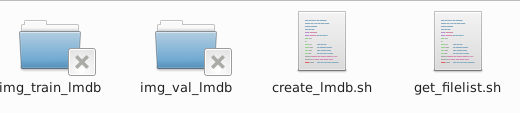个人实践代码如下:
#!/usr/bin/env sh # Create the imagenet lmdb inputs # N.B. set the path to the imagenet train + val data dirs set -e EXAMPLE=/home/wp/CAFFE/caffe-master/myself/00b DATA=/home/wp/CAFFE/caffe-master/myself/00b TOOLS=build/tools TRAIN_DATA_ROOT=/home/wp/CAFFE/caffe-master/myself/00b/train/ VAL_DATA_ROOT=/home/wp/CAFFE/caffe-master/myself/00b/val/ # Set RESIZE=true to resize the images to 256x256. Leave as false if images have # already been resized using another tool. RESIZE=true if $RESIZE; then RESIZE_HEIGHT=101 RESIZE_WIDTH=101 else RESIZE_HEIGHT=0 RESIZE_WIDTH=0 fi if [ ! -d "$TRAIN_DATA_ROOT" ]; then echo "Error: TRAIN_DATA_ROOT is not a path to a directory: $TRAIN_DATA_ROOT" echo "Set the TRAIN_DATA_ROOT variable in create_imagenet.sh to the path" "where the ImageNet training data is stored." exit 1 fi if [ ! -d "$VAL_DATA_ROOT" ]; then echo "Error: VAL_DATA_ROOT is not a path to a directory: $VAL_DATA_ROOT" echo "Set the VAL_DATA_ROOT variable in create_imagenet.sh to the path" "where the ImageNet validation data is stored." exit 1 fi echo "Creating train lmdb..." GLOG_logtostderr=1 $TOOLS/convert_imageset --resize_height=$RESIZE_HEIGHT --resize_width=$RESIZE_WIDTH --shuffle $TRAIN_DATA_ROOT $DATA/train.txt $EXAMPLE/00b_train_lmdb echo "Creating val lmdb..." GLOG_logtostderr=1 $TOOLS/convert_imageset --resize_height=$RESIZE_HEIGHT --resize_width=$RESIZE_WIDTH --shuffle $VAL_DATA_ROOT $DATA/val.txt $EXAMPLE/00b_val_lmdb echo "Done." # cd CAFFE/caffe-master # sh ./myself/00b/create_lmdb.sh
结果生成两个文件:00b_train_lmdb.sh; 00b_val_lmdb.sh
参考一:
由于参数比较多,因此我们可以编写一个sh脚本来执行命令:
首先,创建sh脚本文件:
# sudo vi examples/images/create_lmdb.sh
编辑,输入下面的代码并保存
#!/usr/bin/en sh DATA=examples/images rm -rf $DATA/img_train_lmdb build/tools/convert_imageset --shuffle --resize_height=256 --resize_width=256 /home/xxx/caffe/examples/images/ $DATA/train.txt $DATA/img_train_lmdb
注释:/convert_imageset --shuffle //使用shuffle
- --resize_height=256 --resize_width=256 //图片的大小都会调用opencv来获得固定的大小
- /opt/modules/caffe-master/examples/images/ // 图片的绝对存储路径
- /opt/modules/caffe-master/examples/images/train.txt // 文件的列表信息
- /opt/modules/caffe-master/examples/images/img_train_lmdb //最终生成的数据库保存的路径
设置参数-shuffle,打乱图片顺序。设置参数-resize_height和-resize_width将所有图片尺寸都变为256*256.
/home/xxx/caffe/examples/images/ 为图片保存的绝对路径。
最后,运行这个脚本文件
# sudo sh examples/images/create_lmdb.sh
就会在examples/images/ 目录下生成一个名为 img_train_lmdb的文件夹,里面的文件就是我们需要的db文件了。
上面就将图像数据转换成db(leveldb/lmdb)文件了。
参考二:
create_filelist.sh后 接着再编写一个脚本文件create_lmdb.sh,调用convert_imageset命令来转换数据格式。
# sudo vi examples/myfile/create_lmdb.sh
插入:
#!/usr/bin/env sh
MY=examples/myfile
echo "Create train lmdb.."
rm -rf $MY/img_train_lmdb
build/tools/convert_imageset
--shuffle
--resize_height=256
--resize_width=256
/home/xxx/caffe/data/re/
$MY/train.txt
$MY/img_train_lmdb
echo "Create test lmdb.."
rm -rf $MY/img_test_lmdb
build/tools/convert_imageset
--shuffle
--resize_width=256
--resize_height=256
/home/xxx/caffe/data/re/
$MY/test.txt
$MY/img_test_lmdb
echo "All Done.."
因为图片大小不一,因此我统一转换成256*256大小。运行成功后,会在 examples/myfile下面生成两个文件夹img_train_lmdb和img_test_lmdb,分别用于保存图片转换后的lmdb文件。