1、配置nginx代理
配置apache的监听端口为8080, /etc/apache2/ports.conf
Listen 8080
配置 /etc/nginx/sites-available 复制
sudo cp /etc/nginx/sites-available/default /etc/nginx/sites-available/80
进入80文件更改如下:
server { listen 80; listen [::]:80; server_name 127.0.0.1; root /var/www/test/; index index.html,index.php; location / { proxy_pass http://localhost:8080; try_files $uri $uri/ =404; } }
参数说明:
root:根目录
proxy_pass: 代理
一、实现多项目管理
1.apache监听端口,/etc/apache2/ports.conf
vi /etc/apache2/ports.conf
#然后添加监听端口
Listen 8081
2.复制 000-default.conf配置虚拟机
sudo cp 000-default.conf 8081.conf
进入8081.conf配置如下:

<VirtualHost *:8081> ServerAdmin webmaster@localhost DocumentRoot /var/www/CRM #ServerName localhost #LogLevel info ssl:warn ErrorLog ${APACHE_LOG_DIR}/error.log CustomLog ${APACHE_LOG_DIR}/access.log combined #Include conf-available/serve-cgi-bin.conf <Directory /var/www/CRM> #Options FollowSymLinks #Options Indexes FollowSymLinks MultiViews #AllowOverride None DirectoryIndex index.html index.htm index.php </Directory> </VirtualHost> # vim: syntax=apache ts=4 sw=4 sts=4 sr noet
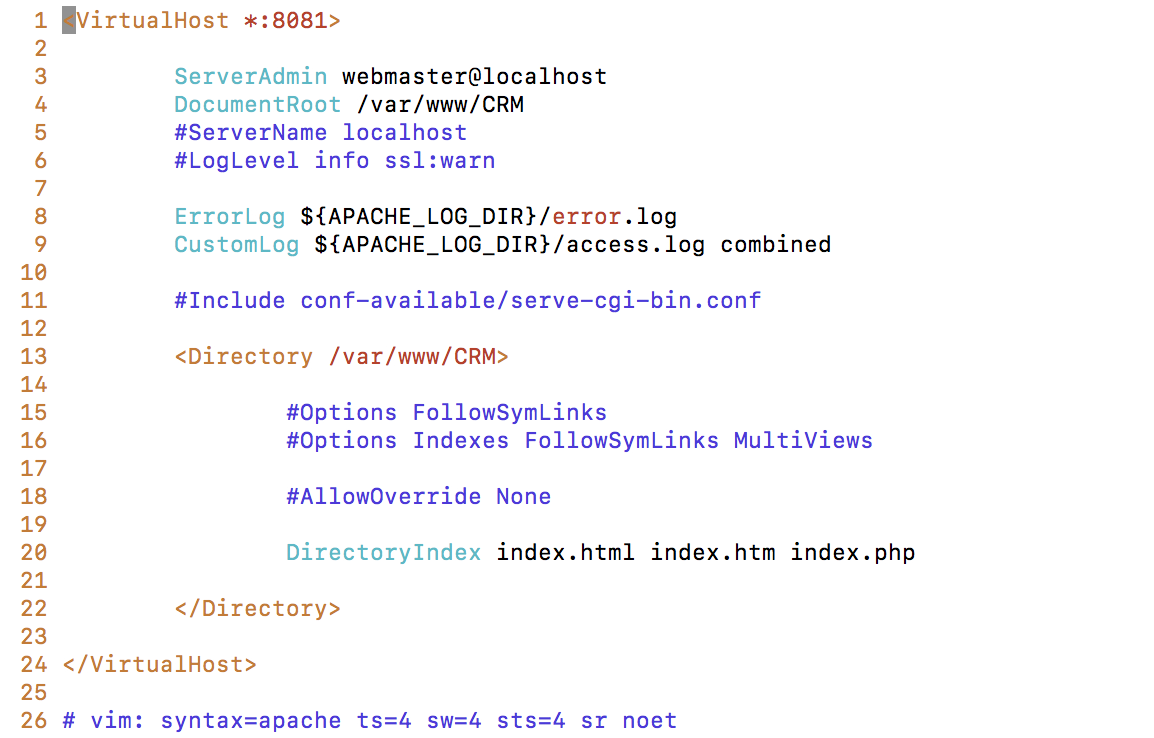
3.配置完成还得讲8081.conf文件链接到 sites-enabled 目录下
sudo ln -s //etc/nginx/sites-available/80 /etc/nginx/sites-available/81
4.配置nginx代理
进入 /etc/nginx/sites-available文件,复制80
sudo cp /etc/nginx/sites-available/80 /etc/nginx/sites-available/81
修改81文件的内容如下:

server { listen 81; listen [::]:81; server_name 127.0.0.1; root /var/www/CRM/; index index.html,index.php; location / { proxy_pass http://localhost:8081; try_files $uri $uri/ =404; } }
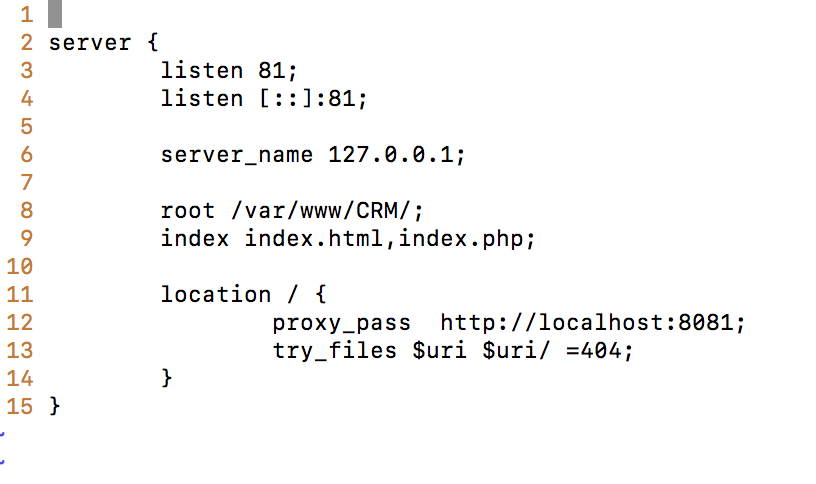
这里需要注意,root应该为项目根目录,也就是说,在该目录下应该有入口文件;proxy_pass 的8081也应该跟apache的端口一致
3、负载均衡
功能完善中。。。
