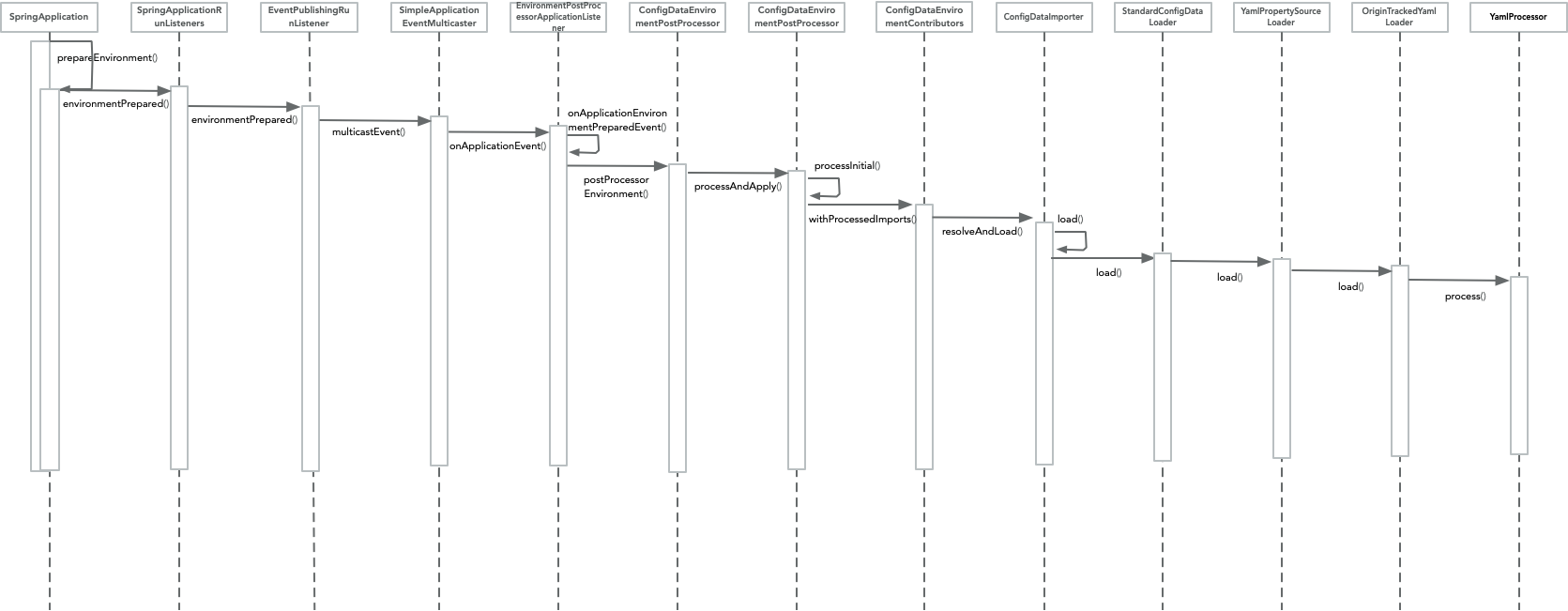
application.yaml的读取发生在SpringApplication#prepareEnvironment()过程中
public ConfigurableApplicationContext run(String... args) {
try {
ConfigurableEnvironment environment = prepareEnvironment(listeners, bootstrapContext, applicationArguments);
......
}
}
这个过程会触发一些监听器,去执行逻辑。其中在SimpleApplicationEventMulticaster广播器遍历监听器,遍历到EnvironmentPostProcessorApplicationListener,在这个类入口去处理资源文件。
@Override
public void multicastEvent(final ApplicationEvent event, @Nullable ResolvableType eventType) {
ResolvableType type = (eventType != null ? eventType : resolveDefaultEventType(event));
Executor executor = getTaskExecutor();
for (ApplicationListener<?> listener : getApplicationListeners(event, type)) {
if (executor != null) {
executor.execute(() -> invokeListener(listener, event));
}
else if (this.applicationStartup != null) {
StartupStep invocationStep = this.applicationStartup.start("spring.event.invoke-listener");
invokeListener(listener, event);
invocationStep.tag("event", event::toString);
if (eventType != null) {
invocationStep.tag("eventType", eventType::toString);
}
invocationStep.tag("listener", listener::toString);
invocationStep.end();
}
else {
// 反射调用具体监听器onApplicationEvent方法
invokeListener(listener, event);
}
}
}
其后可根据下面提供的调用链去debug
最后yaml、yml文件是用YamlPropertySourceLoader加载器去加载
@Override
public List<PropertySource<?>> load(String name, Resource resource) throws IOException {
if (!ClassUtils.isPresent("org.yaml.snakeyaml.Yaml", null)) {
throw new IllegalStateException(
"Attempted to load " + name + " but snakeyaml was not found on the classpath");
}
List<Map<String, Object>> loaded = new OriginTrackedYamlLoader(resource).load();
if (loaded.isEmpty()) {
return Collections.emptyList();
}
List<PropertySource<?>> propertySources = new ArrayList<>(loaded.size());
for (int i = 0; i < loaded.size(); i++) {
String documentNumber = (loaded.size() != 1) ? " (document #" + i + ")" : "";
propertySources.add(new OriginTrackedMapPropertySource(name + documentNumber,
Collections.unmodifiableMap(loaded.get(i)), true));
}
return propertySources;
}
调用链:
"main@1" prio=5 tid=0x1 nid=NA runnable
java.lang.Thread.State: RUNNABLE
at org.springframework.boot.env.YamlPropertySourceLoader.load(YamlPropertySourceLoader.java:50)
at org.springframework.boot.context.config.StandardConfigDataLoader.load(StandardConfigDataLoader.java:45)
at org.springframework.boot.context.config.StandardConfigDataLoader.load(StandardConfigDataLoader.java:34)
at org.springframework.boot.context.config.ConfigDataLoaders.load(ConfigDataLoaders.java:102)
at org.springframework.boot.context.config.ConfigDataImporter.load(ConfigDataImporter.java:118)
at org.springframework.boot.context.config.ConfigDataImporter.resolveAndLoad(ConfigDataImporter.java:82)
at org.springframework.boot.context.config.ConfigDataEnvironmentContributors.withProcessedImports(ConfigDataEnvironmentContributors.java:118)
at org.springframework.boot.context.config.ConfigDataEnvironment.processInitial(ConfigDataEnvironment.java:230)
at org.springframework.boot.context.config.ConfigDataEnvironment.processAndApply(ConfigDataEnvironment.java:217)
at org.springframework.boot.context.config.ConfigDataEnvironmentPostProcessor.postProcessEnvironment(ConfigDataEnvironmentPostProcessor.java:88)
at org.springframework.boot.context.config.ConfigDataEnvironmentPostProcessor.postProcessEnvironment(ConfigDataEnvironmentPostProcessor.java:80)
at org.springframework.boot.env.EnvironmentPostProcessorApplicationListener.onApplicationEnvironmentPreparedEvent(EnvironmentPostProcessorApplicationListener.java:100)
at org.springframework.boot.env.EnvironmentPostProcessorApplicationListener.onApplicationEvent(EnvironmentPostProcessorApplicationListener.java:86)
at org.springframework.context.event.SimpleApplicationEventMulticaster.doInvokeListener(SimpleApplicationEventMulticaster.java:203)
at org.springframework.context.event.SimpleApplicationEventMulticaster.invokeListener(SimpleApplicationEventMulticaster.java:196)
at org.springframework.context.event.SimpleApplicationEventMulticaster.multicastEvent(SimpleApplicationEventMulticaster.java:170)
at org.springframework.context.event.SimpleApplicationEventMulticaster.multicastEvent(SimpleApplicationEventMulticaster.java:148)
at org.springframework.boot.context.event.EventPublishingRunListener.environmentPrepared(EventPublishingRunListener.java:82)
at org.springframework.boot.SpringApplicationRunListeners.lambda$environmentPrepared$2(SpringApplicationRunListeners.java:63)
at org.springframework.boot.SpringApplicationRunListeners$$Lambda$38.817686795.accept(Unknown Source:-1)
at java.util.ArrayList.forEach(ArrayList.java:1257)
at org.springframework.boot.SpringApplicationRunListeners.doWithListeners(SpringApplicationRunListeners.java:117)
at org.springframework.boot.SpringApplicationRunListeners.doWithListeners(SpringApplicationRunListeners.java:111)
at org.springframework.boot.SpringApplicationRunListeners.environmentPrepared(SpringApplicationRunListeners.java:62)
at org.springframework.boot.SpringApplication.prepareEnvironment(SpringApplication.java:362)
at org.springframework.boot.SpringApplication.run(SpringApplication.java:320)
at org.springframework.boot.SpringApplication.run(SpringApplication.java:1309)
at org.springframework.boot.SpringApplication.run(SpringApplication.java:1298)
at com.java.study.StudyApplication.main(StudyApplication.java:13)