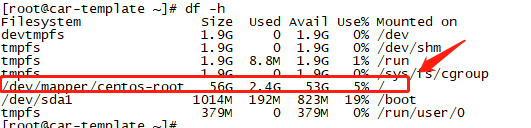1.服务器扩容前
[root@car-template ~]# fdisk -l
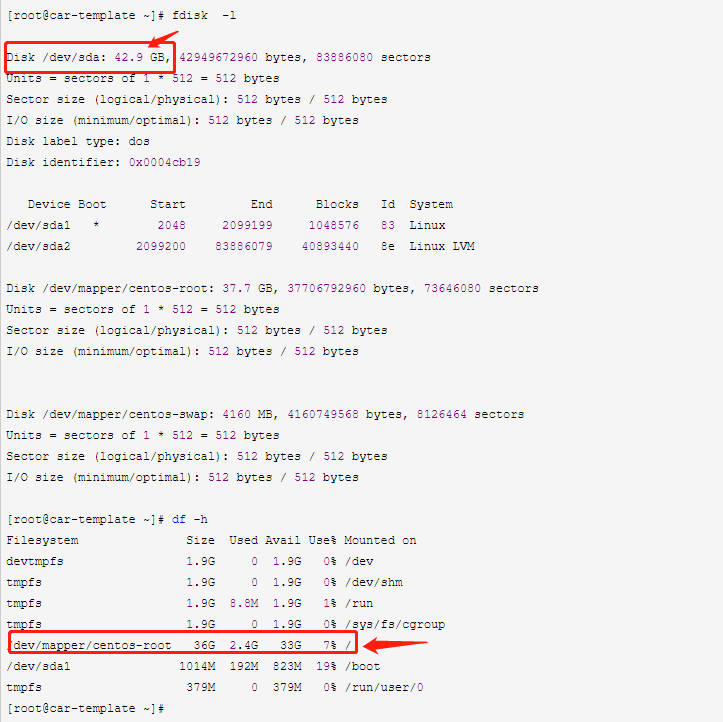
2.服务器增加磁盘容量后
[root@car-template ~]# partprobe
[root@car-template ~]# fdisk -l
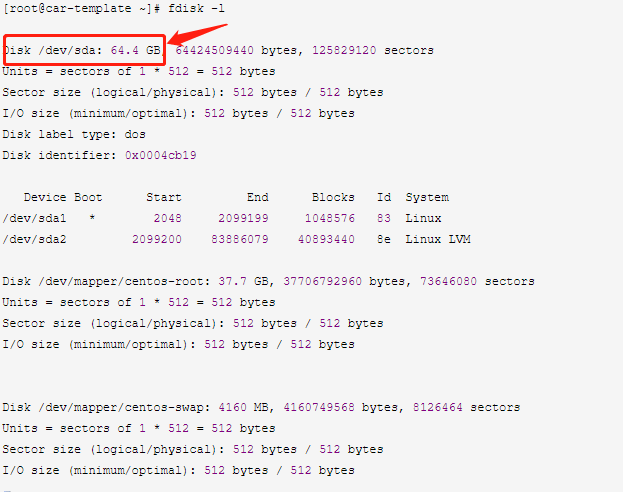
3.给分区扩容
[root@car-template ~]# fdisk /dev/sda
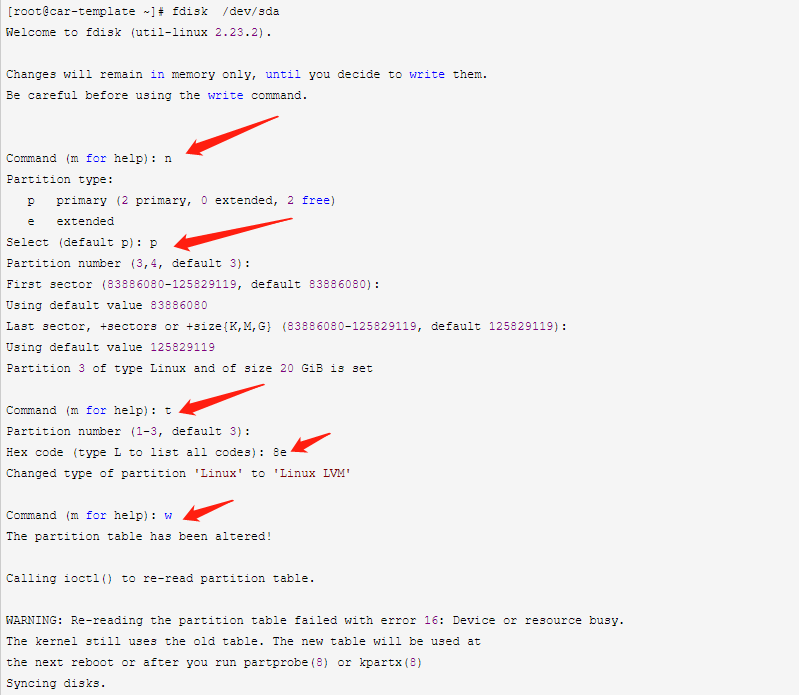
4.使用partprobe刷新磁盘,查看到新的磁盘 /dev/sda3
[root@car-template ~]# ll /dev/sda* [root@car-template ~]# partprobe [root@car-template ~]# ll /dev/sda*
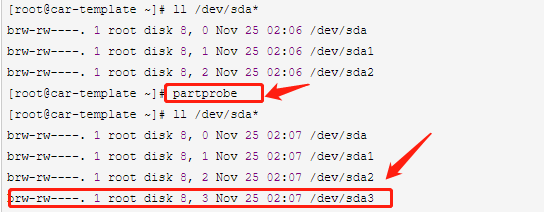
5.使用pvcreate /dev/sda3
[root@car-template ~]# pvcreate /dev/sda3 Physical volume "/dev/sda3" successfully created.
6.使用vgdisplay 命令显示VG Name
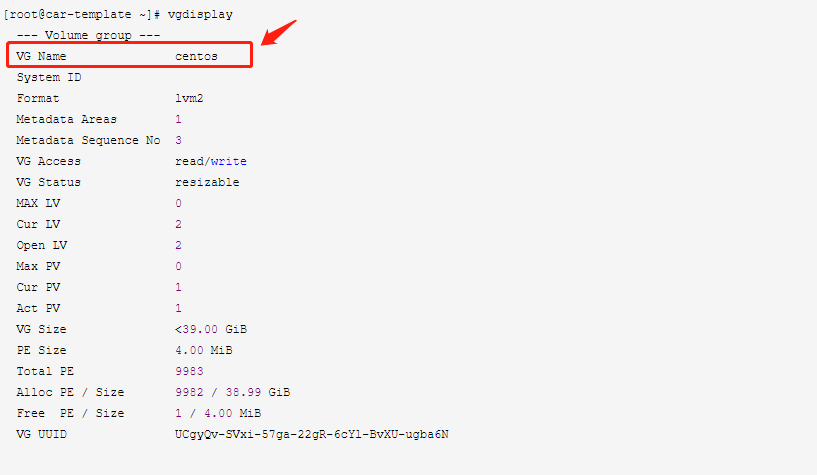
7.使用vgextend命令向卷组”centos″中添加物理卷。也可以写成vgextend /dev/mapper/centos /dev/sda3
[root@car-template ~]# vgextend centos /dev/sda3 Volume group "centos" successfully extended
8.使用vgs命令查看容量
[root@car-template ~]# vgs VG #PV #LV #SN Attr VSize VFree centos 2 2 0 wz--n- 58.99g 20.00g
9.使用 lvextend -L 扩展逻辑卷的大小
[root@car-template ~]# lvextend -L +19.99G /dev/mapper/centos-root Rounding size to boundary between physical extents: 19.99 GiB. Size of logical volume centos/root changed from <35.12 GiB (8990 extents) to <55.11 GiB (14108 extents). Logical volume centos/root successfully resized.
10.使用 xfs_growfs 调整分区大小 centos6.* 使用resize2fs
[root@car-template ~]# xfs_growfs /dev/mapper/centos-root meta-data=/dev/mapper/centos-root isize=512 agcount=4, agsize=2301440 blks = sectsz=512 attr=2, projid32bit=1 = crc=1 finobt=0 spinodes=0 data = bsize=4096 blocks=9205760, imaxpct=25 = sunit=0 swidth=0 blks naming =version 2 bsize=4096 ascii-ci=0 ftype=1 log =internal bsize=4096 blocks=4495, version=2 = sectsz=512 sunit=0 blks, lazy-count=1 realtime =none extsz=4096 blocks=0, rtextents=0 data blocks changed from 9205760 to 14446592
11.查看调整后的分区大小