1、简单的表创建和字段类型
最简单的方式去创建表(没有添加主键之类的约束条件)
【Oracle的字段类型】
number:数值类型
--整数类型:number(a) 总长度a
--小数类型:number(a,b) 总长度a,小数长度b,小数可缺省
varchar2:字符类型
--字符类型 varchar2(ln) ln表示字符的最大长度,实际存储内存的长度<=ln
--特点:多态分配存储空间,节省空间
char:字符类型
--字符类型char(ln) 不管字符数据长度多大,直接在内存开辟ln大小的空间存储数据
--特点:存储效率高于varchar2
date:日期类型
创建表最基本语法:
create table 表名(
字段名 类型,
字段名 类型,
字段名 类型,
........
字段名 类型 --最后一个字段不要加逗号
);
创建一张学生表并添加n条测试数据:
--创建一张学生表
create table student(
sno number(10),
sname varchar2(50),
sage number(3),
ssex char(4),
sbirth date,
sjob varchar2(100)
);
--添加测试数据
insert into student values(1,'小喜庆','女',18,'7-10月-18','学生');
insert into student values(2,'迪丽热巴','女',27,to_date('1992-06-03','yyyy-mm-dd'),'演员');
--删除表:drop table 表名;
drop table student;
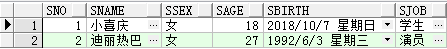
2、二维表创建约束学习:(主键约束,非空约束,检查约束,唯一约束)

1 --删除表:drop table 表名; 2 drop table student; 3 4 select * from student; 5 --创建简单的学生表 6 create table student( 7 sno number(15), --primary key, --添加主键约束_1 8 sname varchar2(50),-- not null,--添加非空约束_1 9 sex varchar2(4),--check(sex='男' or sex='女'),--添加检查约束 10 sage number(3),-- check(sage>0 and sag<=200),--添加检查约束_1 11 sbirth date, 12 phone number(20) -- 添加唯一约束 unique 13 --constraints pk_student_sno primary key(sno) --添加主键约束_2 14 --constraints ck_student_sname check(sname is not null) --添加非空约束_2 15 --constraints ck_student_sage check(sage>0 and sage<=200)--添加检查约束_2 16 --constraints un_student_phone unique(phone)--唯一约束 17 18 ); 19 ----------------------------------创建表后在去创建约束--------------------------------------- 20 --添加主键约束 21 alter table student add constraints pk_student_sno primary key(sno);--添加主键约束_3 22 alter table student drop constraints pk_student_sno;--删除主键约束 23 --添加非空约束 24 alter table student add constraints ck_student_sname check(sname is not null) --添加非空约束_3 25 alter table student drop constraints ck_student_sname;--删除非空约束 26 --添加检查约束 27 alter table student add constraints ck_student_sage check(sage>0 and sag<=200)--添加检查约束_3 28 alter table student drop constraints ck_student_sage; --删除检查约束 29 --添加唯一约束 30 alter table student add constraints un_student_phone unique(phone)--唯一约束 31 32 33 34 --添加测试数据 35 insert into student values(2018112001,'小喜庆','女',18,'7-10月-18',10086); 36 37 ----------------------------------没有添加约束存在的一些问题--------------------------------------- 38 ---Oracle表约束【没有添加约束存在的一些问题】 39 --问题1:字段(学号)可重复添加 40 insert into student values(2018112001,'迪丽热巴','女',27,to_date('1992-06-03','yyyy-mm-dd'),10010); 41 --解决1:使用主键 primary key,特点:非空唯一 42 添加主键方法:1:直接在创建表的字段后使用关键字 primary key 43 2:在创建表的语句的最后面使用 constraints pk_表名_字段名 primary key(字段名) 44 3:在创建表后使用 alter table 表名 add constraints pk_表名_字段名 primary key(字段名); 45 4:删除主键 alter table student drop constraints 主键的约束名; 46 47 --问题2:必填的字段(sname)可以为空 48 insert into student values(2018112001,'','女',27,to_date('1992-06-03','yyyy-mm-dd'),10010); 49 --解决2:使用非空约束 not null 50 添加非空约束:1:直接在创建表的字段后使用关键字 not null 51 2:在创建表的语句的最后面使用 constraints ck_表名_字段名 check(字段名 is not null) 52 3:在创建表后使用 alter table 表名 add constraints ck_表名_字段名 check(字段名 is not null); 53 4:删除非空约束 alter table student drop constraints 非空约束名; 54 55 --问题3:违背了自然定律 56 insert into student values(2018112001,'小喜庆','女',218,'7-10月-18',10086); 57 --解决3:使用检查约束 58 添加非空约束:1:直接在创建表的字段后使用 check(条件) 例如 sage number(3) check(sage>0 and sag<=200), 59 2:在创建表的语句的最后面使用 constraints ck_表名_字段名 check(条件) 60 3:在创建表后使用 alter table 表名 add constraints ck_表名_字段名 check(条件); 61 4:删除检查约束 alter table student drop constraints 检查约束名; 62 --问题4:手机号可以重复 63 insert into student values(2018112001,'小喜庆','女',218,'7-10月-18',10086); 64 --问题4:使用唯一约束 65 添加非空约束:1:直接在创建表的字段后使用 unique 66 2:在创建表的语句后面使用 constraints un_表名_字段名 unique(字段名); 67 3:在创建表后使用 alter table 表名 add constraints un_表名_字段名 unique(字段名); 68 4:删除约束:alter table 表名 drop constraints 唯一约束名;
--创建表并同时添加约束
create table student(
sno number(15),
sname varchar2(50),
sex varchar2(4),
sage number(3),
sbirth date,
phone number(20),
constraints pk_student_sno primary key(sno), --添加主键约束
constraints ck_student_sname check(sname is not null), --添加非空约束
constraints ck_student_sage check(sage>0 and sage<=200),--添加检查约束
constraints un_student_phone unique(phone)--唯一约束
);
--添加测试数据
insert into student values(2018112001,'小喜庆','女',18,'7-10月-18',10086);
insert into student values(2018112002,'迪丽热巴','女',27,to_date('1992-06-03','yyyy-mm-dd'),10010);
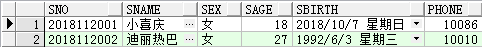
3、二维表创建约束学习:外键约束
1 --学生信息表 2 create table student ( 3 sid number(10) primary key, 4 sname varchar2(50) not null, 5 ssex char(4) check(ssex='男' or ssex='女'), 6 sage number(3) check(sage>=0 and sage<=200), 7 sqq number(20) unique, 8 cno number(10) references class(cno) 9 ); 10 --添加数据 11 insert into student values(1,'迪丽热巴','女',27,13245668,1); 12 insert into student values(2,'游戏解说柚子','女',24,11545668,1); 13 insert into student values(3,'杰西','女',22,135668,2); 14 insert into student values(4,'杰克','男',21,1323268,2); 15 16 --班级表 17 create table class ( 18 cno number(10) primary key, 19 cname varchar2(50) not null, 20 cdesc varchar2(50) 21 ); 22 insert into class values(1,'计算机1班','明星班'); 23 insert into class values(2,'计算机2班','游戏解说班');
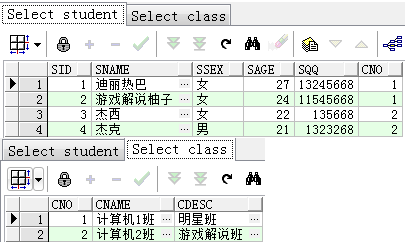
测试两张表是否关联成功
-- 查询姓名,班级编号,和班级名称 select s.sname,c.cno,c.cname from student s inner join class c on s.cno=c.cno;
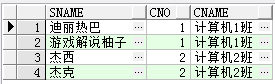
--问题:可以在学生表中插入一个不存在的班级 insert into student values(5,'杰克','男',21,1268,3);
解决:使用外键:作用:当在子表中插入数据,在父表中不存在,自动报错
概念:当一张表的某个字段的值需要依赖另外一张表的某个字段的值,则使用外键约束。
其中主动依赖的表称为子表,被依赖的表称为父表。外键加在子表中。
使用方法:
在子表中的字段后直接使用 references 父表名(字段) 例如: cno number(10) references class(cno)
在创建表语句的最后面使用 constraints fk_子表名_字段名 foreign key(字段名) references 父表名(字段名)
在创建表后使用:alter table 表名 add constraints fk_子表名_字段名 foreign key(字段名) references 父表名(字段名)
删除外键:alter table 表名 drop constraints 外键约束名
外键选取:
一般选取父表的主键作为子表的外键。
外键的缺点:
无法直接删除父表数据,除非级联删除
级联删除:在添加外键约束时,使用关键字 on delete cascade
--使用:当删除父表数据时,自动删除子表相关所有数据。
--缺点:无法保留子表历史数据。
--使用关键字 on delete set null
--删除父表数据时,将子表中的依赖字段的值设置为null。
--注意:子表依赖字段不能添加非空约束。
