1.导包

2.找到sever里的sever.xml,配置静态数据库连接池
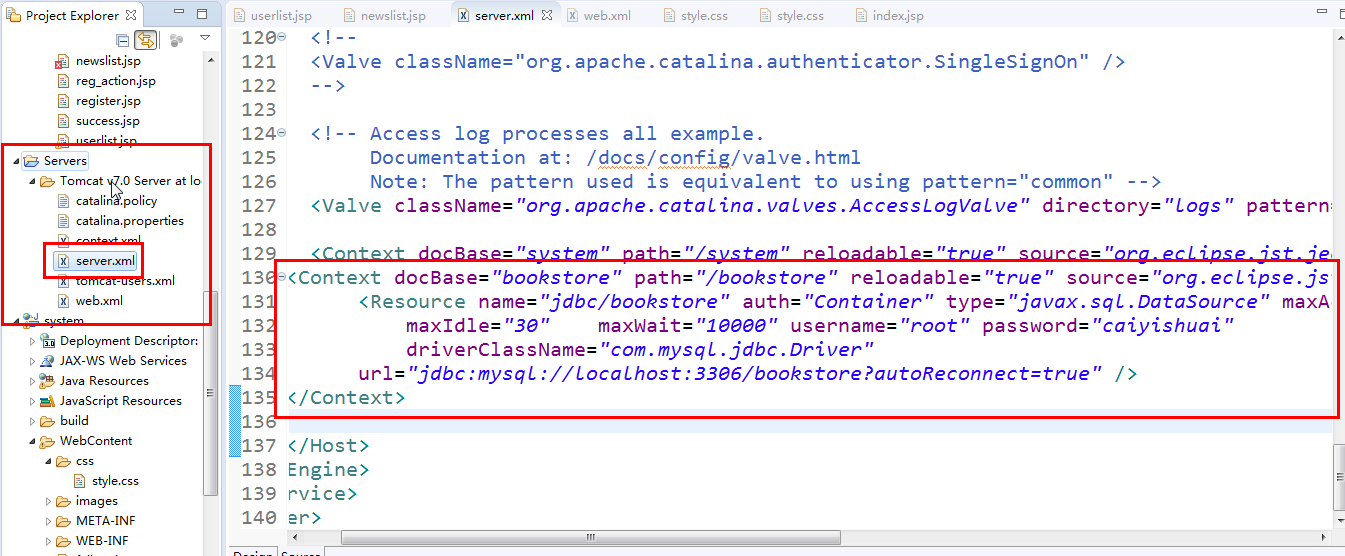
<Context docBase="bookstore" path="/bookstore" reloadable="true" source="org.eclipse.jst.jee.server:bookstore"> <Resource name="jdbc/bookstore" auth="Container" type="javax.sql.DataSource" maxActive="100" maxIdle="30" maxWait="10000" username="root" password="caiyishuai" driverClassName="com.mysql.jdbc.Driver" url="jdbc:mysql://localhost:3306/bookstore?autoReconnect=true" /> </Context>
3.再在web.xml里引用数据库连接池
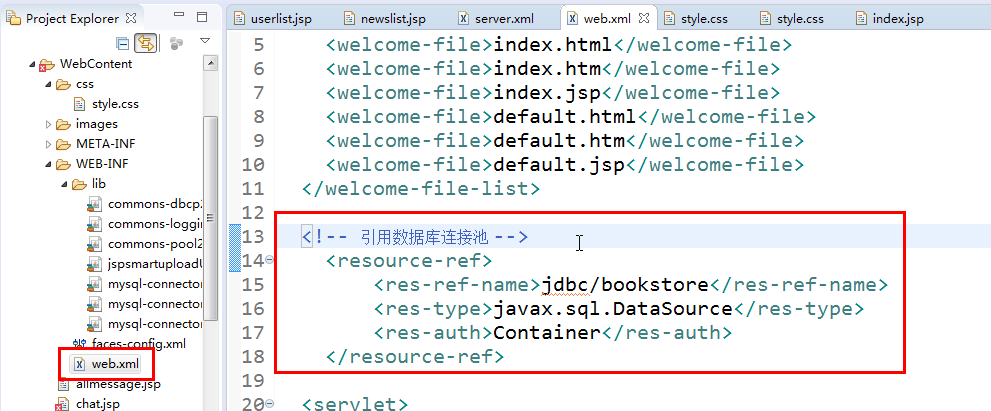
web.xml中的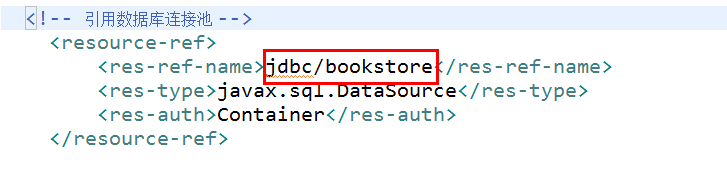
和sever.xml中的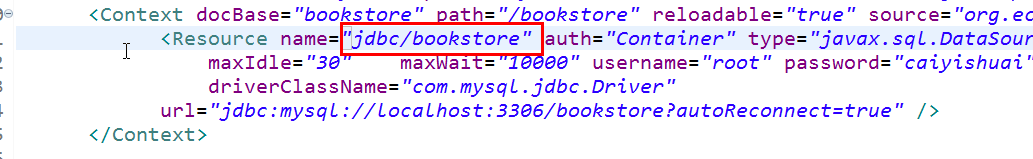
要保持一致
4.在要调用数据库的地方改为
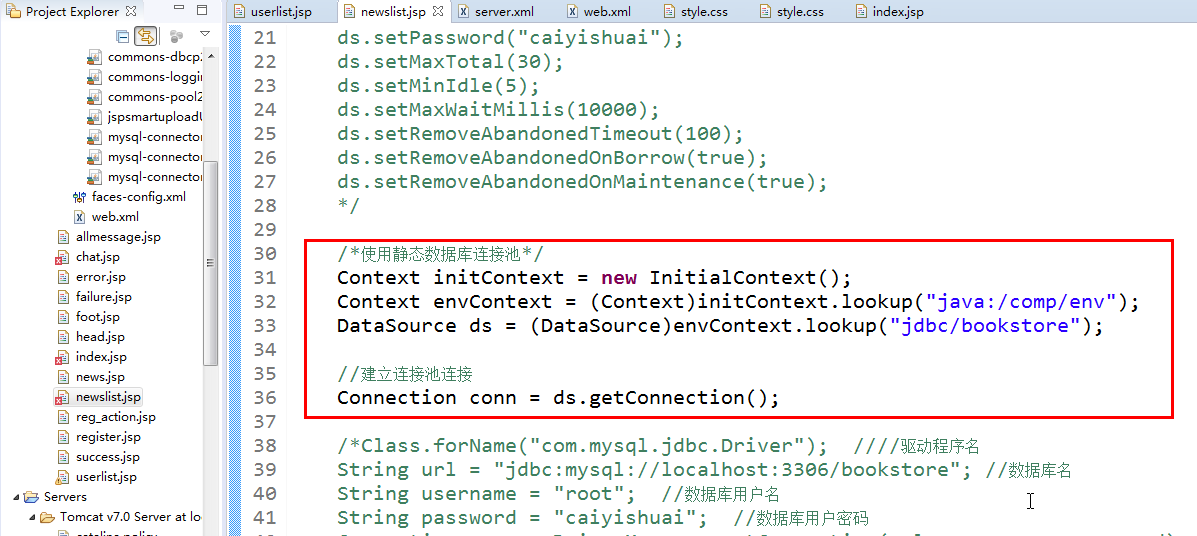
别忘了导包
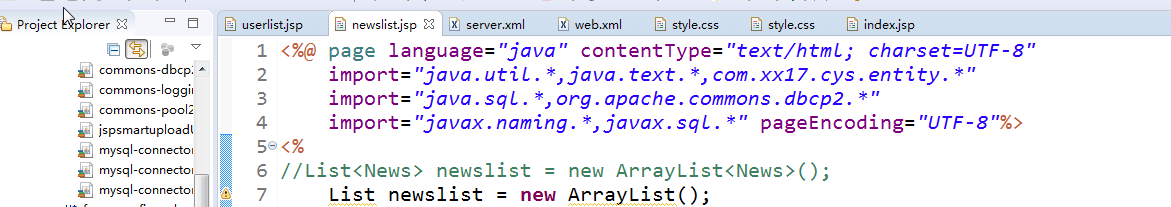
<%@ page language="java" contentType="text/html; charset=UTF-8" import="java.util.*,java.text.*,com.xx17.cys.entity.*" import="java.sql.*,org.apache.commons.dbcp2.*" import="javax.naming.*,javax.sql.*" pageEncoding="UTF-8"%> <% //List<News> newslist = new ArrayList<News>(); List newslist = new ArrayList(); News news = new News(1,"今天是星期四","gfsggfsg",201,"2019-3-13",0); newslist.add(news); news = new News(2,"又可以上web课啦!","gfsggfshgffdhg",104,"2019-3-14",0); newslist.add(news); String newstitle[]={"今天是星期四!","又可以上web课啦!","下午公休,嘿嘿!","人生啊,如此艰难!","现在是上午9点20分"}; String newsdate[]={"2019-3-13","2019-3-14","2019-3-15","2019-3-16","2019-3-17"}; /*数据库连接池*/ /*BasicDataSource ds = new BasicDataSource(); String url="jdbc:mysql://localhost:3306/bookstore?user=root&password=caiyishuai"; url += "&useUnicode=true&characterEncoding=utf8"; ds.setDriverClassName(url); ds.setUsername("root"); ds.setPassword("caiyishuai"); ds.setMaxTotal(30); ds.setMinIdle(5); ds.setMaxWaitMillis(10000); ds.setRemoveAbandonedTimeout(100); ds.setRemoveAbandonedOnBorrow(true); ds.setRemoveAbandonedOnMaintenance(true); */ /*使用静态数据库连接池*/ Context initContext = new InitialContext(); Context envContext = (Context)initContext.lookup("java:/comp/env"); DataSource ds = (DataSource)envContext.lookup("jdbc/bookstore"); //建立连接池连接 Connection conn = ds.getConnection(); /*Class.forName("com.mysql.jdbc.Driver"); ////驱动程序名 String url = "jdbc:mysql://localhost:3306/bookstore"; //数据库名 String username = "root"; //数据库用户名 String password = "caiyishuai"; //数据库用户密码 Connection conn = DriverManager.getConnection(url, username, password); //连接状态*/ if(conn != null){ out.print("数据库连接成功!"); Statement stmt = conn.createStatement(); //创建结果集合,集合与表的结构类似 ResultSet rs = stmt.executeQuery("select * from t_news"); //rs.last //out.println("记录数:"+rs.getRow()); while(rs.next()){ //System.out.println("rs"+rs); news = new News(1,rs.getString(1),rs.getString(2),rs.getInt(4),rs.getString(3),1); newslist.add(news); } } /*建立连接 Connection conn = DriverManager.getConnection(url); 创建语句环境 Statement stmt = conn.createStatement(); 创建结果集合,集合与表的结构类似 ResultSet rs = stmt.executeQuery("select * from t_news"); rs.last out.println("记录数:"+rs.getRow()); Class.forName("com.mysql.jdbc.Driver").newInstance(); com.mysql.jdbc.Driver d = new com.mysql.jdbc.Driver String url="jdbc:mysql://localhost:3306/bookstore?" +"user=root&password=caiyishuai&useUnicode=true&characterEncoding=utf8"; List<News> newslist = new ArrayList<News>(); News news; while(rs.next()){ news = new News(1,rs.getString(1),rs.getString(2),rs.getInt(4),rs.getString(3),1); newslist.add(news); }*/ %> <!DOCTYPE html> <html> <head> <meta charset="UTF-8"> <title>新闻列表</title> </head> <body> <link href="css/style.css" rel="stylesheet" type="text/css"/> <jsp:include page="head.jsp?col=1"></jsp:include> <div id="main" class="layout"> <% SimpleDateFormat formatter = new SimpleDateFormat("yyyy年MM月dd日"); java.util.Date today = new java.util.Date(); out.print(formatter.format(today)); //out.print(today.toLocaleString()); //int id =Integer.parseInt(str); %> <table width="1000" border="1"> <tr><th>序号</th><th>标题</th><th>日期</th><th>点击</th></tr> <% String[] color={"red","orange","yellow","green","blue","purple","pink","black","brown"};%> <% for(int font_size=1;font_size<7;font_size++) {%> <br> <font color="<%= color[font_size-1] %>" size="<%= font_size %>"> 智慧的帅帅,么么哒! </font> <%} News n; %> <% for(int i=0;i<newslist.size();i++){ n=(News)newslist.get(i);%> <tr> <td><% out.print(i+1);%></td> <td><a href="news.jsp?nid=<%=n.getNews_id()%>"><%=n.getNews_title()%></a></td> <td><%=n.getNews_date()%></td> <td><%=n.getNews_read()%></td> </tr> <%} %> <tr><td></td><td></td><td></td><td></td></tr> <tr><td></td><td></td><td></td><td></td></tr> <tr><td></td><td></td><td></td><td></td></tr> </table> </div> <%@ include file="foot.jsp" %> </body> </html>