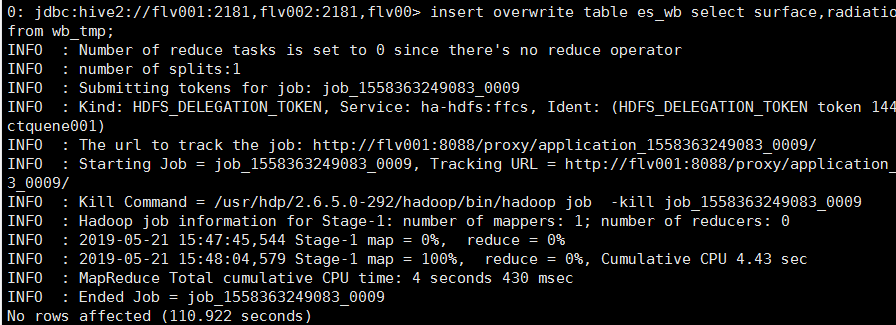1.首先服务器节点,进入到对应的数据库。
2. 然后找到要同步的表,show create table + 表名查看一下
或者自己可以新建一个表,用来测试原表,如下
CREATE TABLE `wb_tmp`( `surface` string, `radiation` string, `loader_id` string) ROW FORMAT DELIMITED FIELDS TERMINATED BY ',' STORED AS INPUTFORMAT 'org.apache.hadoop.mapred.TextInputFormat' OUTPUTFORMAT 'org.apache.hadoop.hive.ql.io.HiveIgnoreKeyTextOutputFormat' LOCATION 'hdfs://ffcs/user/projectquene001/publictest/' TBLPROPERTIES ( 'transient_lastDdlTime'='154762891');
其中 hdfs 地址可以通过当前数据库其他表结构获取hdfs路径。
如果新建的表没有数据可以采用2种方式加载数据
load data local inpath '/projectquene001/wb.txt' into table projectquene001.wb_tmp;
这种加载本地文件数据到hive表中,在beeline中识别不到本地路径,可能是beeline的sever多台,所以识别不到,只能用hdfs系统导入,如下
load data inpath '/user/projectquene001/publictest/wb.txt' into table wb_tmp;
可以本地文件上传至hdfs系统,用 hdfs dfs -put /home/projectquene001/wb.txt /user/projectquene001/publictest
3.先设置引擎同步方式为mr
set hive.execution.engine=mr;
4. 建es关联外表之前,先加载es-hadoop接口包,在hive数据库中执行
add jar hdfs://ffcs/user/feilongv3/public/elasticsearch-hadoop-6.3.2.jar
ps: 添加jar包 只对当前会话有效,jar包路径可以自己用hdfs - put 命令上传
5.然后我们开始建外表关联es
create external table ES_WB( surface string, radiation string, loader_id string) STORED BY 'org.elasticsearch.hadoop.hive.EsStorageHandler' TBLPROPERTIES( 'es.resource' = 'es_mytest/es_mytest', 'es.nodes'='192.168.12.141', 'es.port'='9200', 'es.index.auto.create' = 'true', 'es.index.refresh_interval' = '-1', 'es.index.number_of_replicas' = '0', 'es.batch.write.retry.count' = '6', 'es.batch.write.retry.wait' = '60s');
首先 es.resource xx/yy , 其中xx是索引名称,yy是类型。
注意: es.resource xx/yy 索引名(xx)不能为大写, 因为用大写发现同步的时候报错,如下

所以用小写比较安全。
6.然后开始同步
insert overwrite table es_wb select surface,radiation,loader_id from wb_tmp;
7.最后结果成功