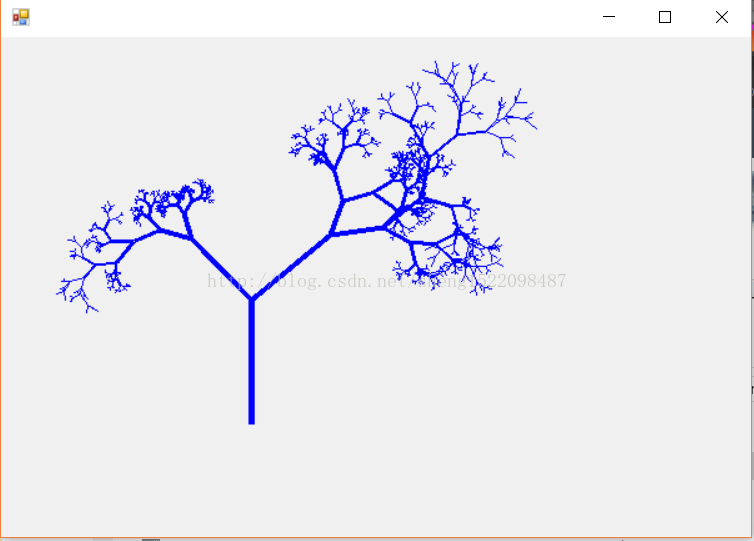实现效果如下:(随机生成)
using System;
using System.Collections.Generic;
using System.ComponentModel;
using System.Data;
using System.Drawing;
using System.Linq;
using System.Text;
using System.Threading.Tasks;
using System.Windows.Forms;
namespace WindowsFormsApplication5
{
public partial class Form1 : Form
{
public Form1()
{
this.AutoScaleBaseSize = new Size(6, 14);
this.ClientSize = new Size(600, 400);
this.Paint += new PaintEventHandler(this.Form1_Paint);//注册paint事件
this.Click+=new EventHandler(this.Redraw);//注册单击事件
}
private void Redraw(object sender, EventArgs e)
{
this.Invalidate();//使窗口重绘
}
private void Form1_Paint(object sender, PaintEventArgs e)
{
graphics = e.Graphics ;
drawTree( 10, 200, 310, 100, -PI/2 );
}
private Graphics graphics;
const double PI = Math.PI;
double th1 = 40 * Math.PI / 180;
double th2 = 30 * Math.PI / 180;
double per1 = 0.6;
double per2 = 0.7;
Random rnd = new Random();
double rand()
{
return rnd.NextDouble();
}
void drawTree(int n,
double x0, double y0, double leng, double th)
{
if( n==0 ) return;
double x1 = x0 + leng * Math.Cos(th);
double y1 = y0 + leng * Math.Sin(th);
drawLine(x0, y0, x1, y1, n/2);
drawTree( n - 1, x1, y1, per1 * leng*(0.5+rand()), th + th1*(0.5+rand()) );//使用递归算法反复执行drawTree方法,直到n=0,跳出
drawTree( n - 1, x1, y1, per2 * leng*(0.4+rand()), th - th2*(0.5+rand()) );
if (rand() > 0.6)
drawTree(n - 1, x1, y1, per2 * leng * (0.4 + rand()), th - th2 * (0.5 + rand()));
}
void drawLine( double x0, double y0, double x1, double y1, int width ){
graphics.DrawLine(
new Pen(Color.Blue, width ),
(int)x0, (int)y0, (int)x1, (int)y1 );
}
}
}