配置免密登录
Ssh 免密访问
[atguigu@hadoop102 .ssh]$ pwd
/home/atguigu/.ssh
[atguigu@hadoop102 .ssh]$ ssh-keygen -t rsa
然后敲(三个回车),就会生成两个文件 id_rsa(私钥)、id_rsa.pub(公钥)
(3)将公钥拷贝到要免密登录的目标机器上 [atguigu@hadoop102 .ssh]$ ssh-copy-id hadoop102
[atguigu@hadoop102 .ssh]$ ssh-copy-id hadoop103
[atguigu@hadoop102 .ssh]$ ssh-copy-id hadoop104
编写分发脚本
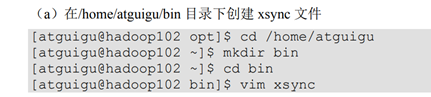
#!/bin/bash
#1. 判断参数个数
if [ $# -lt 1 ]
then
echo Not Enough Arguement!
exit;
fi
#2. 遍历集群所有机器
for host in hadoop102 hadoop103 hadoop104
do
echo ==================== $host ====================
#3. 遍历所有目录,挨个发送
for file in $@
do
#4. 判断文件是否存在
if [ -e $file ]
then
#5. 获取父目录
pdir=$(cd -P $(dirname $file); pwd)
#6. 获取当前文件的名称
fname=$(basename $file)
ssh $host "mkdir -p $pdir"
rsync -av $pdir/$fname $host:$pdir
else
echo $file does not exists!
fi
done
done
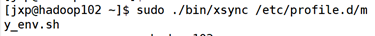
配置集群,通过
[jxp@hadoop104 ~]$ cd /opt/module/hadoop-3.1.3/
[jxp@hadoop104 hadoop-3.1.3]$ cd etc/hadoop/
[jxp@hadoop102 hadoop]$ vim core-site.xml
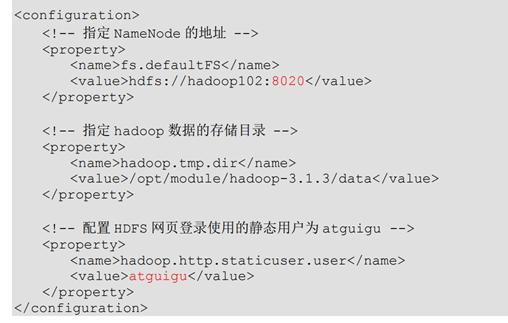
[jxp@hadoop102 hadoop]$ vim hdfs-site.xml
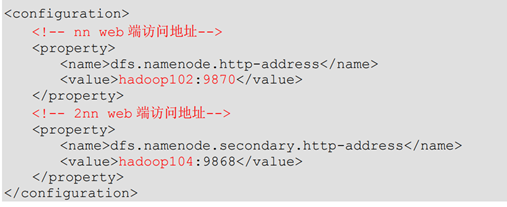
[jxp@hadoop102 hadoop]$ vim yarn-site.xml
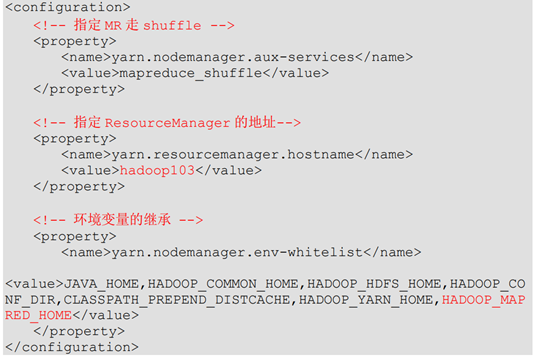
[jxp@hadoop102 hadoop]$ vim mapred-site.xml
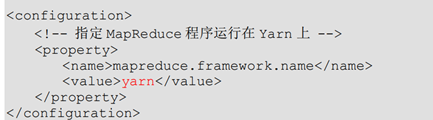
进行修改配置文件
并通过xsync来发送
Xsync 文件名
群起集群
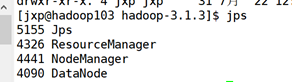
如果这里只有两个,可能是yarn没有启动,手动启动yarn
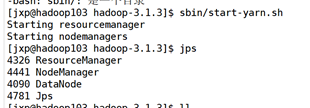
再次启动的话应该是启动102 上的fds
$ sbin/start-dfs.sh
启动103上的yarn
Sbin/start-yarn.sh
学习 12:00到15:56