查看了很多资料之后,我成功解决maven报错,
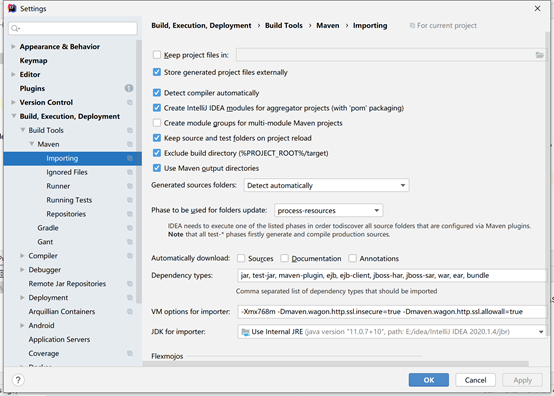
需要在VM 这个地方输入证书相关数据-Dmaven.wagon.http.ssl.insecure=true -Dmaven.wagon.http.ssl.allowall=true 这一行十分关键,这样才能下载
副本的个数这个参数的设置是有优先级的,
从右到左优先级一路下降

编写hdfs 的API

//判断是文件还是文件夹
@Test
public void testFile() throws IOException {
FileStatus[] listStatus = fs.listStatus(new Path("/"));
for (FileStatus status : listStatus) {
if (status.isFile()) {
System.out.println("文件:"+status.getPath().getName());
}else{
System.out.println("目录:"+status.getPath().getName());
}
}
}
//获取文件详细信息
@Test
public void fileDetail() throws IOException {
//第二个参数是否递归
//获取全部文件,返回一个迭代器
RemoteIterator<LocatedFileStatus> listFiles = fs.listFiles(new Path("/"), true);
//遍历文件
while(listFiles.hasNext()){
LocatedFileStatus fileStatus =listFiles.next();
System.out.println("===="+fileStatus.getPath()+"======");
System.out.println("===="+fileStatus.getPermission()+"====");
System.out.println(fileStatus.getOwner());
System.out.println(fileStatus.getGroup());
System.out.println(fileStatus.getLen());
System.out.println(fileStatus.getModificationTime());
System.out.println(fileStatus.getReplication());
System.out.println(fileStatus.getBlockSize());
System.out.println(fileStatus.getPath().getName());
//获取块信息
BlockLocation[] blockLocations = fileStatus.getBlockLocations();
System.out.println(Arrays.toString(blockLocations));
}
}
//文件更名和移动
@Test
public void testmv() throws IOException {
//参数:1 原文件路径 2 目标文件路径
//对文件名的修改
fs.rename(new Path("/xiyou/huaguoshan/hgg.txt"),new Path("/xiyou/huaguoshan/haogegeg.txt"));
//文件的移动和改名
// fs.rename(new Path("/xiyou/huaguoshan/hgg.txt"),new Path("/sanguo/haogegeg.txt"));
//目录更名
fs.rename(new Path("/xiyou"),new Path("/shiezhuan"));
}
//删除
@Test
public void testRm() throws IOException {
//参数 参数1:原文件路径 参数2:是否递归删除
//删除文件
fs.delete(new Path("/社会.docx"),false);
//删除空目录
fs.delete(new Path("/xiyou"),false);
//删除非空目录 !!!!!是有区别的
fs.delete(new Path("/sanguo"),true);
}
public void init() throws URISyntaxException, IOException, InterruptedException {
//连接集群namenode地址
URI uri = new URI("hdfs://hadoop102:8020");
//创建一个配置文件
Configuration configuration = new Configuration();
//用户
String user ="jxp";
//获取到了客户端对象
fs = FileSystem.get(uri,configuration,user);//ctrl alt f 将变量抽取成私有变量
}
@After
public void colse() throws IOException {
//关闭资源
fs.close();
}
@Test
public void testmkdir() throws URISyntaxException, IOException, InterruptedException {
//创建一个文件夹
fs.mkdirs(new Path("/xiyou/huaguoshan"));
}
//上传
@Test
public void testPut() throws IOException {
//参数:参数一:原数据是否删除 参数二:是否允许覆盖 参数三:源数据路径 参数四:目的地路径
fs.copyFromLocalFile(false,true,new Path("E:\maven\hgg.txt"),new Path("/xiyou/huaguoshan"));
}
//下载
@Test
public void testGet() throws IOException {
//参数: 参数一:原文件是否删除 参数二:源文件路径HDFS 参数三 :目标地址路径
fs.copyToLocalFile(false,new Path("hdfs://hadoop102/xiyou/huaguoshan"),new Path("E:\maven"),true);
}
今天的学习时间:12:43 到18:04