1:加入Maven插件:
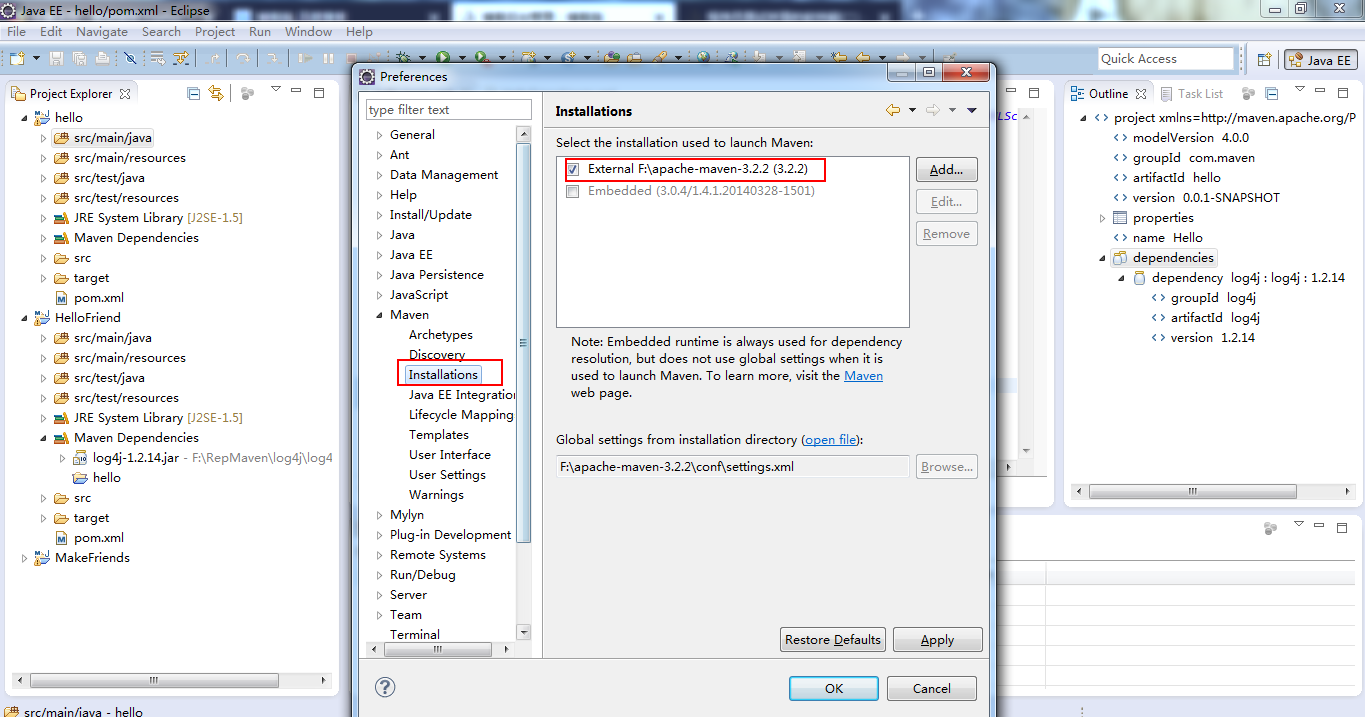
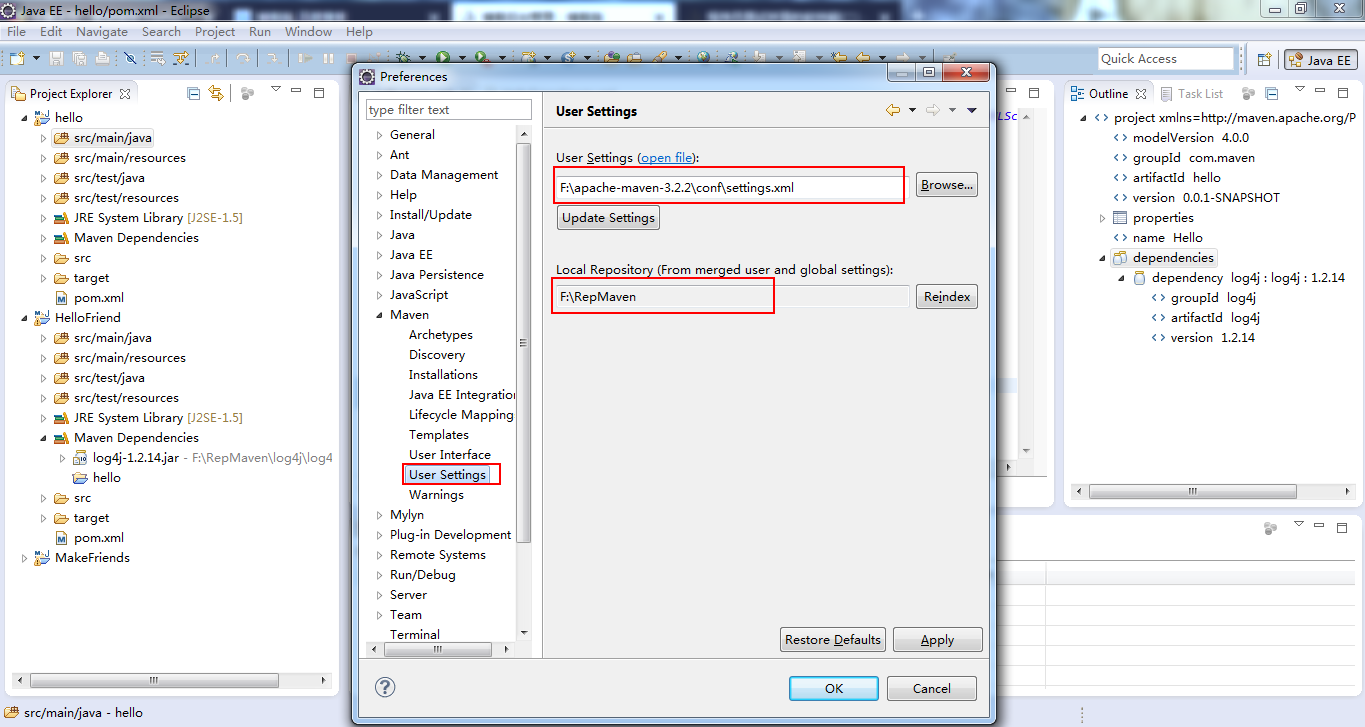
这句话的意思是:
从本地仓库找到相应的jar包
<localRepository>F:RepMaven</localRepository
2:创建一个Maven的工程


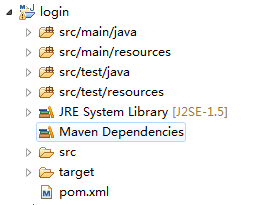
2:修改JDK的版本:
在setting.xml文件中添加
<profile>
<id>jdk-1.7</id>
<activation>
<activeByDefault>true</activeByDefault>
<jdk>1.7</jdk>
</activation>
<properties>
<maven.compiler.source>1.7</maven.compiler.source>
<maven.compiler.target>1.7</maven.compiler.target>
<maven.compiler.compilerVersion>1.7</maven.compiler.compilerVersion>
</properties>
</profile>
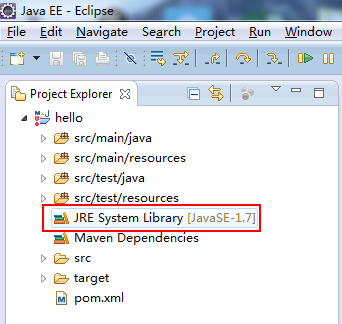
这样就变成了JDK1.7的
3:加入相应的jar包
<dependencies>
<dependency>
<groupId>junit</groupId>
<artifactId>junit</artifactId>
<version>4.11</version>
<scope>test</scope>
</dependency>
</dependencies>
这些jar包是在本地仓库中的。
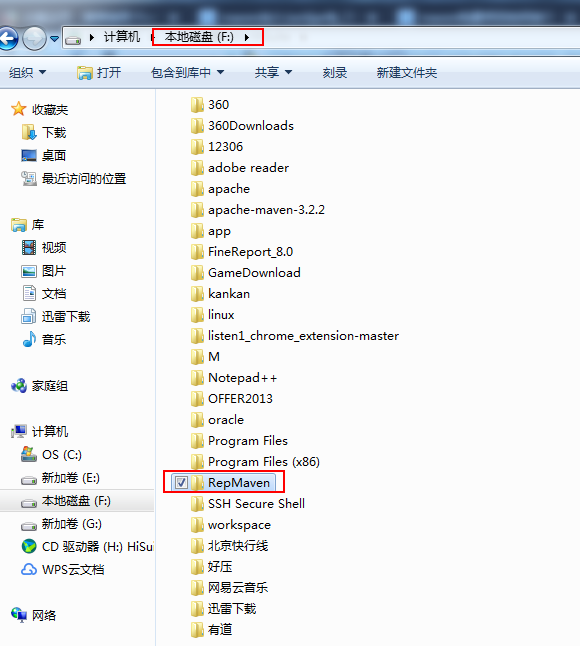
就是在user setting中的
4:加入工程
在one工程中创建一个类
package one; public class Hello { public String sayHello(String name){ return "hello "+ name+"!"; } }
测试:
package one; import org.junit.Test; public class HelloTest { @Test public void testHello(){ Hello hello = new Hello(); String results = hello.sayHello("zhuopu"); System.out.println(results); } }
目录结构:

two工程中:
目录结构:

写入一个类:
package two; import one.Hello; public class HelloFriend { public String sayHelloToFriend(String name){ Hello hello = new Hello(); String str = hello.sayHello(name)+" I am "+this.getMyName(); System.out.println(str); return str; } public String getMyName(){ return "John"; } }
测试:
package two; import org.junit.Test; public class HelloFriendTest { @Test public void testHelloFriend(){ HelloFriend helloFriend = new HelloFriend(); String results = helloFriend.sayHelloToFriend("zhuopu"); System.out.println(results); } }
加上这个依赖后,two中就可以使用one工程中的类:
<dependency>
<groupId>com.maven</groupId>
<artifactId>one</artifactId>
<version>0.0.1-SNAPSHOT</version>
</dependency>