TouchAction
Touch Action包含一系列操作,比如按压、长按、点击、移动、暂停。
使用TochAction需要先导入对应的模块
from appium.webdriver.common.touch_action import TouchAction
按压
使用到press()方法,通过手指按压手机屏幕的某个位置, press可以是一个元素,也可以接收屏幕的坐标(x,y)。
press(self, el=None, x=None, y=None)
TouchAction(driver).press(x=200,y=200).release().perform()
长按
使用到longpress()方法,与press相似,比press多了一个duration延迟时间(毫秒)
long_press(self, el=None, x=None, y=None, duration=1000)
TouchAction(driver).long_press(x=200,y=200,duration=1000).release().perform()
点击
使用到tap() 方法,可以对一个元素或控件执行点击操作,用法参考press()。
tap(self, element=None, x=None, y=None, count=1)
移动
使用到move_to() 方法,将指针从上一个点移动到指定的元素或点。
move_to(self, el=None, x=None, y=None)
注意:
移动到目位置有时是算绝对坐标点,有时是基于前面一个坐标点的偏移量,这个要结合具体App来实践。
暂停
方法:Wait()
wait(self, ms=0),暂停脚本的执行,单位为毫秒。
释放
方法release() 结束的行动取消屏幕上的指针。
release(self)
执行
perform() 执行的操作发送到服务器的命令操作。
perform(self)
TouchAction实战——九宫格滑动操作
案例场景:
进入手机自带的app手机管家,有应用已进行过加密,需要九宫格解锁才能进入设置其它应用加密权限。
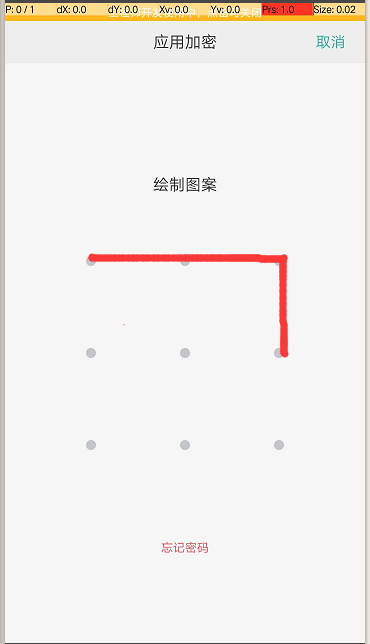
代码实现:
# -*- coding: utf-8 -*-# from appium.webdriver.common.touch_action import TouchAction from appium import webdriver from selenium.common.exceptions import NoSuchElementException import time desired_caps = { "platformName": "Android", "platformVersion": "5.1", "deviceName": "U4KF9HSK99999999", "appPackage": "com.coloros.safecenter", "appActivity": "com.coloros.safecenter.MainActivity", "unicodeKeyboard":True, "resetKeyboard":True, "noReset": True #"ANDROID_UIAUTOMATOR":"Uiautomator2", # "chromeOptions": {"androidProcess": "com.wondershare.drfone"} } driver = webdriver.Remote("http://localhost:4723/wd/hub",desired_caps) driver.implicitly_wait(5) driver.find_element_by_id("com.coloros.safecenter:id/image_permission").click() time.sleep(2) driver.find_element_by_xpath("//*[@text='XXXX']").click() time.sleep(2) #开始滑动解锁,此app就是根据坐标的偏移量计算的 TouchAction(driver).press(x=270,y=791).wait(2000). move_to(x=270,y=0).wait(1000). move_to(x=270,y=0).wait(1000). move_to(x=0,y=270).wait(1000).release().perform() try: driver.find_element_by_class_name("android.widget.Switch") except NoSuchElementException: print("解锁失败!") else: print("解锁成功!")
参考转载:https://www.cnblogs.com/xuzhongtao/p/9723222.html