一、资源基础
资源的查找层次
每个元素的资源--》应用程序资源--》系统资源
1.元素级别的资源
<Button Width="200" Height="50" > <Button.Resources> <!--应用程序的根目录下--> <ImageBrush x:Key="brush" ImageSource="1.jpg"></ImageBrush> </Button.Resources> <Button.Background> <StaticResource ResourceKey="brush"/> </Button.Background> </Button>
2.应用程序级别的资源
单个界面下
<Window.Resources> <ImageBrush x:Key="brush" ImageSource="1.jpg"></ImageBrush> </Window.Resources> <StackPanel> <Button Background="{StaticResource brush}" Width="200" Height="50" ></Button> </StackPanel>
3.系统级别的资源
整套应用程序都可以使用
文件定义在app.xaml下的<Application.Resources> 元素中
<Application.Resources> <ImageBrush x:Key="brush" ImageSource="1.jpg"></ImageBrush> </Application.Resources>
4.静态资源
静态资源只从资源集合中获取对象一次
<Button Background="{StaticResource brush}" Width="200" Height="50" ></Button>
5.动态资源
在每次需要对象时都会重新从资源集合中查找对象
<Button Background="{DynamicResource brush}" Width="200" Height="50" ></Button>
6.代码访问资源
二、资源字典
1.创建字典
单独创建一个xaml文件
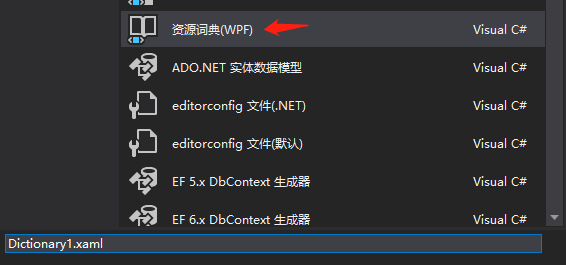
Dictionary1.xaml
<ResourceDictionary xmlns="http://schemas.microsoft.com/winfx/2006/xaml/presentation" xmlns:x="http://schemas.microsoft.com/winfx/2006/xaml" xmlns:local="clr-namespace:WpfApp1"> <ImageBrush x:Key="brush" ImageSource="1.jpg"></ImageBrush> </ResourceDictionary>
2.使用字典
在app.xaml文件中引入
<Application.Resources> <ResourceDictionary> <ResourceDictionary.MergedDictionaries> <ResourceDictionary Source="Dictionary1.xaml" /> <ResourceDictionary Source="Dictionary2.xaml" /> </ResourceDictionary.MergedDictionaries> <ImageBrush x:Key="brush" ImageSource="1.jpg"></ImageBrush> </ResourceDictionary> </Application.Resources>
3.程序集
两种方法引入程序集资源字典的方式
创建WPF自定义控件库,名为WpfCustomControlLibrary1

把1.jpg图片拷贝到根目录下

主程序引入 WpfCustomControlLibrary1类库
(1) 使用代码
- 创建一个资源词典Dictionary1.xaml 文件
<ResourceDictionary xmlns="http://schemas.microsoft.com/winfx/2006/xaml/presentation" xmlns:x="http://schemas.microsoft.com/winfx/2006/xaml" xmlns:local="clr-namespace:WpfApp1"> <ImageBrush x:Key="brush" ImageSource="1.jpg"></ImageBrush> </ResourceDictionary>
- 应用程序使用代码
ResourceDictionary resourceDictionary = new ResourceDictionary(); resourceDictionary.Source = new Uri("WpfCustomControlLibrary1;component/Dictionary1.xaml",UriKind.Relative); btn1.Background=(Brush)resourceDictionary["brush"];
- 控件名
<Button x:Name="btn1" Width="200" Height="50" ></Button>
运行

(2)不使用代码的方式
- 创建一个类,类代码如下(公用空类)
public class CustomResources { }
- 编辑Generic.xaml
<ResourceDictionary xmlns="http://schemas.microsoft.com/winfx/2006/xaml/presentation" xmlns:x="http://schemas.microsoft.com/winfx/2006/xaml" xmlns:local="clr-namespace:WpfCustomControlLibrary1"> <ImageBrush x:Key="{ComponentResourceKey TypeInTargetAssembly={x:Type local:CustomResources},ResourceId=brush}" ImageSource="WpfCustomControlLibrary1;component/1.jpg"></ImageBrush> </ResourceDictionary>
WpfCustomControlLibrary1设置完成
在需要用的窗体下引入,MainWindow.xaml
xmlns:res="clr-namespace:WpfCustomControlLibrary1;assembly=WpfCustomControlLibrary1"
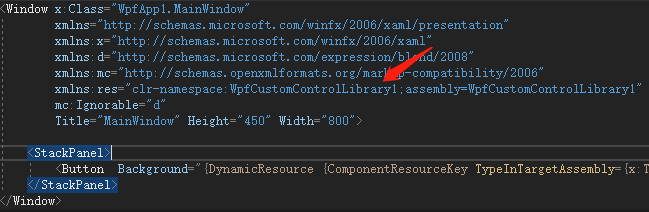
按钮使用此资源
<Button Background="{DynamicResource {ComponentResourceKey TypeInTargetAssembly={x:Type res:CustomResources},ResourceId=brush}}" x:Name="btn1" Width="200" Height="50" ></Button>
运行,同样的结果
