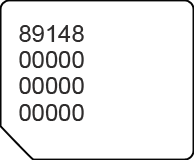If your device isn't running Windows® 10, refer to the Windows 8 instructions.
If your device isn't running Windows® 10, refer to the Windows 8 instructions.
- From the Windows desktop, navigate: Start
 > Settings icon
> Settings icon  (lower-left) > Network & Internet.
(lower-left) > Network & Internet. Utilize the touchscreen (if available) or mouse to select the on-screen options.
Utilize the touchscreen (if available) or mouse to select the on-screen options. - From the left-pane, select Cellular.
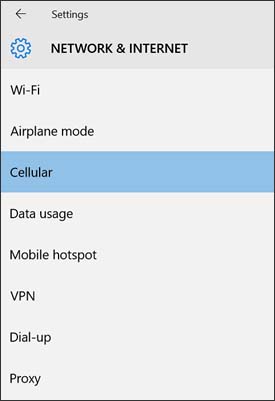
- From the Cellular section, if necessary, select Verizon Wireless (LTE).

- Select Advanced options.
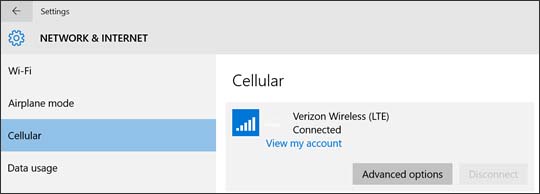
- From the Properties section, view the SIM ICCID.
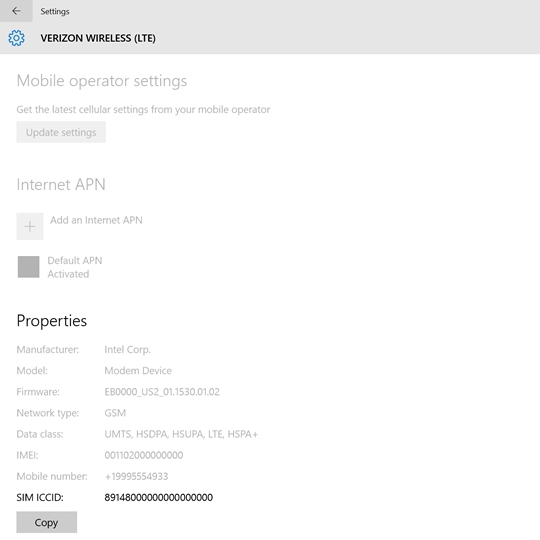
 You can also remove the SIM card and view the 20-digit SIM card number (with the gold contacts facing away).
You can also remove the SIM card and view the 20-digit SIM card number (with the gold contacts facing away). Not available on all Windows 10 devices.
Not available on all Windows 10 devices.