1.生成不同的key名
github key
ssh-keygen -t rsa -C "example@email.com” -f ~/.ssh/github_id-rsa
gitlab key
ssh-keygen -t rsa -C "examlpe@企业邮箱.com” -f ~/.ssh/gitlab_id-rsa
这样在相应的目录下~/.ssh/ (linux) ,C:Users\username.ssh (windows),生成了两种key。
2.给远程仓库配置添加信任ssh key
找到gitlab_id-rsa.pub,复制其中所有内容,找到远程仓库的ssh-key管理,添加上
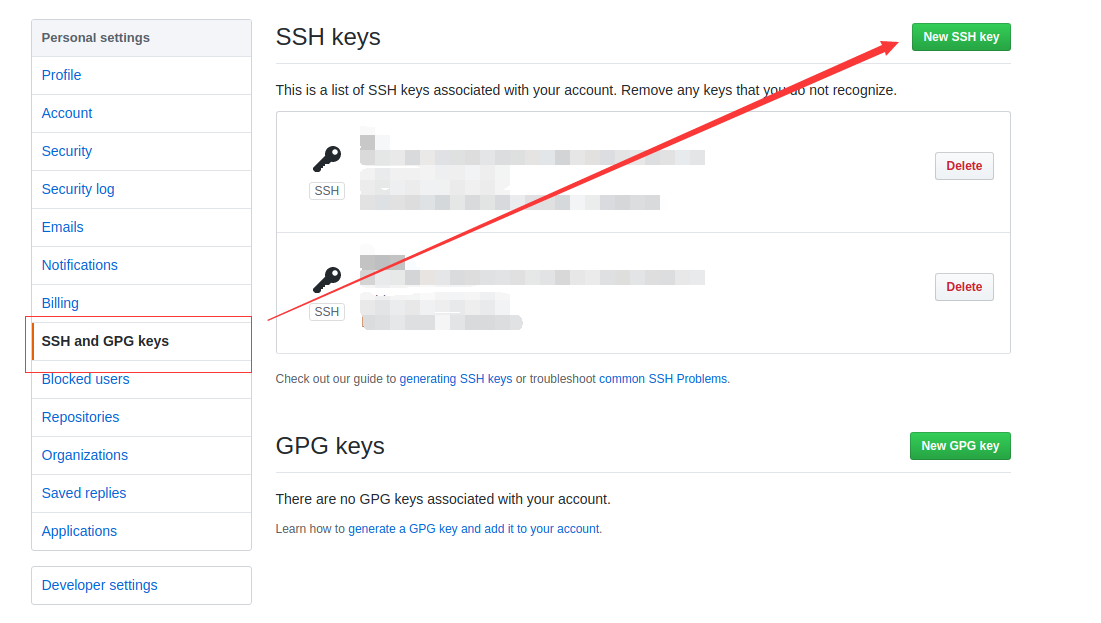
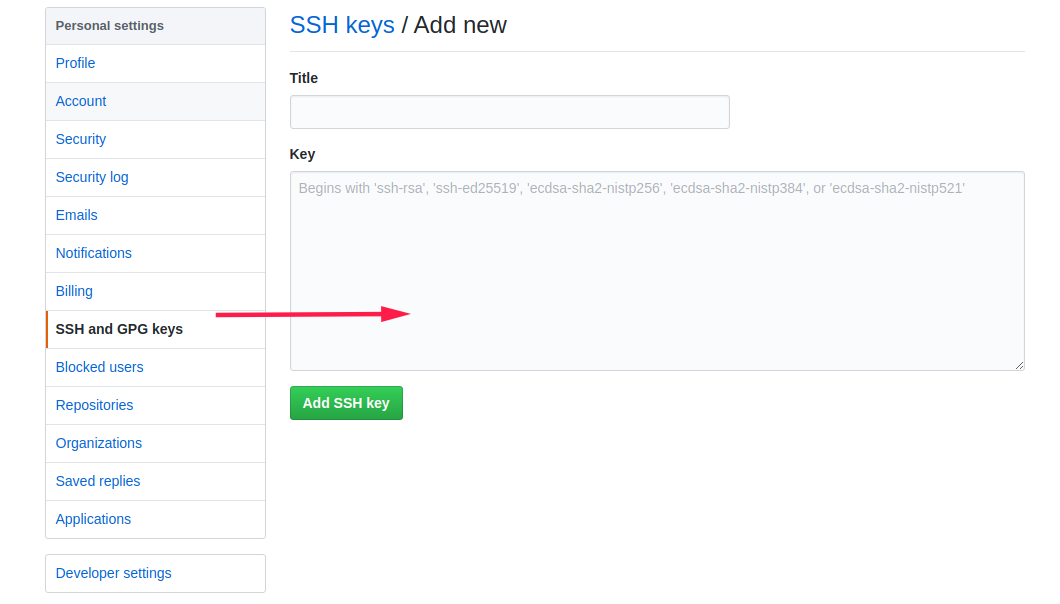
3.配置config
linux配置
# gitlab Host gitlab.com HostName gitlab.com PreferredAuthentications publickey IdentityFile ~/.ssh/gitlab_id-rsa # github Host github.com HostName github.com PreferredAuthentications publickey IdentityFile ~/.ssh/github_id-rsa
Windows配置
# 配置github.com Host github.com HostName github.com IdentityFile C:\Users\username\.ssh\github_id-rsa PreferredAuthentications publickey # 配置gitlab.com Host gitlab.com HostName gitlab.com IdentityFile C:\Users\username\.ssh\gitlab_id-rsa PreferredAuthentications publickey
3.配置远程仓库key,测试ssh key是否通过
在远程仓库的个人配置中,将key存入,并且使用ssh -T git@github.com,是否会按照用户名验证即可。