WinForm界面布局控件WeifenLuo.WinFormsUI.Docking"的使用
(一)
编写人:CC阿爸
2015-1-28
在伍华聪的博客中,看到布局控件"WeifenLuo.WinFormsUI.Docking",发现的确是一个非常棒的开源控件,用过的人都深有体会,该控件之强大、美观、不亚于商业控件。而且控件使用也是比较简单的今天在这里,我想与大家一起分这一伟大的控件。有兴趣的同学,可以一同探讨与学习一下,否则就略过吧。
一、引用方法:
1.建立一个WinForm工程,默认生成了一个WinForm窗体。
2.引用—>添加引用—>浏览—>weiFenLuo.winFormsUI.Docking.dll。
3.窗体属性IsMdiContainer:True。
4.工具箱—>右键—>选择项—>.net组件—>浏览—>weiFenLuo.winFormsUI.Docking.dll—>在工具箱出现dockPanel。
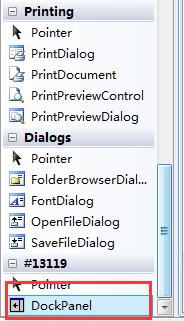
5.将dockPanel拖到窗体上,设置Dock属性,我设置的是:Fill。在这里要注意,在先增加菜单工具条,后增加dockpanel否则,会出现布局介面显示不全的问题。
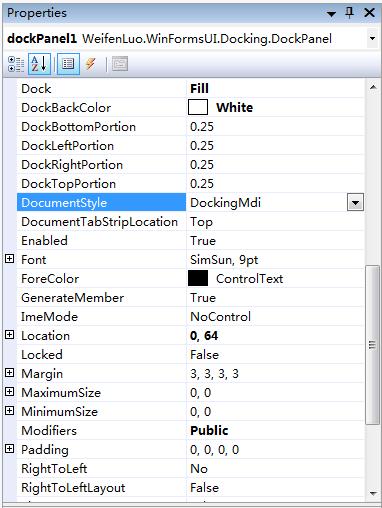
以下为具体的设计介面:
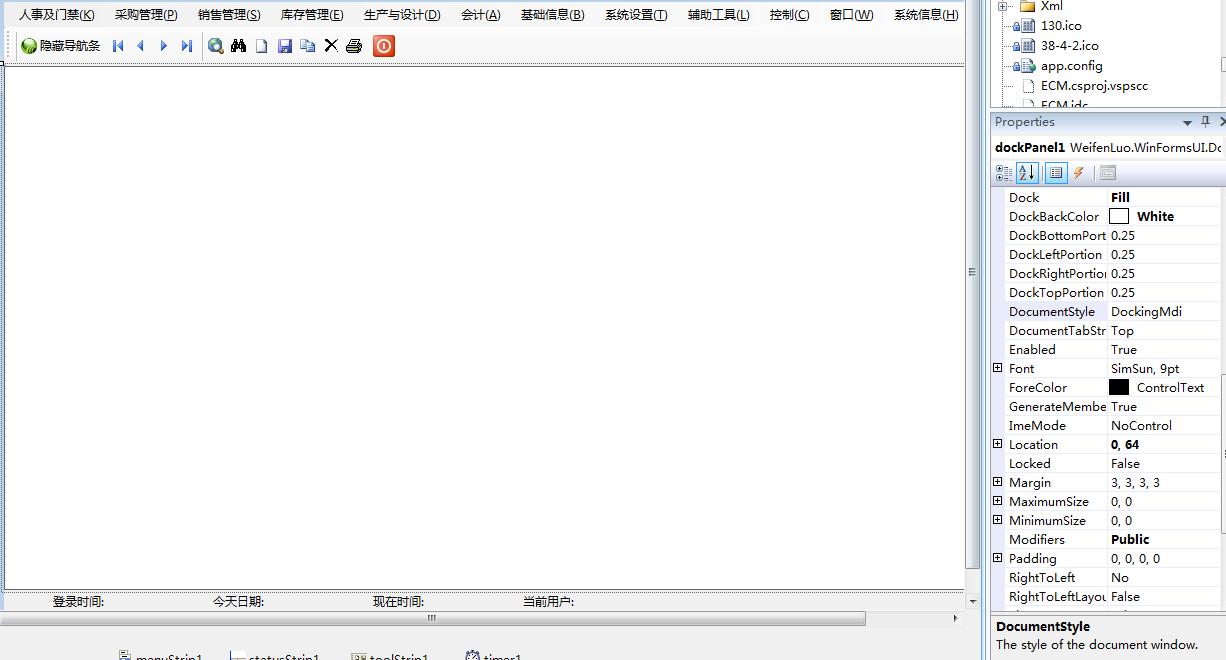
左侧加入一窗体,并设计成outlookbar的样式。它其实也是在一个停靠的窗体中的,继承自WeifenLuo.WinFormsUI.Docking.DockContent
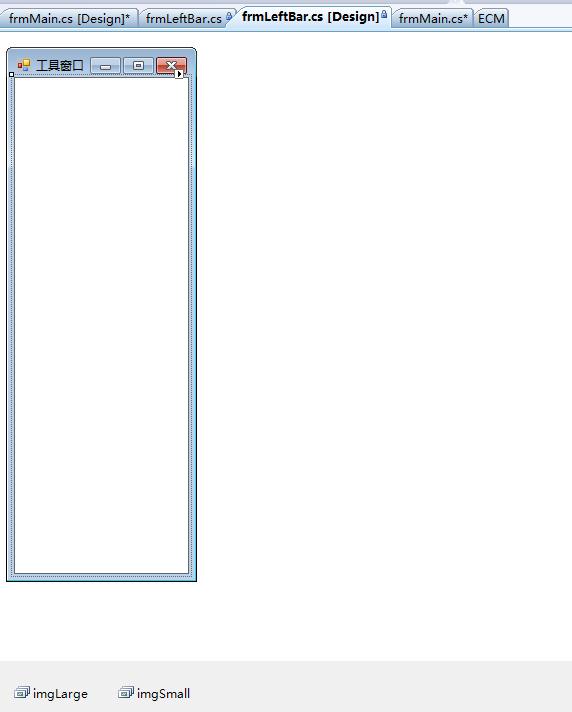
二、加入其它两个控件配合介面的设计: (UtilityLibrary+
IrisSkin2)
UtilityLibrary.dll为可以产生outlookbar这样的效果
IrisSkin2.dll为引入皮肤控件
三.设计完成后的介面如下:
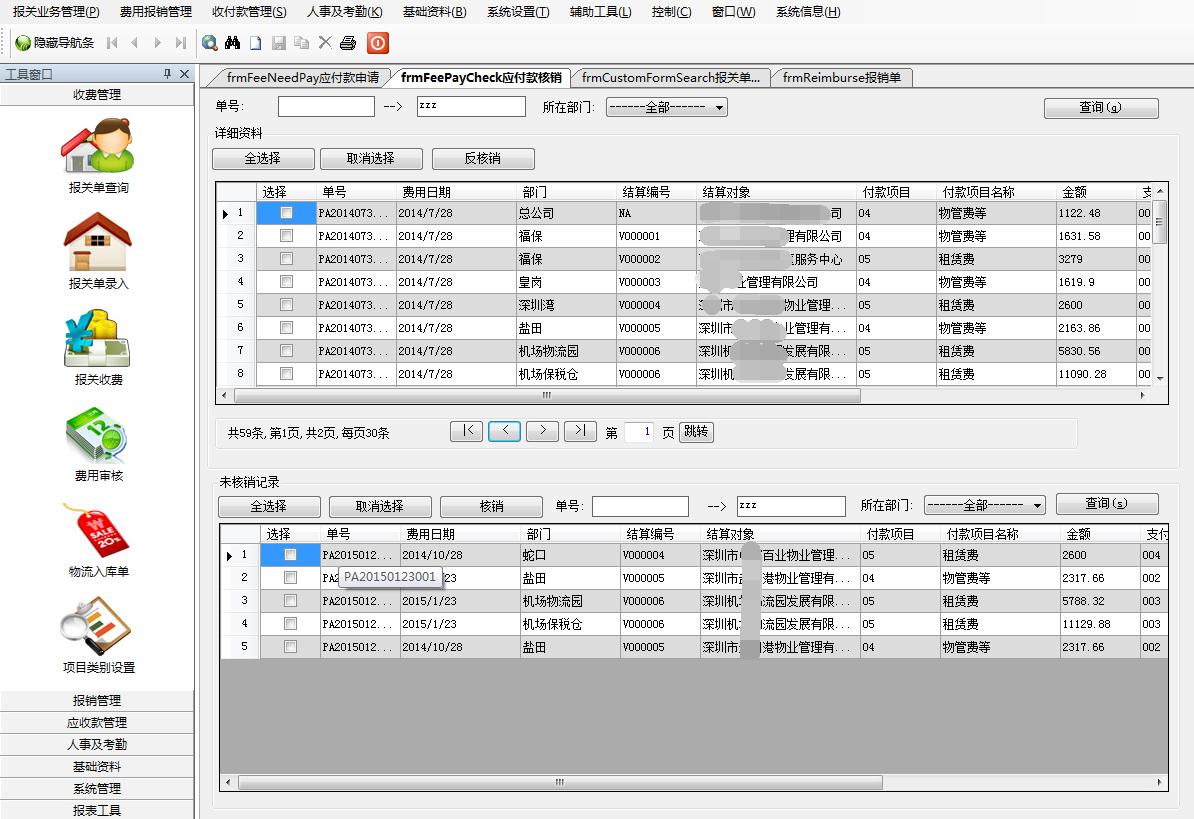
四.其它部分就是代码部分:
private string m_strConfigFile;
private DeserializeDockContent m_deserializeDockContent;
public frmMain()
{
InitializeComponent();
InitializeLeftBar();
}
private void InitializeLeftBar()
{
m_deserializeDockContent = new DeserializeDockContent(GetContentFromPersistString);
frmTemp = this;
m_strConfigFile = Path.Combine(Path.GetDirectoryName(Application.ExecutablePath), "DockPanel.config");
m_deserializeDockContent = new DeserializeDockContent(GetContentFromPersistString);
}
private IDockContent GetContentFromPersistString(string persistString)
{
if (persistString == typeof(frmLeftBar).ToString())
{
return frmLeftBar;
}
else
{
// 可以加的其它子窗体
return null;
}
}
2.加载主窗口
private void frmMain_Load(object sender, EventArgs e)
{
globalcolor = System.Drawing.Color.FromArgb(Convert.ToInt32(W1.LoadXmlFileValue("config.xml", "Color", "UserColor")));
globalcolor2 = System.Drawing.Color.FromArgb(Convert.ToInt32(W1.LoadXmlFileValue("config.xml", "Color", "IMColor")));
CreditControl = Convert.ToBoolean(C_BaseInfo.GetsysConf().Tables[0].Rows[0]["CreditControl"]);
//设置时间和日期
tssl1.Text = "今天日期:" + DateTime.Now.ToString("yyyy-MM-dd");
tssl2.Text = "登录时间:" + System.DateTime.Now.ToLongTimeString();
tsslLoginUser.Text = "当前用户:" + " " + frmLogin.C_UserInfo.SysUser;
MenuStrip ms = (MenuStrip)this.Controls["menuStrip1"];
ArrayList arr = new ArrayList();
dsright = C_BaseInfo.UserRight(frmLogin.C_UserInfo);
GetMenuAllName(arr, null, 0, ms);//调用递归函数
if (File.Exists(m_strConfigFile))
{
dockPanel1.LoadFromXml(m_strConfigFile, m_deserializeDockContent);
}
frmLeftBar.Show(this.dockPanel1, DockState.DockLeft);
this.dockPanel1.BackgroundImage = global::ECM.Properties.Resources.cable_16_92;
}
3.显示子窗口
private ECM.Purchase.frmPO frmpo = null;
private void mnuPO_Click(object sender, EventArgs e)
{
if (FindFormName("frmPO") == null)
{
frmpo = new ECM.Purchase.frmPO(this);
frmpo.MdiParent = this;
frmpo.Show(frmMain.frmTemp.dockPanel1);
frmpo.Focus();
}
else
{
Form f = FindFormName("frmPO") as Form;
f.Focus();
}
}
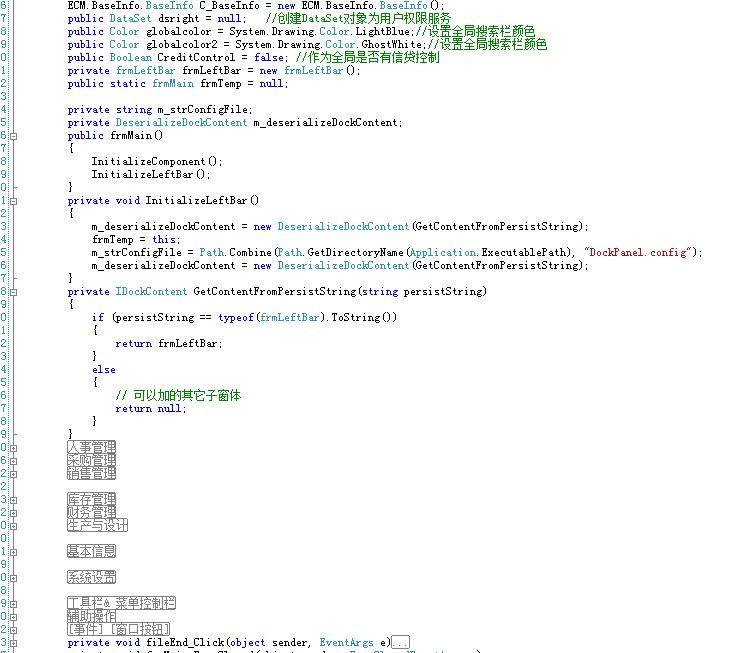
以下为其它同学编写有关该控件的技术文档,供大家参考
http://www.cnblogs.com/wuhuacong/archive/2009/07/09/1520082.html
http://www.cnblogs.com/luomingui/archive/2013/09/19/3329763.html
欢迎加入技术分享群!!!!